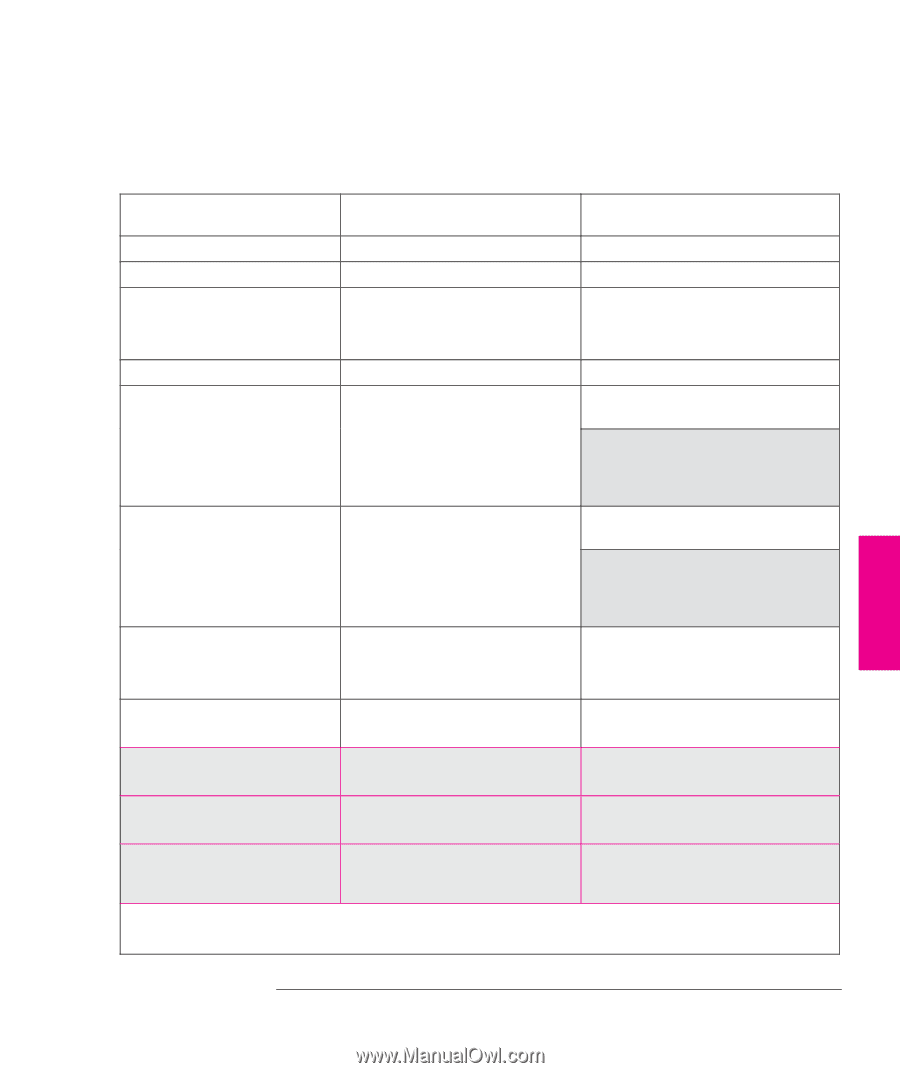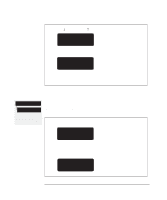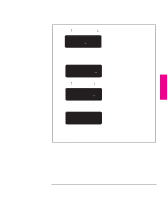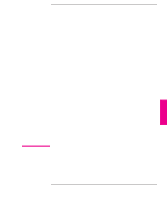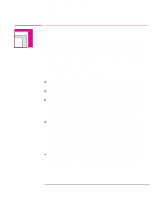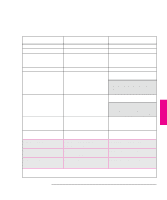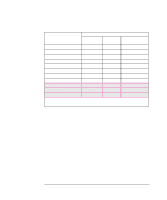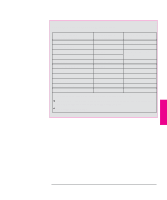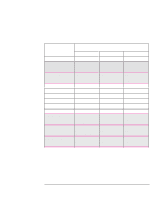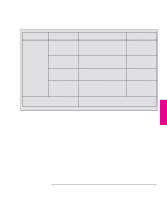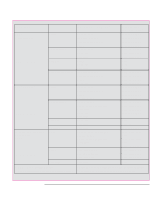HP 750c HP DesignJet 700 user guide - Page 81
Supported Media Types - designjet for sale
 |
View all HP 750c manuals
Add to My Manuals
Save this manual to your list of manuals |
Page 81 highlights
Working With Media and Cartridge(s) Choosing Media MEDIA AND 3 CARTRIDGES Supported Media Types Media Type on the Front-Panel Display Opaque bond Translucent bond Natural tracing paper Vellum Coated paper Heavy coated paper Matte film Clear film High-gloss photo 750C Plus Semi-gloss photo 750C Plus High-gloss film 750C Plus Also Known As Plotter paper Natural tracing paper Tracing paper Extra translucent bond Special paper Special inkjet paper Color inkjet paper Matte paper Presentation Heavyweight coated paper Heavyweight special paper Heavyweight inkjet paper Heavyweight color inkjet paper Heavyweight matte paper Matte polyester Poly matte film Mylar Translucent film Clear polyester High-gloss photo paper High-gloss paper Semi-gloss photo paper Semi-gloss paper High-gloss white film Commercial Name of HP Media1 HP Opaque Bond HP Translucent Bond HP Natural Tracing Paper HP Vellum HP Coated Paper Note: HP Special Inkjet Paper is not supported on the HP DesignJet 700 plotter. 700 HP Coated Heavyweight Paper Note: HP Heavyweight Special Inkjet Paper is not supported on the HP DesignJet 700 plotter. 700 HP Matte Film HP Clear Film HP High-Gloss Photo Paper HP Semi-Gloss Photo Paper HP High-Gloss White Film 1 From time to time, new media types may become available. For up-to-date information, please contact your HP dealer or local HP Sales and Support Office. 3-3