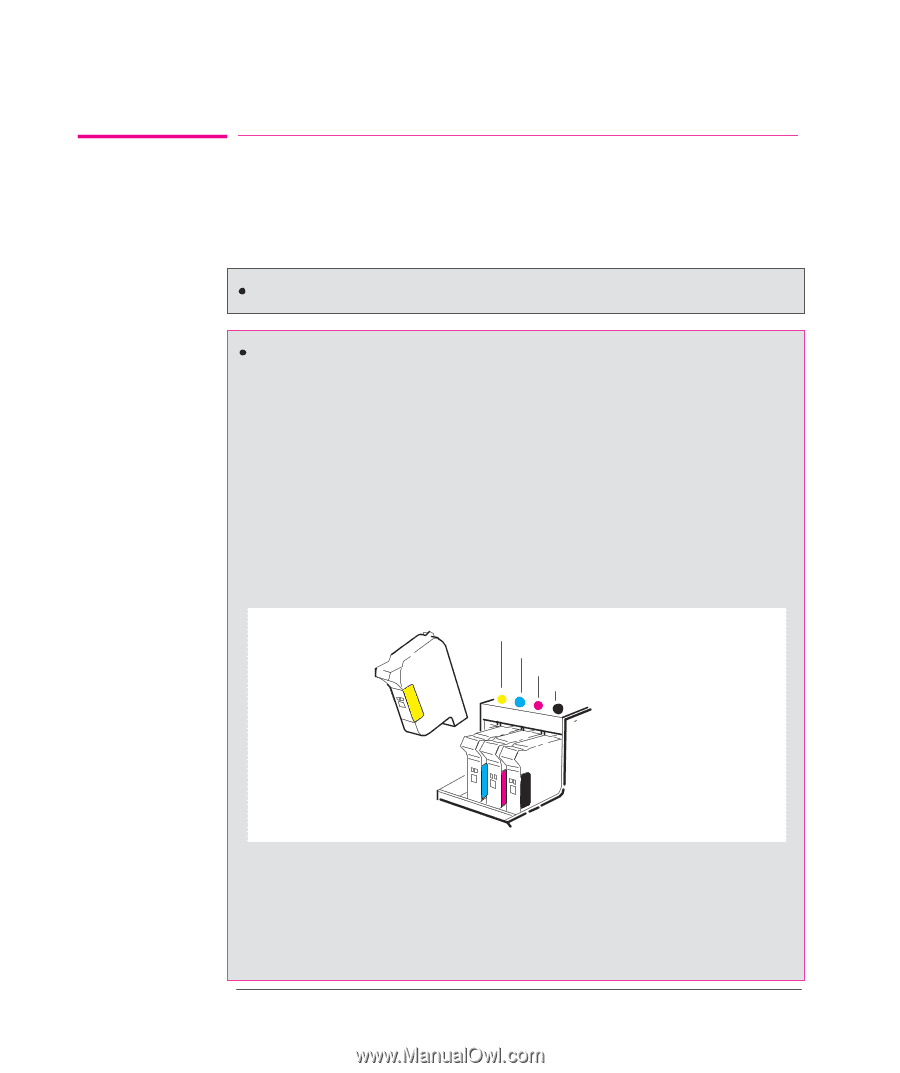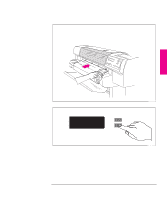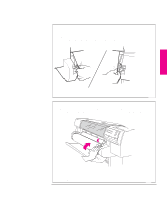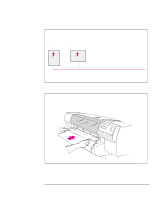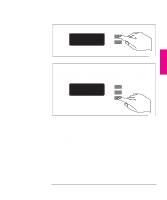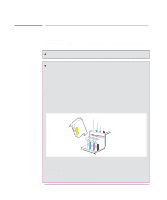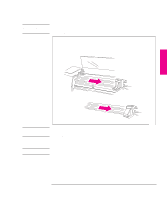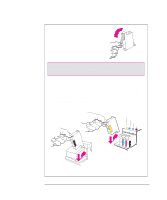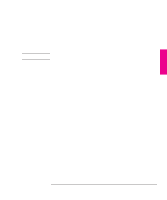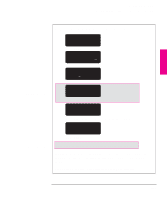HP 750c HP DesignJet 700 user guide - Page 40
Important, Note. - designjet parts
 |
View all HP 750c manuals
Add to My Manuals
Save this manual to your list of manuals |
Page 40 highlights
Setting Up Your Plotter Task 5: Load the Print Cartridge(s) Cartridge types 700 Task 5: Load the Print Cartridge(s) IMPORTANT Your plotter is designed to operate only with the cartridges whose part numbers are listed on page 11-15, and samples of which are supplied with the plotter. The HP DesignJet 700 is supplied with two black cartridges (one is a spare cartridge). 750C Plus The HP DesignJet 750C Plus is supplied with five cartridges: - yellow - cyan - magenta - black (plus one spare black cartridge) For the 750C Plus, each stall in the carriage has a dot indicating the color of the cartridge that should be installed. You must put the correct cartridge in the correct stall otherwise not only will your colors be wrong, but also print quality may be impaired. The sequence of the colors is, from left to right, yellow, cyan, magenta and black. Yellow Cyan Magenta Black 00019 For users with color-vision deficiencies. You can identify the colors of the cartridges by the part numbers on the boxes - see page 11-15. Note. Except on glossy media types, the plotter will operate successfully in monochrome with just the black cartridge loaded, but these instructions assume that you are loading all four cartridges. 1-20