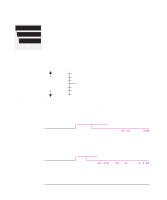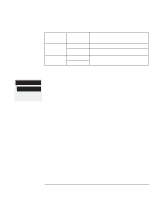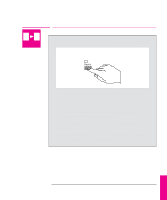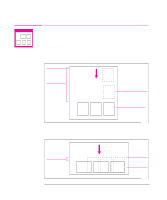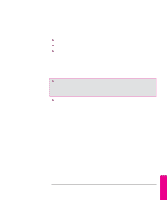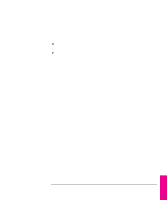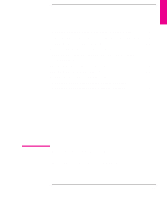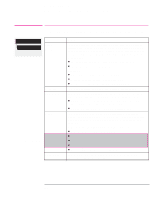HP 750c HP DesignJet 700 user guide - Page 145
When Does the Plotter Try to Nest s?, Which s Qualify for Nesting?, Which s May - plus driver windows 7
 |
View all HP 750c manuals
Add to My Manuals
Save this manual to your list of manuals |
Page 145 highlights
Managing Your Plots Avoiding Media Waste by Nesting Pages (Roll Media Only) When Does the Plotter Try to Nest Pages? When all the following are true: The plotter is loaded with roll media rather than sheet media. In the front-panel menus, Queue is ON (the default). See page 6-5. In the front-panel menus, Nest is ON (that is, set to either Optimal or In order). See page 6-12. 750C Plus Which Pages Qualify for Nesting? In order to be in the same nest, the individual pages must be compatible on both the following criteria: Color or monochrome Either all are color or all are monochrome. Remember that monochrome may include a color plot rendered in grayscales by use of the front-panel Color/Mono key - see page 5-9. Print resolution Either all are 300 dpi or all are 600 dpi - see page 5-11. Which Pages May be Rotated? Apart from obvious physical limitations on the roll, any page containing raster data will not be rotated. If you are using the Microsoft Windows driver supplied with this plotter, your files do contain raster data and therefore the pages will not be rotated in nesting. The normal line drawings of most CAD software do not contain raster data, and therefore may be rotated in nesting. PLOT 6 MANAGMENT 6-11