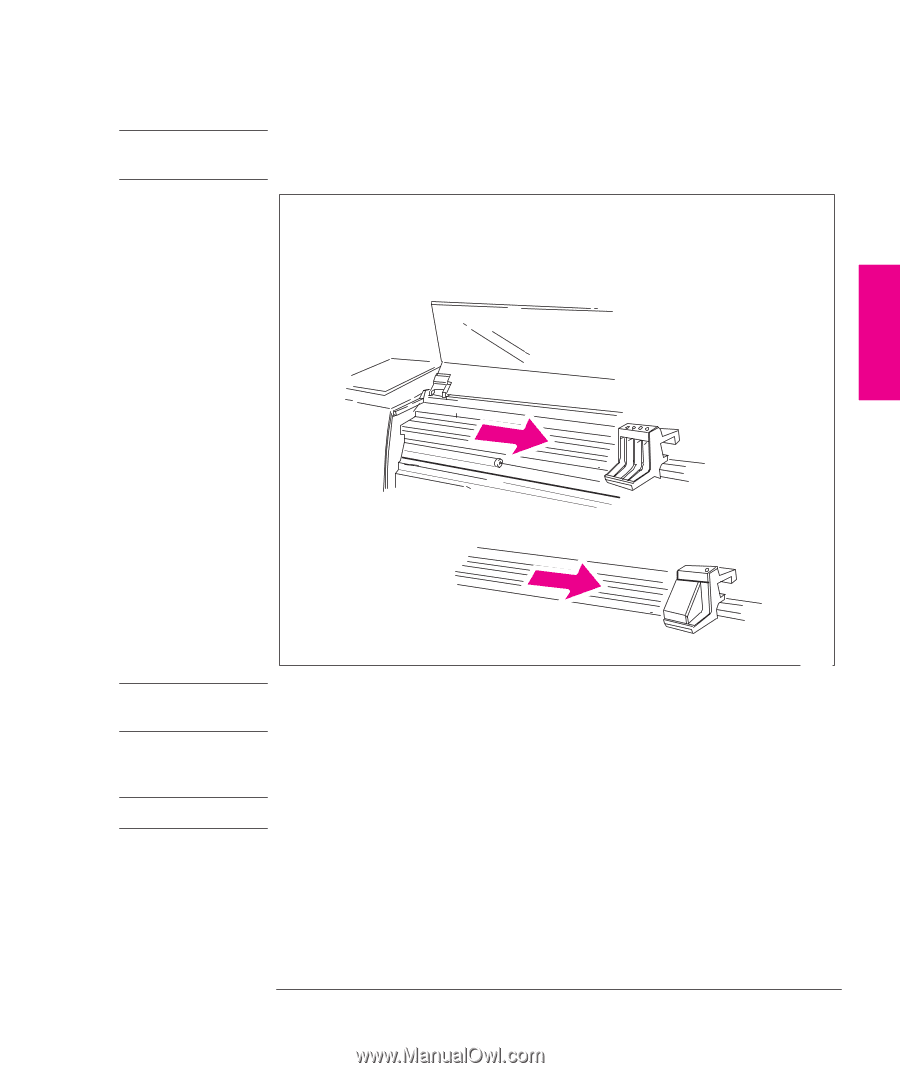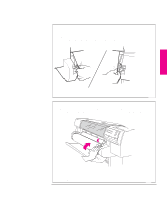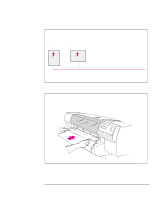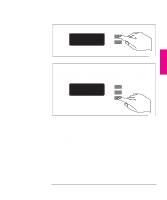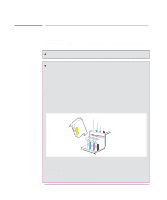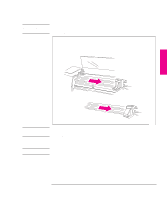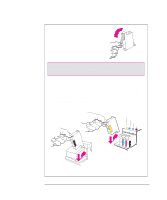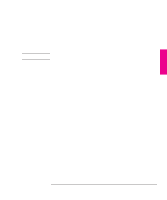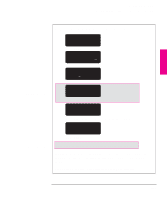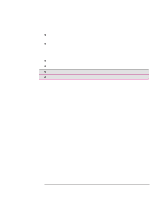HP 750c HP DesignJet 700 user guide - Page 41
Press the, key and wait for the cartridge carriage, to come to a complete stop next to the front - plotter windows 7
 |
View all HP 750c manuals
Add to My Manuals
Save this manual to your list of manuals |
Page 41 highlights
SETUP 1 Setting Up Your Plotter Task 5: Load the Print Cartridge(s) WARNING Do not touch the stainless steel strip that runs the length of the plotter behind the cartridge carriage; its edge is very sharp. Keep hair, jewelry, clothing, and foreign objects away from the plotter mechanisms. 1 a Press the Access Cartridge(s) key and wait for the cartridge carriage to come to a complete stop next to the front panel. b When the carriage stops, open the window. 750C Plus 700 C A U T I O N 1849 It is essential to load the cartridge(s) with the plotter switched ON, otherwise you will get poor print quality, and the reliability of your cartridge(s) will be impaired. W A R N I N G Keep new and used print cartridge(s) out of the reach of children. 1-21