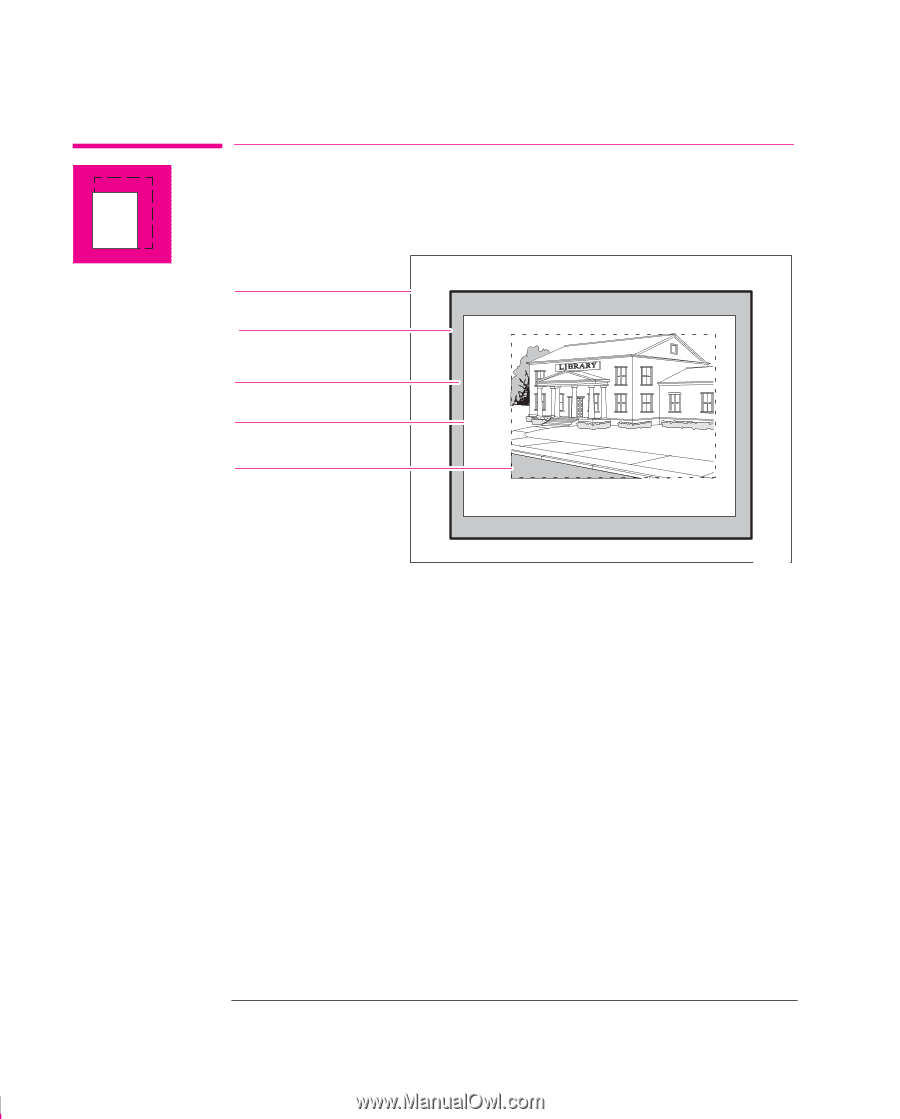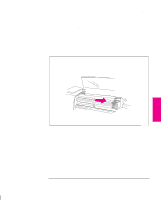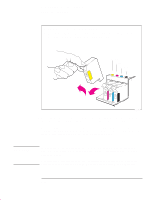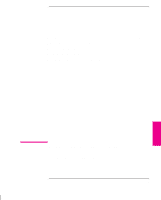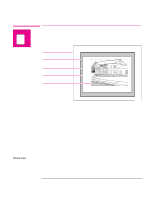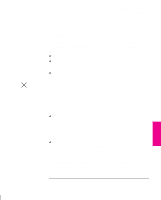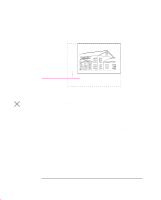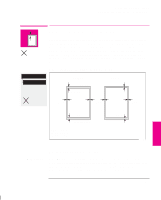HP 750c HP DesignJet 755CM Printer User's Guide - C3198-60051 - Page 102
include, for example, ISO A3, ANSI Letter, Architectural E and Custom.
 |
View all HP 750c manuals
Add to My Manuals
Save this manual to your list of manuals |
Page 102 highlights
Controlling the Page Format Page Size Terminology Page Size This chapter explains how to make sure that the printer produces your print in the page size you want. Media Page size Margin Printing area Inked area Page size Margins Printing area Inked area 0023 This can be specified from the front panel or in the software, where it may be called ''Page Size", ''Media Size", ''Paper Size" etc., and where the options include, for example, ISO A3, ANSI Letter, Architectural E and Custom. If the drivers setting is ''default", the front panel setting is used. Any other software setting overrides the front panel setting, unless the latter is Inked area and you are sending a PostScript file: in this case the front panel setting takes precedence. These are specific to the printer and are normally 17 mm on the leading and trailing edges and 5 mm on the sides. Except with PostScript files, the 17 mm can be adjusted for roll media, as explained on page 11-2. This is the page size minus the margins. For a table showing the printing areas for standard media sizes, see page 11-6. This is the smallest rectangle that contains the entire drawing, while maintaining its relative dimensions. 4-2