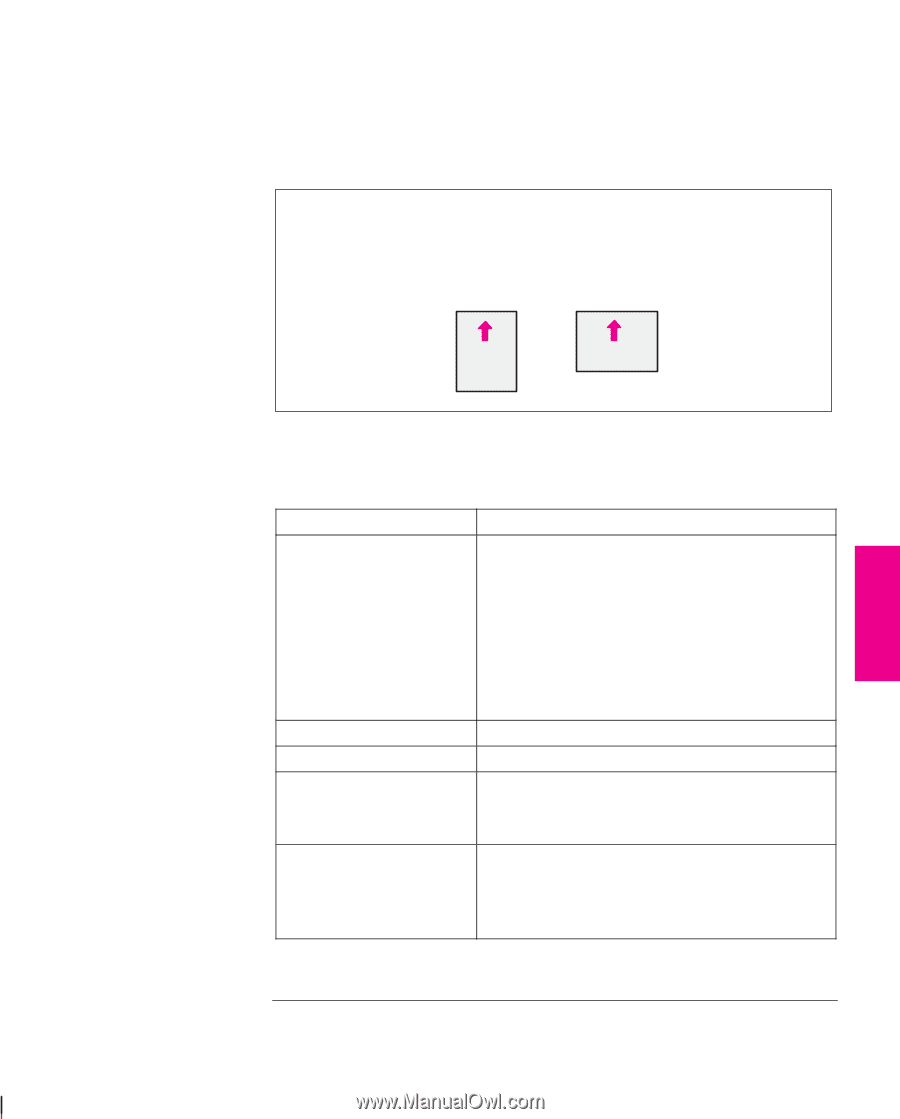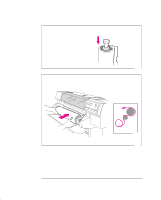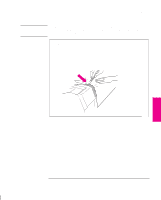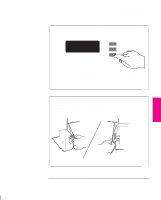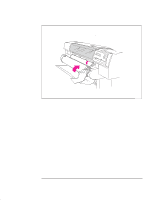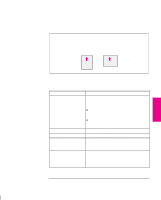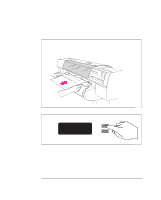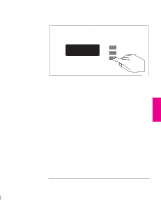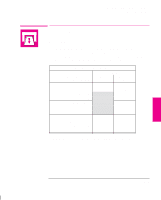HP 750c HP DesignJet 755CM Printer User's Guide - C3198-60051 - Page 87
To Load a Sheet
 |
View all HP 750c manuals
Add to My Manuals
Save this manual to your list of manuals |
Page 87 highlights
Working with Media and Cartridges Loading Media To Load a Sheet Which way round? You can load a sheet in either portrait or landscape orientation. Unless using the Rotate option (see page 4-8), load the sheet in the same orientation as you have specified in your software. If printing a PostScript file, always load the sheet with the short edge first, even if your drawing is landscape. Portrait or (short edge first) - always use for PostScript files Landscape (long edge first) Which way up? As you load the sheet, it is the under side on which the printer will print. With most media types, the two sides are different and so it is important to load the sheet correctly. Refer to the table below. Media Type Coated paper Heavy coated paper Matte film Clear film High-gloss photo paper Semi-gloss photo paper High-gloss film Opaque bond Translucent bond Natural tracing paper Vellum Media-Loading Tips Load with the coated side down. On HP Coated Paper and Heavyweight Coated Paper, look for the small notch in the corner: D When loading in a portrait orientation, make sure the notch is on the right side of the leading edge. D When loading in a landscape orientation, make sure the notch is on the left side of the leading edge. Load with the matte side down. Load with the rougher side down. Load with the glossy side down. Both sides are the same. If the sheet is curled, load with the curl up. MEDIA AND 3 CARTRIDGES 3-17