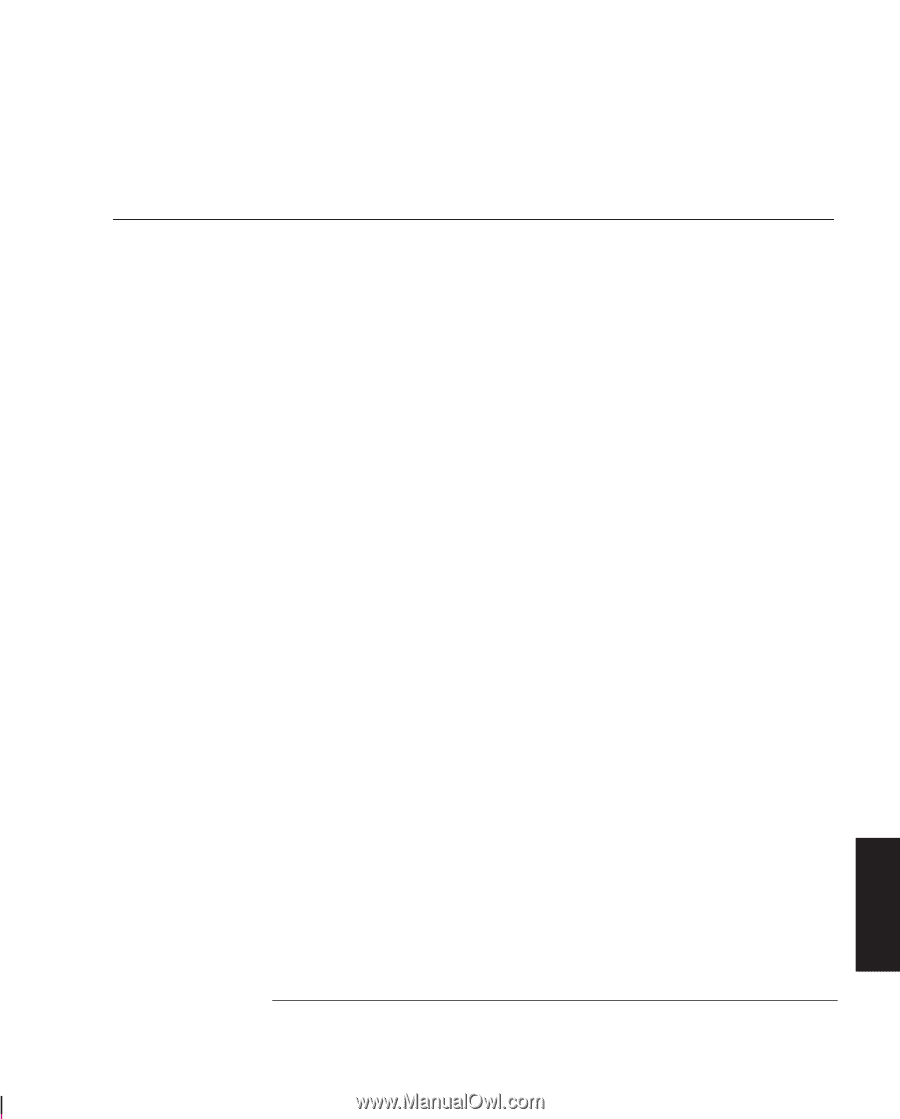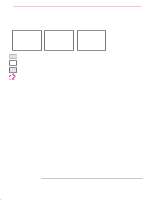HP 750c HP DesignJet 755CM Printer User's Guide - C3198-60051 - Page 209
Index
 |
View all HP 750c manuals
Add to My Manuals
Save this manual to your list of manuals |
Page 209 highlights
Index A Access Cartridges key, 1-17, 3-27 problems, 9-7 accessories, 1-4-1-6 list, 11-13 ordering, 11-16 accuracy, specification, 11-3 acoustic specifications, 11-4 action keys, 2-2 addressable 600 dpi, Sharp lines, 5-16 addressable dpi, 5-15 Apollo, cables to connect, 11-9 Apple See also Macintosh cables to connect, 11-8 archive prints, 3-8 area fill problems, 9-19 arrow keys, 2-6 AutoCAD, drivers, 11-14 automatic cutter, problems with, 9-5-9-6 B banding problems, 9-20 Bi-Tronics interface, 11-7 black cartridge only, operating with, 1-17-1-20 blank print, 9-10 bleeding lines, 9-19 blurred lines, 9-19 BOOTP, 1-37 buttons. See keys C cables ordering, 11-8-11-9 power, 1-4 problems, 9-9 supplied/not supplied, 1-5 CAD, demo, 1-22 calibration. See recalibration Cancel key, 6-2 cancelling a page, 6-2 cartridge alignment procedure, 3-30 Cartridge check, 3-25 cartridge stalls, 1-18-1-19, 3-28-3-30 cartridges before replacing, 3-26 black only, 1-17 colors, 1-4, 1-17, 1-18-1-19, 3-28-3-30 environmental specifications, 11-4 ink level, 3-25 loading, 1-17-1-20 ordering, 11-15 part numbers, 11-15 problems with, 9-7, 9-18 removing tab, 3-29 replacing, 3-25-3-30 supplied, 1-4 choosing media, 3-2-3-7 cleaning the printer, 8-2 clearing the media path, 3-24 clipped print, 9-12 clipping, and page size, 4-6 CMYK, 5-5 color management, software, 1-33 Color Management Kit, installation and setup, 1-34 color printing, media type for, 11-2 color problems, 9-16-9-21 color-vision deficiencies, advice for users with, 1-18, 3-28 Color/Mono key, 5-11 color/monochrome switching, 5-11 colors CMYK, 5-5 RGB, 5-5 communications, problems, 9-9 compensating for poorly cut media, 3-20 components of printer, xiv-xvi computer, connection to, 1-24-1-27 conceptual pens, settings, 5-2-5-5 configuration changing, 1-27-1-31 current front-panel, 7-3 current overall, 7-2 print current, 2-2 setting parameter values, 2-7 connector parallel, 1-25 serial, 1-25 Copies, 6-8 CorelDRAW!, 5-15 color quality, 9-15 Create pattern, 7-6 curl, on media, 9-5 Current Configuration Print, 2-2, 5-4, 7-3 cutting and margins, 4-7 immediately after printing, 6-2 problems with, 9-5-9-6 D darkness of print, adjusting, 5-9 Declaration of Conformity (EC), 11-12 default page margins, 4-7 Define palette, 5-6 Delete page, 6-7 demonstration prints, 1-21-1-23 Demos, 1-22 device lists, 1-35 dimensions of printer, 11-3 display, front panel, 2-3 display keys, 2-3, 2-6 documentation, 11-13, 11-16 map, D-1 down arrow key, 2-6 driver, choice of, 1-34-1-35 drivers, 1-32, 1-34-1-35, 11-14 supplied, 1-4 drying time, 3-21-3-22 adjusting, 3-22 duty cycle, 11-4 E electrical specifications, 11-4 EMC (electromagnetic compatibility), 11-5, 11-10 enlarging an image, 4-13 Enter key, 2-6 EPS files, 1-34, 9-14 F fast track, 1-2 file size and memory usage, 9-22, 11-3 filled area problems, 9-19 film, 11-2 finding information, ii I-1 INDEX