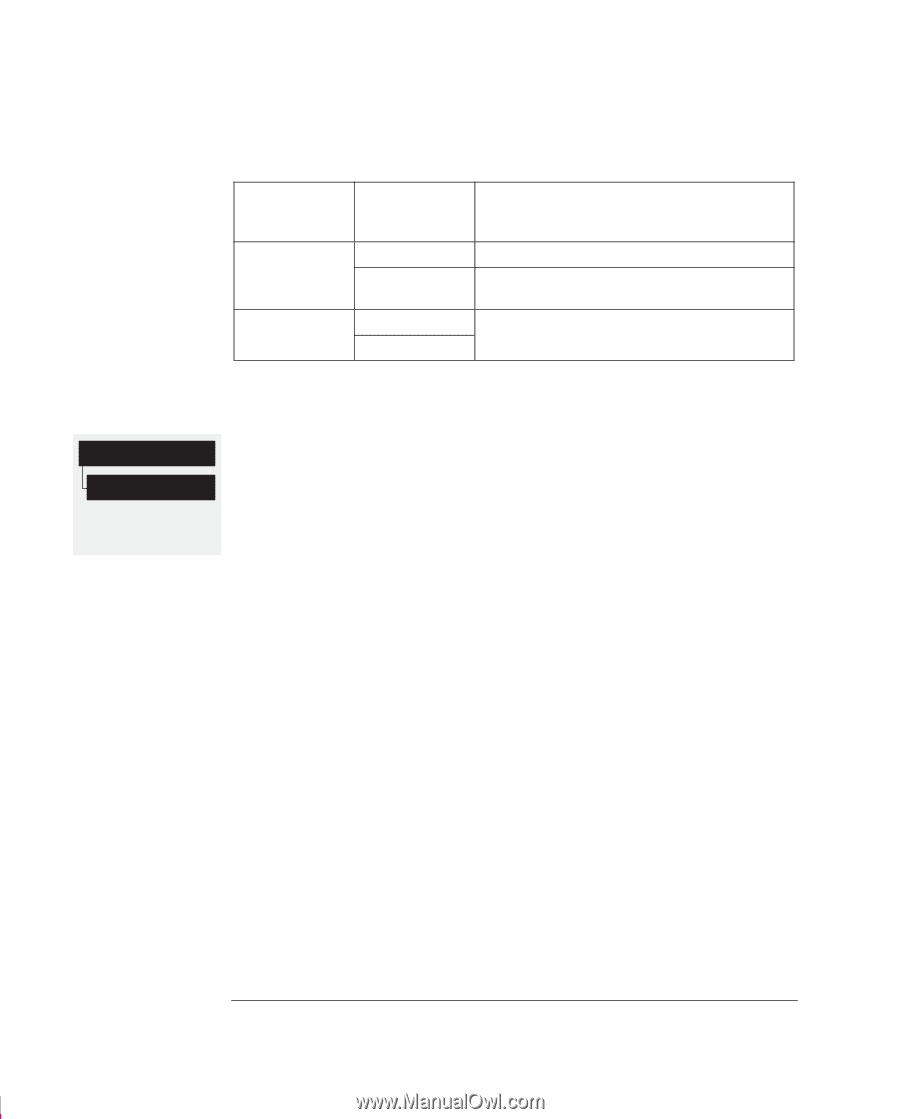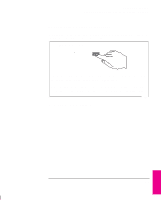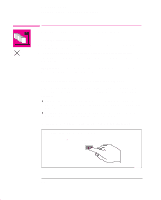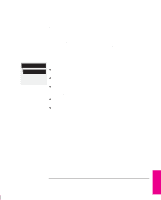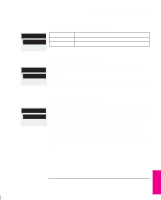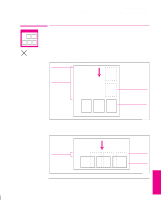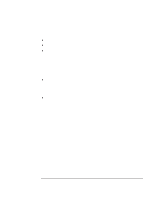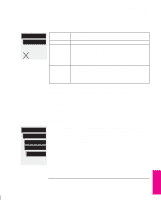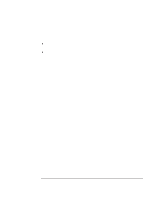HP 750c HP DesignJet 755CM Printer User's Guide - C3198-60051 - Page 138
To Make Copies of a in The Queue
 |
View all HP 750c manuals
Add to My Manuals
Save this manual to your list of manuals |
Page 138 highlights
Managing Your Prints Managing Pages Not Yet Printed (The Queue) Page ID Copies All menu modes Default: 1 To Make Copies of a Page in The Queue Has the page already been printed? Yes Do you want one copy or several? One Several No One Several What to do Use Move to top (see page 6-7). Use Copies (see below) and then use Move to top (see page 6-7). Use Copies (see below). In all cases, the page must be still in the queue. Having selected the page and chosen Copies, use the scrolling keys to specify the number of copies required, and press Enter. The number you enter is the actual number of pages to be printed; for example, choosing 2 for a page not yet printed means you will get the one original and one copy. The maximum is 99. The setting you specify in this option overrides any value set by your software. Note that, if Rotate (see page 4-8) was on when you sent the file, every copy will be rotated too. 6-8