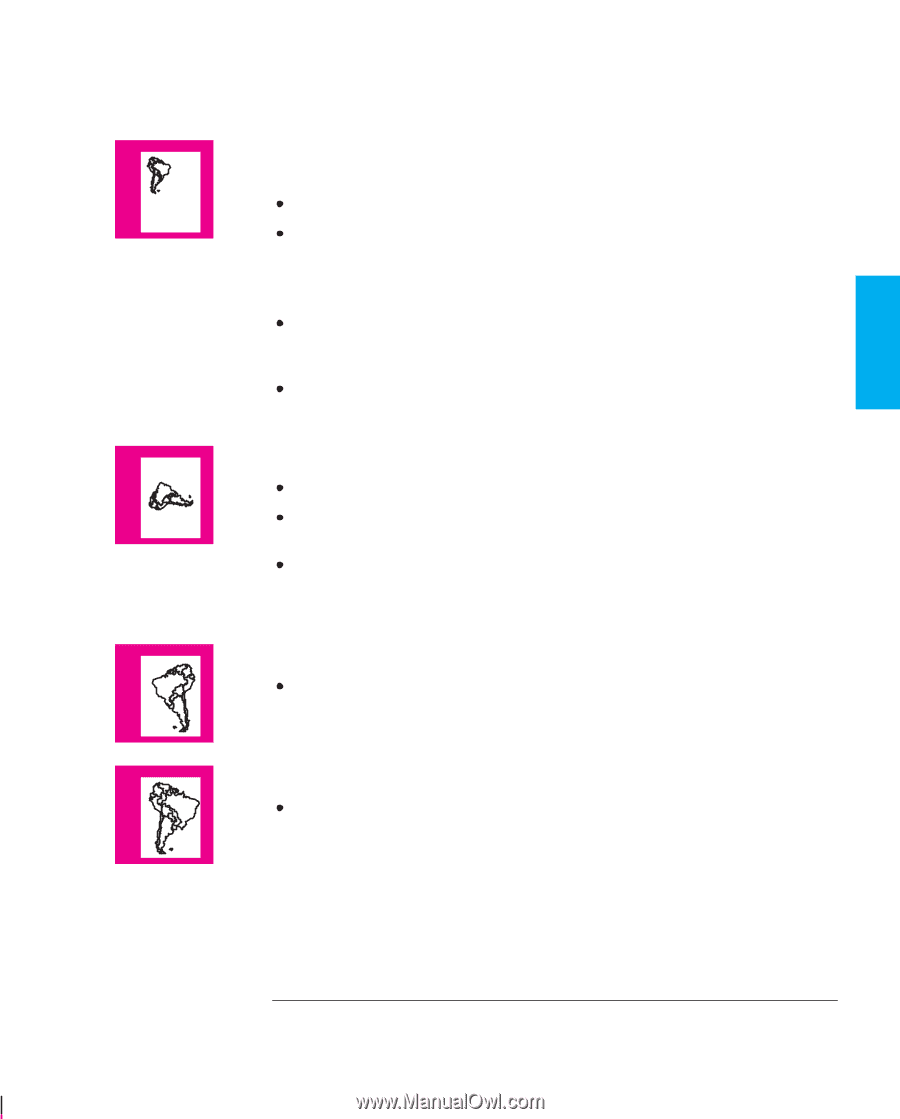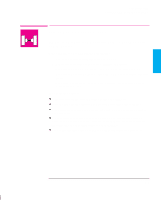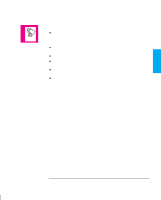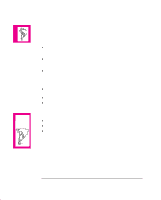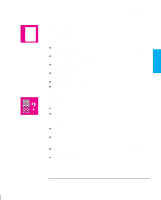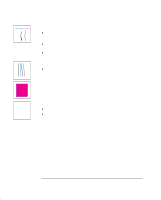HP 750c HP DesignJet 755CM Printer User's Guide - C3198-60051 - Page 169
If the Entire Image Is in One Quadrant of the Correct Printing
 |
View all HP 750c manuals
Add to My Manuals
Save this manual to your list of manuals |
Page 169 highlights
TROUBLE- 9 SHOOTING Troubleshooting Solving Problems with Image Position or Content If the Entire Image Is in One Quadrant of the Correct Printing Area Is the page size configured in the software too small? Are you sure that your software doesn't believe the drawing to be in one quadrant of the page? Otherwise, this indicates an incompatibility between the software and the printer: Is your software configured for this printer? For general advice, see page 1-32. For advice specific to your software, see either the documentation supplied with the driver or any Software Application Notes supplied with your printer. If you still haven't found the solution, try changing the printer's Graphics Language setting on the front panel (Device setup / Lang). If the Image Is Unexpectedly Rotated Check the front-panel Page format / Rotate setting. See page 4-8. For non-PostScript files: if Queueing and Nesting are both ON, pages may be automatically rotated to save media. See page 6-10. For an explanation of rotation for PostScript files, see page 4-10. If the Print Is a Mirror Image of Your Drawing Check the front-panel Page format / Mirror setting. If the Print Is Inaccurate If you notice problems with accuracy, print the Service Config print, as explained on page 7-5, to see if the printer needs to be recalibrated. 9-13