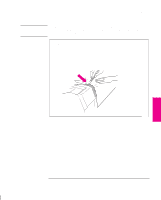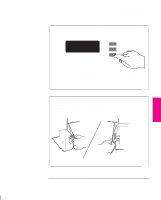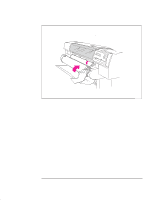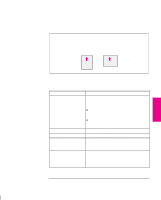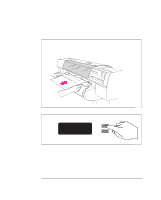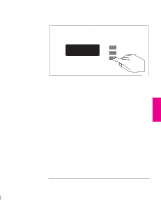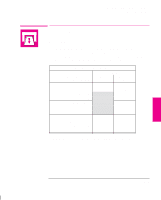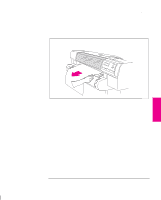HP 750c HP DesignJet 755CM Printer User's Guide - C3198-60051 - Page 88
Insert the media until it buckles slightly.
 |
View all HP 750c manuals
Add to My Manuals
Save this manual to your list of manuals |
Page 88 highlights
Working with Media and Cartridges Loading Media 1 If you need to, unload any roll media (see page 3-9) so that the printing area is clear. 2 Make sure the media lever is down and the roll cover is closed. 3 a Holding the media from the sides, align the right edge with the perforated line on the entry platen. b Insert the media until it buckles slightly. That is, push all the way to the media stops. Let go of the media when the printer begins to pull it in. 1841 4 Press ↑ next to the front-panel display to indicate you are loading a sheet. Sheet load --------> ↑ Roll load --------> ↓ 0014 3-18
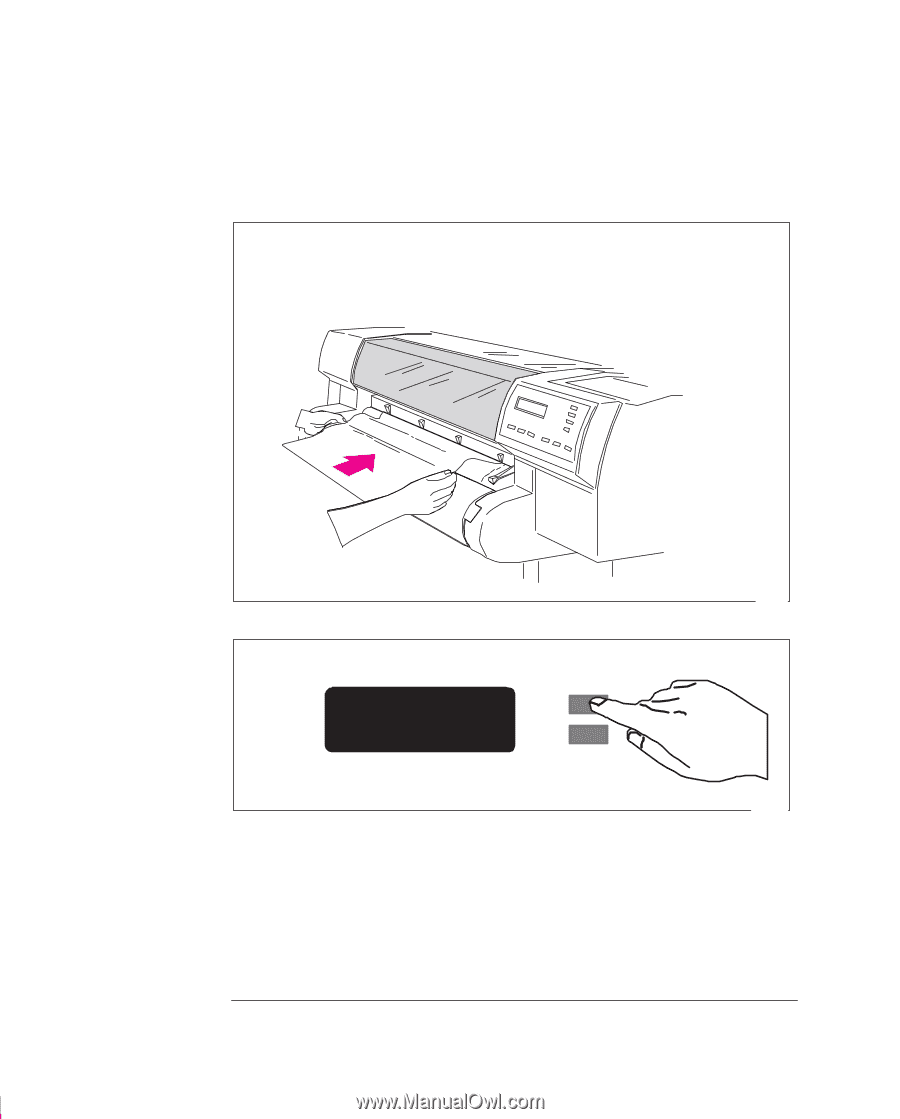
3-18
1
If you need to, unload any roll media (see page 3-9) so that the printing area is
clear.
2
Make sure the media lever is down and the roll cover is closed.
3
a
Holding the media from the sides, align the right edge with the
perforated line on the entry platen.
b
Insert the media until it buckles slightly.
That is,
push all the way to
the media stops
.
Let go of the media when the printer begins to pull it
in.
1841
4
Press
↑
next to the front-panel display to indicate you are loading a sheet.
Sheet
load
Roll
load
↓
↑
––––––––>
––––––––>
0014
Working with Media and Cartridges
Loading Media