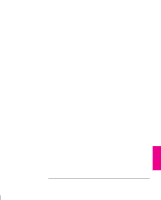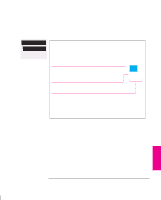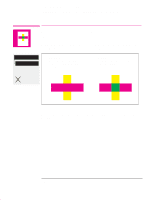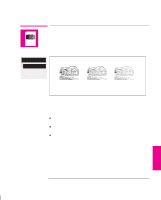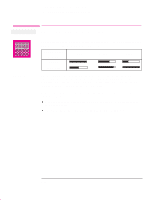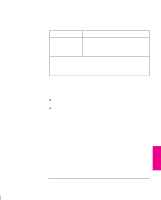HP 750c HP DesignJet 755CM Printer User's Guide - C3198-60051 - Page 122
Changing the Treatment of Overlapping Lines, Merge Feature
 |
View all HP 750c manuals
Add to My Manuals
Save this manual to your list of manuals |
Page 122 highlights
Controlling a Print's Overall Appearance Changing the Treatment of Overlapping Lines (Merge Feature) Pen settings Merge Full menu mode Default: Off PS Changing the Treatment of Overlapping Lines (Merge Feature) There are two alternative settings for controlling overlapping lines. The feature is called Merge. This feature has no effect on PostScript files. Merge off. A subsequent line hides a previous line where they overlap. Merge on. Overlapping lines and area fills are merged. You can set this feature from your software in some applications, for example in AutoCAD. 5-8
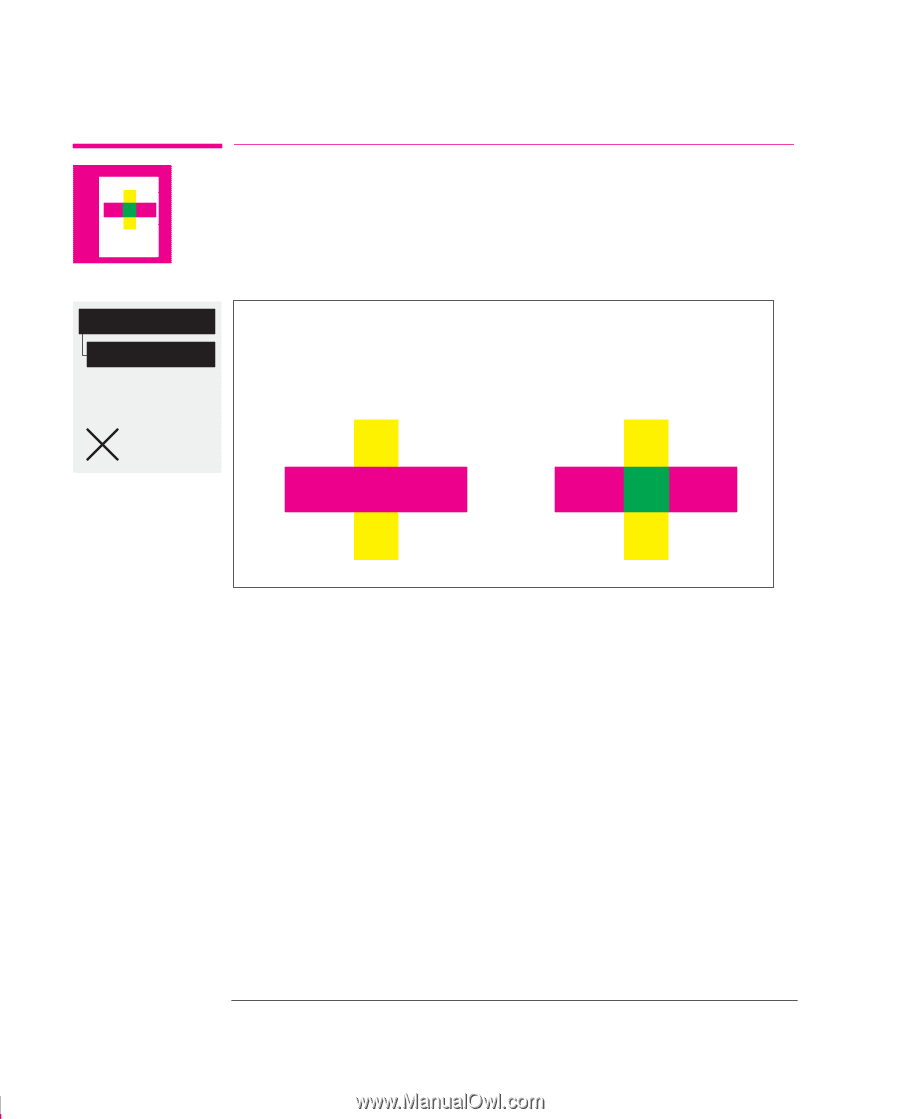
Full menu mode
Default: Off
Pen settings
Merge
PS
5-8
Changing the Treatment of Overlapping Lines
(Merge Feature)
There are two alternative settings for controlling overlapping lines.
The feature is
called
Merge
.
This feature has no effect on PostScript files.
Merge off.
A subsequent line hides a
previous line where they
overlap.
Merge on.
Overlapping lines and area
fills are merged.
You can set this feature from your software in some applications, for example in
AutoCAD.
Controlling a Print’s Overall Appearance
Changing the Treatment of Overlapping Lines (Merge Feature)