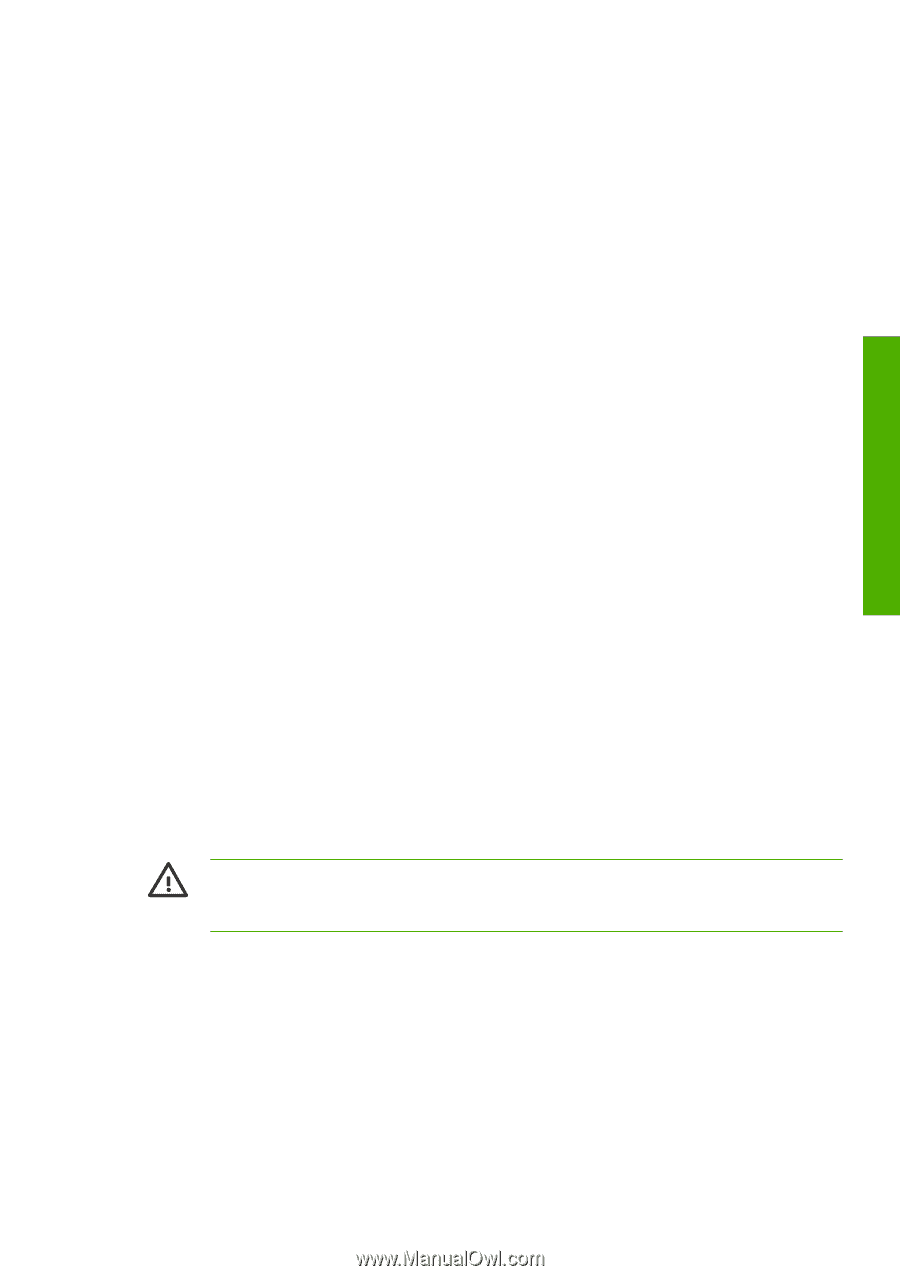HP Designjet 10000s HP Designjet 10000 Series - User's Guide - Page 199
Regular maintenance guide
 |
View all HP Designjet 10000s manuals
Add to My Manuals
Save this manual to your list of manuals |
Page 199 highlights
How do I maintain the printer? 6 How do I maintain the printer? This section describes the regular inspection and maintenance procedures to be performed by users. ● Regular maintenance guide ● Daily printhead maintenance ● Prepare for extended power down (two to four weeks) ● When returning to the printer after being switched off for an extended period (less than two weeks) ● Charge the ink system ● Clean the exterior of the printer ● Clean the rear cover and media feed ● Clean the platen ● Carriage cleaning ● Replace the waste ink bottle ● Normal printhead recovery ● IQ print Regular maintenance guide In addition to the automatic maintenance tasks that are performed when the printer is switched on, the printer also requires regular inspection and maintenance. The table below lists all regular inspection and maintenance procedures. For details on each procedure, see the page referenced. WARNING! Never leave the printer off for more than four weeks. Leaving your printer off for more than four weeks can cause permanent damage that cannot be repaired. In all other cases make sure you observe the appropriate maintenance guidelines. ENWW Regular maintenance guide 189