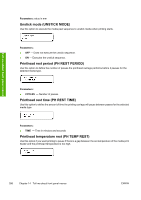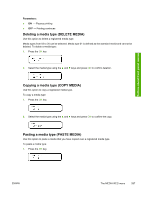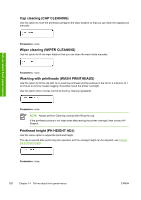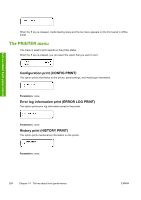HP Designjet 10000s HP Designjet 10000 Series - User's Guide - Page 301
The PH. MAIN menu
 |
View all HP Designjet 10000s manuals
Add to My Manuals
Save this manual to your list of manuals |
Page 301 highlights
Parameters: ±2000 pulse (±5 mm) 1 pulse=2.5µm The PH. MAIN menu Use the PH. MAIN menu to maintain the cap and wiper and to clean the ink system (Refer toHow do I maintain the printer?). Press the key to enter the service menu. Tell me about front panel menus Ink system optimization (INK SYS OPT) Use the INK SYS OPT option to select a service cleaning procedure. Parameters: ● STORE INK SYS - Use this parameter to clean the printheads and ink path with the maintenance liquid while the ink system is primed with ink, and then recharge the maintenance liquid in the printer to ensure long-term storage. Six maintenance liquid cartridges and six cartridges are mandatory. ● CLEAN INK SYS - Use this parameter to clean the printhead with the cleaning liquid after long-term storage. Six cleaning liquid cartridges and six priming cartridges are mandatory. ● CAP CLEANING - Use this option to move the printhead carriage to the wiper position so that you can clean the capping unit manually. ● WIPER CLEANING - Use this option to lift the wiper blade so that you can clean the wiper blade manually. ● WASH PRINTHEADS - Use this option to fill the cap with ink to soak the printhead (nozzle surface) in the ink for 1 to 2 hours to remove nozzle clogging. ● CHARGE INK SYS - Use this parameter when priming the ink system. ENWW The PH. MAIN menu 291