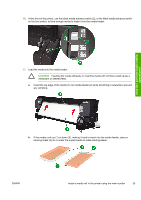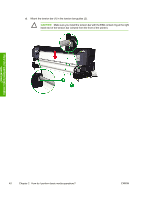HP Designjet 10000s HP Designjet 10000 Series - User's Guide - Page 45
Caution
 |
View all HP Designjet 10000s manuals
Add to My Manuals
Save this manual to your list of manuals |
Page 45 highlights
10. At the front of the printer, use the black media advance switch (2), or the black media advance switch on the foot switch, to feed enough media to insert it into the media feeder. 11. Load the media into the media feeder. CAUTION Inserting the media obliquely or inserting media with wrinkles could cause a media jam or skewed feed. a. Insert the top edge of the media (1) into media feeder (2) while stretching it outwards to prevent any wrinkling. How do I perform basic media operations? b. If the media curls up (1) or down (2), making it hard to insert into the media feeder, place a backing sheet (3) on or under the curled media to make loading easier. ENWW Install a media roll in the printer using the main scroller 35
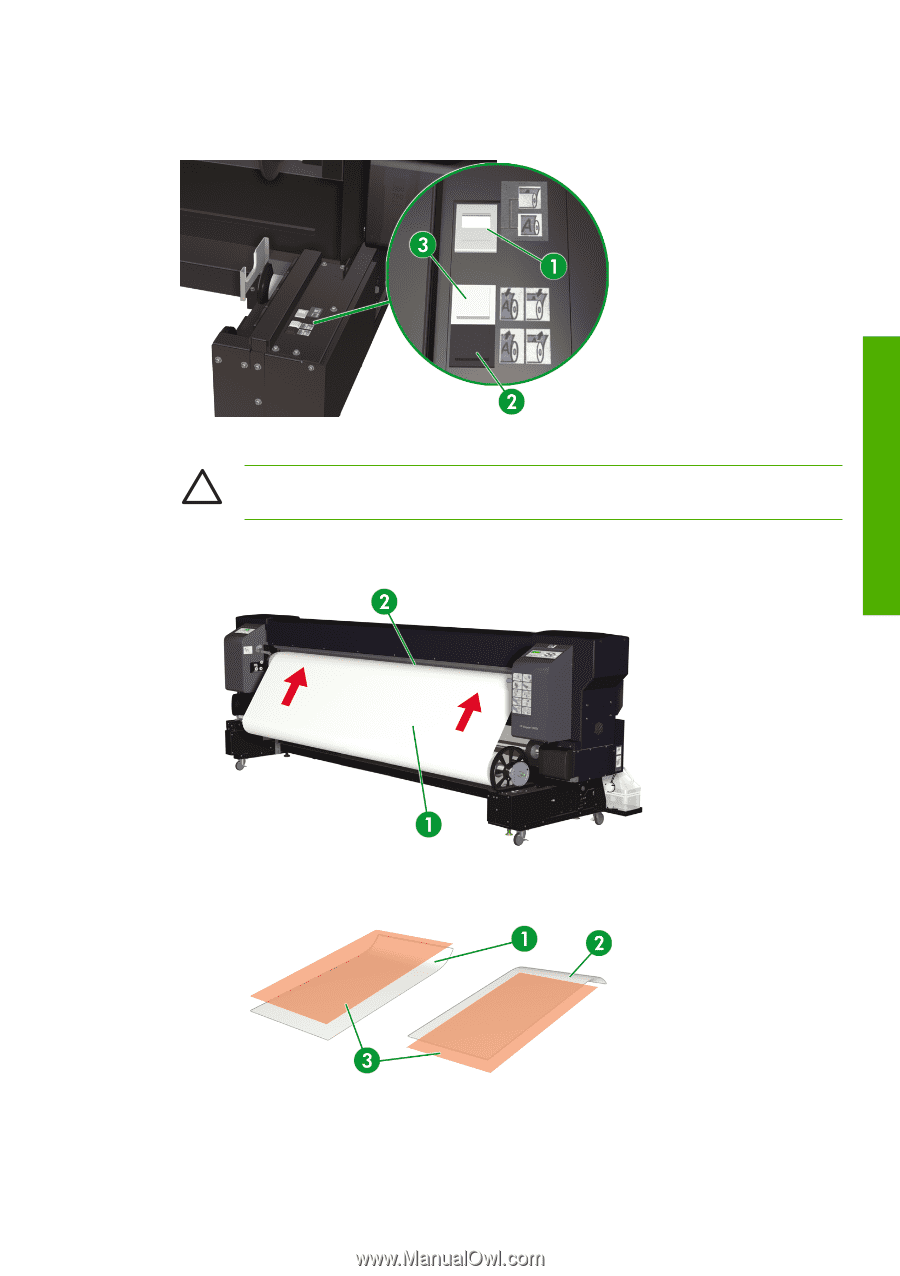
10.
At the front of the printer, use the black media advance switch (2), or the black media advance switch
on the foot switch, to feed enough media to insert it into the media feeder.
11.
Load the media into the media feeder.
CAUTION
Inserting the media obliquely or inserting media with wrinkles could cause a
media jam or skewed feed.
a.
Insert the top edge of the media (1) into media feeder (2) while stretching it outwards to prevent
any wrinkling.
b.
If the media curls up (1) or down (2), making it hard to insert into the media feeder, place a
backing sheet (3) on or under the curled media to make loading easier.
ENWW
Install a media roll in the printer using the main scroller
35
How do I perform basic media
operations?