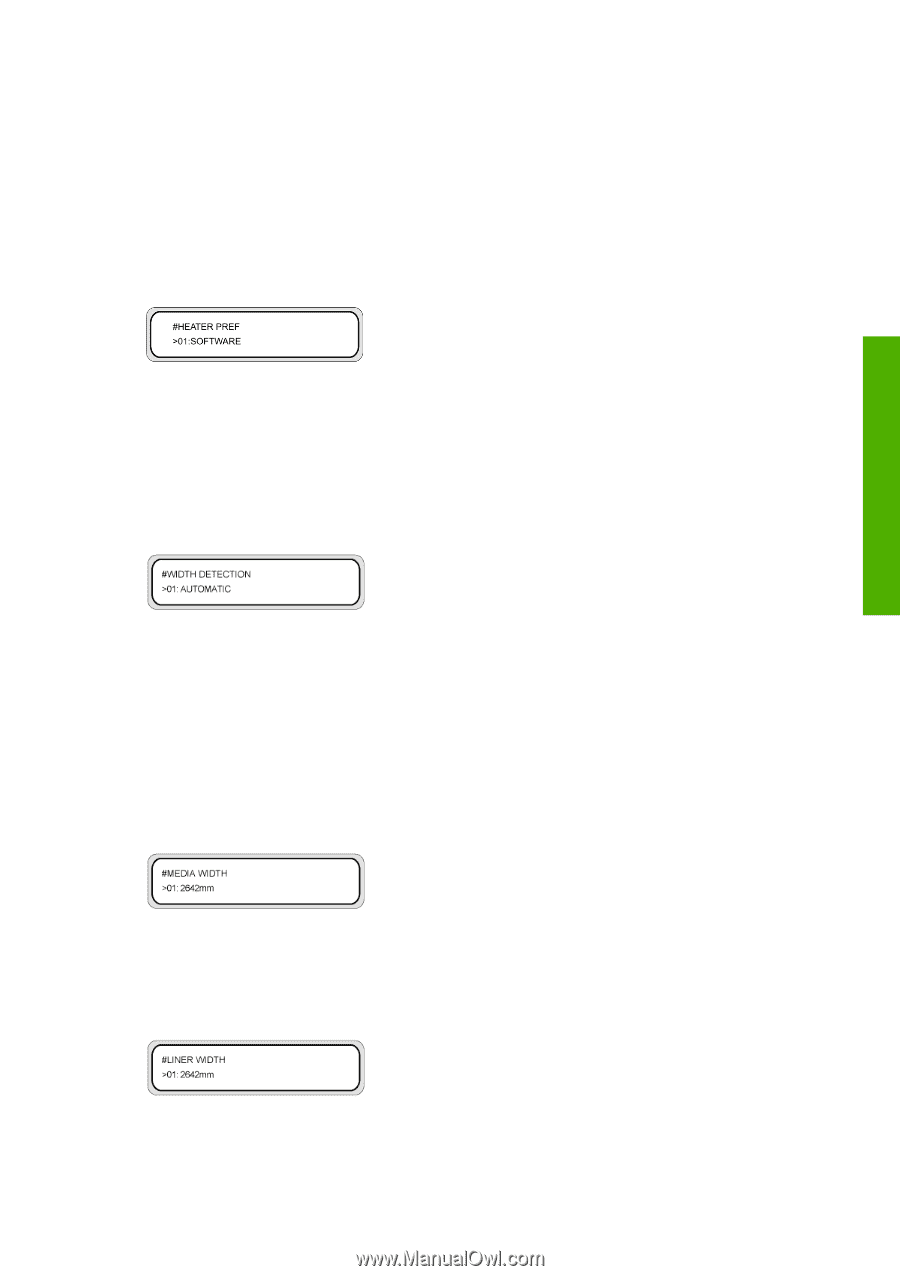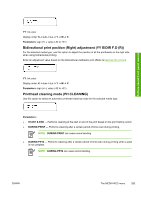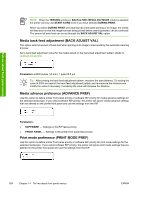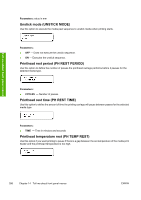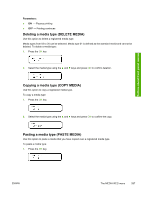HP Designjet 10000s HP Designjet 10000 Series - User's Guide - Page 295
Heater preference HEATER PREF, Media width detection WIDTH DETECTION, Media width MEDIA WIDTH, Liner
 |
View all HP Designjet 10000s manuals
Add to My Manuals
Save this manual to your list of manuals |
Page 295 highlights
Tell me about front panel menus Parameters: ● SOFTWARE - Settings in the RIP take priority. ● FRONT PANEL - Settings in the printer front panel take priority. Heater preference (HEATER PREF) Use this option to define printer front panel priority or software RIP priority for heater settings for the selected media type. If you select software RIP priority, the printer will ignore heater settings that are defined on the printer and heater front panels and use the settings from the RIP. Parameters: ● SOFTWARE - Settings in the RIP take priority. ● HEAT PANEL - Settings in the printer front panel take priority. Media width detection (WIDTH DETECTION) Use this option to define the media width detection method. Parameters: ● AUTOMATIC - The normal mode using the line sensor. ● RIGHT ONLY - Only detect the right edge side. ● NONE - Do not detect the media edge. Media width (MEDIA WIDTH) Use this option to define the media width when the WIDTH DETECTION is set to a manual setting (RIGHT ONLY or NONE). Parameters: value in mm Liner width (LINER WIDTH) Use this option to define the liner width for the vacuum fan. ENWW The MEDIA REG menu 285