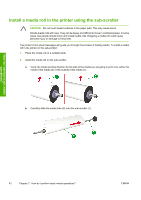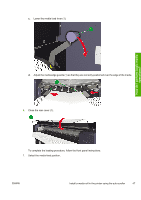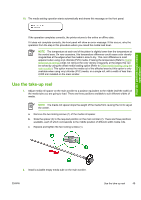HP Designjet 10000s HP Designjet 10000 Series - User's Guide - Page 56
Rotate the sub-scroller 1 by hand to rewind the media 2 until it is just protruding from the rear
 |
View all HP Designjet 10000s manuals
Add to My Manuals
Save this manual to your list of manuals |
Page 56 highlights
5. Load the media. a. Feed the media (1) through the media feeder until it almost reaches the floor. b. Rotate the sub-scroller (1) by hand to rewind the media (2) until it is just protruding from the rear cover. How do I perform basic media operations? NOTE Use your hand to restrain the central area of the media to eliminate any slack. 46 Chapter 2 How do I perform basic media operations? ENWW

5.
Load the media.
a.
Feed the media (1) through the media feeder until it almost reaches the floor.
b.
Rotate the sub-scroller (1) by hand to rewind the media (2) until it is just protruding from the rear
cover.
NOTE
Use your hand to restrain the central area of the media to eliminate any slack.
46
Chapter 2
How do I perform basic media operations?
ENWW
How do I perform basic media
operations?