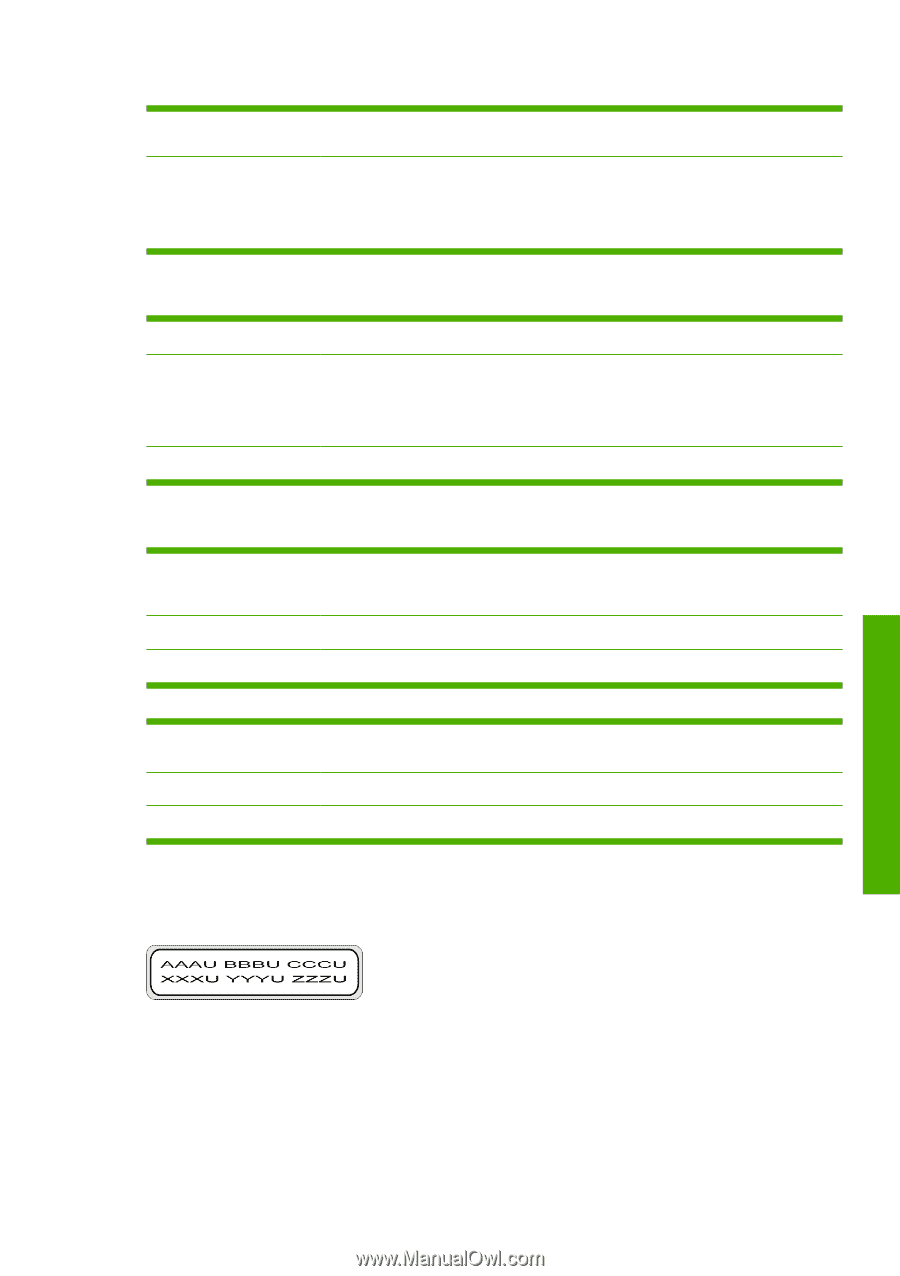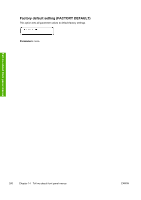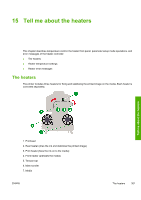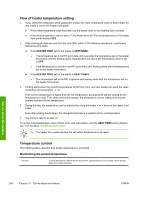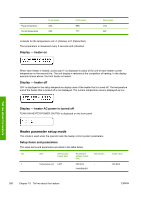HP Designjet 10000s HP Designjet 10000 Series - User's Guide - Page 315
The heater front panel
 |
View all HP Designjet 10000s manuals
Add to My Manuals
Save this manual to your list of manuals |
Page 315 highlights
Status: Conditions: Status of maintaining each heater temperature at the preset temperature on the heater front panel. 1. If the heater ON/OFF setting on the heater front panel is set to ON and a print command is received. 2. Under condition (1) above, and the time specified by the delay time after the print end command was received. Maintaining the standby temperature Function: Status: Conditions: To shorten the time needed to reach the preset temperature to start printing. Status of maintaining the heater temperature at the specified standby temperature (35 °C) for all heaters. When the preset temperature is lower than the specified standby temperature (35 °C), the printer maintains the preset temperature. If the standby time has been set, after reaching the preset temperature. Turning off the heaters Function: Status: Conditions: To prevent excessive current consumption, to protect the media from damage by the heat from the heaters, and to protect the user from getting burned from touching the heaters when printing is not performed. Status of reaching the environmental temperature slowly. In all cases except when maintaining the preset temperature or the standby temperature. Start of heating: Start of print: End of print: The print start command is received and heating starts. Printing does not start until the heaters have reached the preset temperature. The heaters reach the preset temperature and printing starts. The print end command is received and printing finishes. The heater front panel Display in normal mode Tell me about the heaters ENWW Heater temperature settings 305