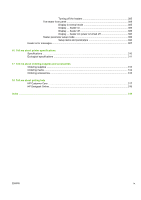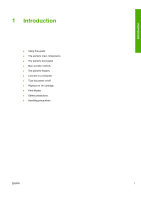An abnormal sound
........................................................................................................................
244
9
The problem is print quality
10
Tell me about… (basic knowledge topics)
Operating conditions
......................................................................................................................
248
Installation space
....................................................................................................
248
Environmental conditions
.......................................................................................
248
Operating temperature and humidity levels
....................................
248
Places where the printer must not be installed
...............................
249
The power supply
...........................................................................................................................
249
Power
....................................................................................................................
249
Dryer
.......................................................................................................................
250
Exhaust attachment
................................................................................................
250
Front panel messages and printer state
.........................................................................................
250
Messages on the front panel
..................................................................................
250
Initialization display
.........................................................................
250
Online state (idle mode) display
......................................................
251
Online state (print mode) display
....................................................
251
Online state (print pause mode) display
.........................................
251
Print stop and resume
.............................................
251
Print cancel (end)
....................................................
251
Online state (print information mode) display
.................................
252
Offline (menu mode) display
...........................................................
252
Shutdown state display
...................................................................
253
11
Tell me about media
Storing media
.................................................................................................................................
255
Disposing of media
.........................................................................................................................
255
Using media
...................................................................................................................................
256
Handling prints
...............................................................................................................................
256
Other precautions
...........................................................................................................................
256
12
Tell me about the ink system
Ink cartridges
..................................................................................................................................
257
Replacing an ink cartridge
..............................................................................................................
259
Ink cartridge storage and disposal
.................................................................................................
260
HP 790 Waste Ink Bottle
................................................................................................................
261
Precautions for handling the waste ink bottle
.........................................................
261
HP 790 Cap Cleaning Kit
...............................................................................................................
261
HP 790 Wiper Cleaning Liquid Kit
..................................................................................................
262
HP 790 Ink System Storage Kit
......................................................................................................
262
HP 790 Ink System Cleaning Kit
....................................................................................................
262
13
Tell me about waste management
General recommendations
.............................................................................................................
266
14
Tell me about front panel menus
vi
ENWW