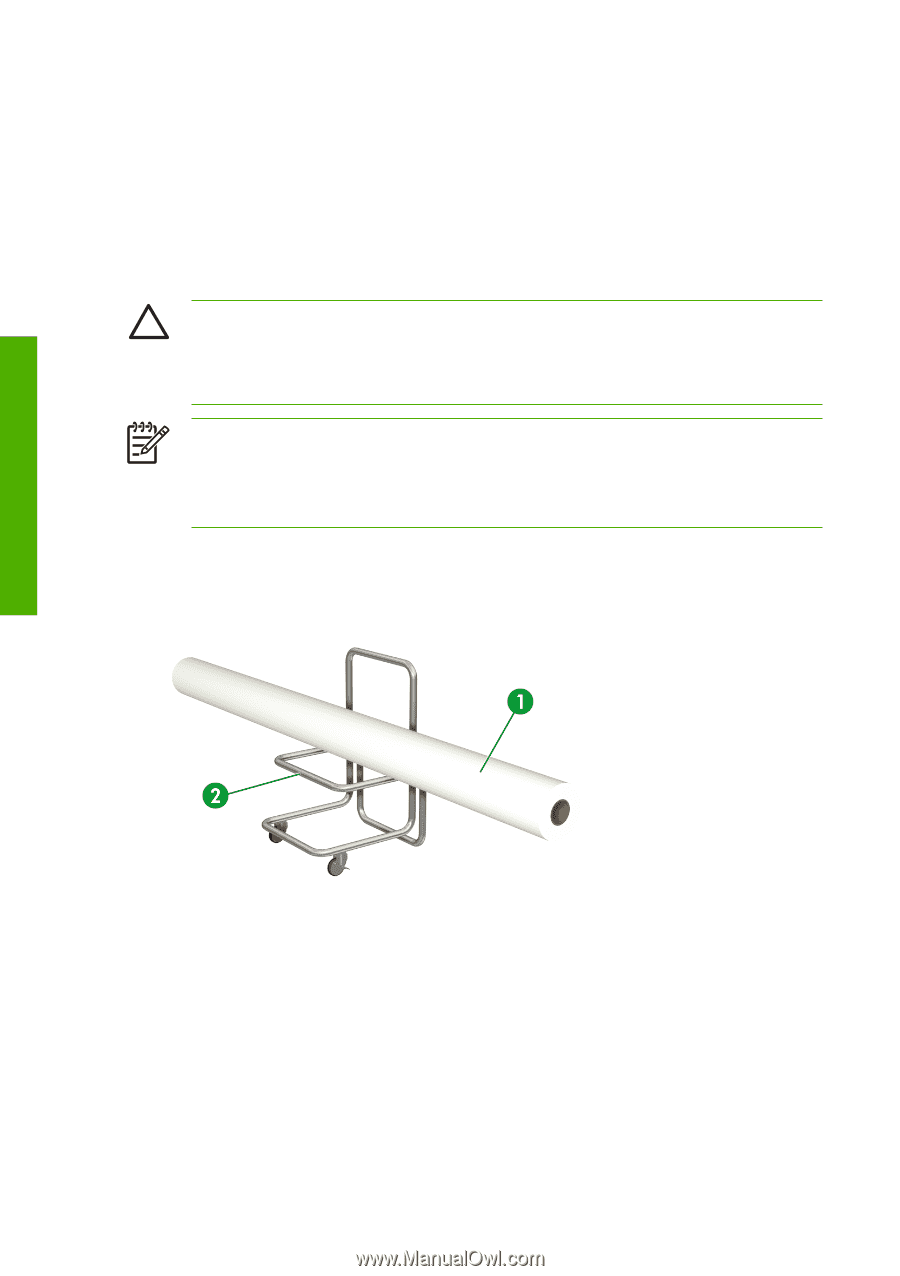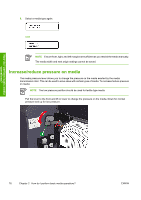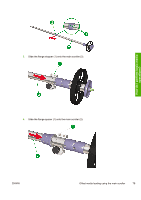HP Designjet 10000s HP Designjet 10000 Series - User's Guide - Page 88
Offset media loading using the main scroller
 |
View all HP Designjet 10000s manuals
Add to My Manuals
Save this manual to your list of manuals |
Page 88 highlights
How do I perform basic media operations? Offset media loading using the main scroller The temperature at each end of the platen is slightly lower than the temperature at the central area. On rare occasions, this temperature difference could cause color density irregularities at the edges when the media is slow to dry. This color difference is most apparent when using vinyl chloride (PVC) media. If raising the temperature does not remove the color density irregularity at the edges this can be solved by using the offset media loading option. This option moves the media out of the affected area but this option is only available when using vinyl chloride (PVC) media, on a single roll, with a width of less than 2,000 mm installed on the main scroller. CAUTION Do not touch heater surfaces in the paper path. This may cause burns. Handle media rolls with care. They can be heavy and difficult to move in confined spaces. In some cases, two people should move and install media rolls. Dropping a media roll could cause personal injury or damage to the printer. NOTE Offset media loading does not prevent color density irregularities that appear across the whole width of the media. In such case, select a print mode with a higher pass count. NOTE Offset media loading is only available for vinyl chloride (PVC) media installed on the main scroller. It is not available for any of the other media loading methods. The printer's front panel messages will guide you through the process of loading media. To install a media roll: 1. Place the media roll (1) on a suitable table or handling cart (2). 2. Remove the media roll spacer from the main scroller. a. Remove the two locking screws (1) of the media roll spacer. b. Slide the spacer (3) off the main scroller (2). 78 Chapter 2 How do I perform basic media operations? ENWW