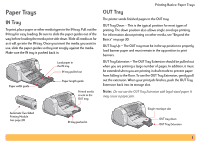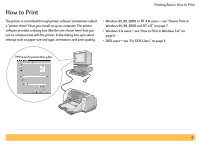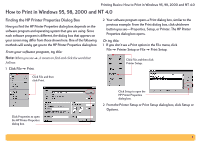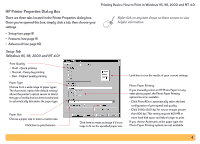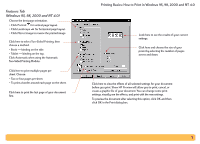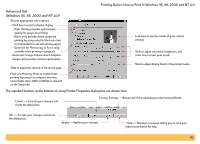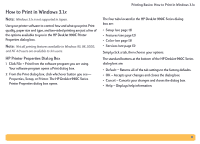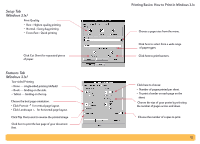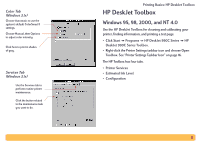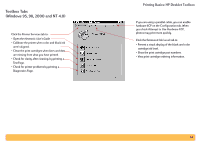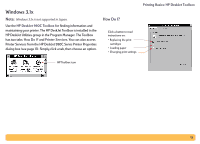HP Deskjet 990c HP DeskJet 990C Series Printer - (English) Online User's Guide - Page 10
Advanced Tab, Windows 95, 98, 2000 and NT 4.0 - windows 10
 |
View all HP Deskjet 990c manuals
Add to My Manuals
Save this manual to your list of manuals |
Page 10 highlights
Printing Basics: How to Print in Windows 95, 98, 2000 and NT 4.0 Advanced Tab (Windows 95, 98, 2000 and NT 4.0) Choose appropriate color options. • Click here to print in shades of gray. - High Quality provides optimal print quality for grayscale printing. - Black only provides faster grayscale printing by using only the black pen (not recommended for use with glossy paper). - Optimize for Photocopy or Fax is only available when printing in grayscale. • Automatic Image Enhancement sharpens images and provides contrast optimization. Slide to adjust the amount of ink on the page. Click Low Memory Mode to enable faster printing by using less computer memory (unavailable when 2400 x 1200dpi is selected on the Setup tab). Look here to see the results of your current settings. Slide to adjust saturation, brightness, and color tone to meet your needs. Slide to adjust drying time for the printed media. The standard buttons at the bottom of every Printer Properties dialog box are shown here. Cancel - Cancels your changes and closes the dialog box. Factory Settings - Returns all of the tab settings to the factory defaults. OK - Accepts your changes and closes the dialog box. Apply - Applies your changes. Help - Displays a message telling you to click your right mouse button for help. 10