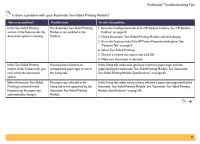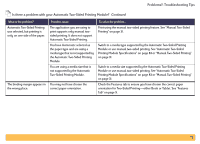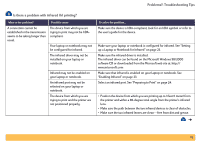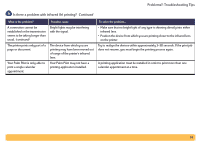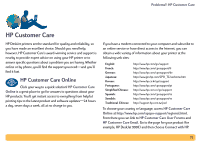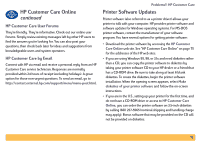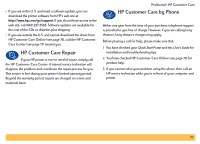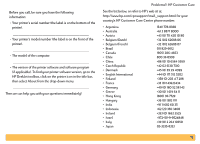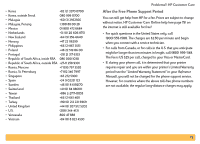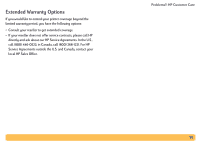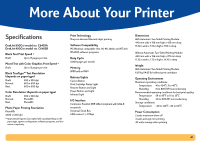HP Deskjet 990c HP DeskJet 990C Series Printer - (English) Online User's Guide - Page 76
HP Customer Care Online continued, Printer Software Updates - driver for windows 7
 |
View all HP Deskjet 990c manuals
Add to My Manuals
Save this manual to your list of manuals |
Page 76 highlights
HP Customer Care Online continued HP Customer Care User Forums They're friendly. They're informative. Check out our online user forums. Simply review existing messages left by other HP users to find the answers you're looking for. You can also post your questions, then check back later for ideas and suggestions from knowledgeable users and system operators. HP Customer Care by Email Connect with HP via email and receive a personal reply from an HP Customer Care service technician. Responses are normally provided within 24 hours of receipt (excluding holidays). A great option for those non-urgent questions. To send an email, go to http://contact.external.hp.com/support/menu/menu-post.html. Problems?: HP Customer Care Printer Software Updates Printer software (also referred to as a printer driver) allows your printer to talk with your computer. HP provides printer software and software updates for Windows operating systems. For MS-DOS printer software, contact the manufacturer of your software program. You have several options for getting printer software: • Download the printer software by accessing the HP Customer Care Online web site. See "HP Customer Care Online" on page 75 for the addresses of the HP web sites. • If you are using Windows 95, 98, or 3.1x and need diskettes rather than a CD, you can copy the printer software to diskettes by taking your printer software CD to your HP dealer or a friend that has a CD-ROM drive. Be sure to take along at least 6 blank diskettes. To create the diskettes, begin the printer software installation. When the opening screen appears, select Make diskettes of your printer software and follow the on-screen instructions. • If you are in the U.S., setting up your printer for the first time, and do not have a CD-ROM drive or access to HP Customer Care Online, you can order the printer software on 3.5-inch diskettes by calling (661) 257-5565 (nominal shipping and handling charge may apply). Bonus software that may be provided on the CD will not be provided on diskettes. 76