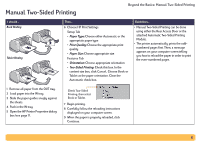HP Deskjet 990c HP DeskJet 990C Series Printer - (English) Online User's Guide - Page 34
Printing a Stack of Envelopes
 |
View all HP Deskjet 990c manuals
Add to My Manuals
Save this manual to your list of manuals |
Page 34 highlights
Printing a Stack of Envelopes Beyond the Basics: Printing a Stack of Envelopes I should... 1 Pull out the IN tray. 2 Slide out both of the paper guides and remove all paper from the IN tray. 3 Slide up to 15 envelopes, with their flap side on the left and flap facing up, into the IN tray as far as they will go. 4 Slide the paper guides snugly against the edges of the envelopes. 5 Push in the IN tray. 6 Open the HP Printer Properties dialog box (see page 7). Then... 7 Choose HP Print Settings. Setup Tab • Paper Type: Choose either Automatic or Plain Paper • Print Quality: Choose Normal • Paper Size: Choose appropriate envelope size Features Tab • Orientation: Choose appropriate envelope orientation • Two-Sided Printing: Unchecked 8 Print the envelopes. Guidelines... • Never load more than 15 envelopes at one time. • Align the envelope edges before inserting them. • Avoid envelopes that have clasps or windows. • Avoid envelopes that are shiny or embossed, envelopes with thick, irregular, or curled edges, or envelopes that are wrinkled, torn, or otherwise damaged. • If your software program includes an envelope-printing feature, follow those instructions instead of the procedure here. 34