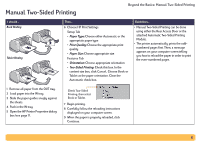HP Deskjet 990c HP DeskJet 990C Series Printer - (English) Online User's Guide - Page 26
Printing using a Palm Pilot, Printing Basics: Infrared Ir Printing, Preferences
 |
View all HP Deskjet 990c manuals
Add to My Manuals
Save this manual to your list of manuals |
Page 26 highlights
3 Click the Preferences tab. 4 Click to select Display the Infrared Monitor icon on the taskbar. 5 Click OK. Printing Basics: Infrared (Ir) Printing Printing using a Palm Pilot 1 Locate the infrared lens on the Palm Pilot. This is typically found on the top edge of the Palm Pilot. 2 Align the Palm Pilot's infrared lens with the printer's infrared lens. Position the Palm Pilot up to 3 feet (1 meter) from the printer and within a 30-degree total angle from the printer's infrared lens. Note: The path between the two infrared devices must be clear of obstacles. 3 Do one of the following: • Use the Beam command to send a single calendar appointment, or one or more business cards, to-do list items, or memos to the printer. • Use the Print command to send one or more items (such as calendar appointments, e-mail messages, phone lists, or to-do lists) to the printer. Note: Printing (rather than beaming) requires a printing program. A printing program can greatly enhance the appearance of your printed information. When printing, follow the specific procedures of the program. 26