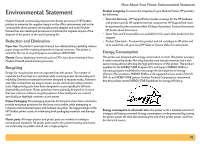HP Deskjet 990c HP DeskJet 990C Series Printer - (English) Online User's Guide - Page 100
Default Print Settings dialog box, in Windows 95 - drivers for windows 7
 |
View all HP Deskjet 990c manuals
Add to My Manuals
Save this manual to your list of manuals |
Page 100 highlights
print settings changing 8 current 8 factory 8 selecting 8 software 6 tabs 8 printer accessories 87 buttons 4 cable, parallel 53, 87 cable, USB 55, 60, 61, 87 calibration 14 cleaning 29 connections 56 driver updates, see printer software, updates drivers, see printer software Lights 4 maintenance 29 paper trays 82 parts 87 repair 77 settings 6 smudges on 29 software 6, 76 software updates 76 specifications 81 trays 5 Printer Properties dialog box Windows 3.1x 11 Windows 95, 98, 200, NT 4.0 7 Printer Services tab Windows 3.1x 15 Windows 95, 98, 2000, NT 4.0 14 Printer Settings Taskbar Icon 16 Default Print Settings dialog box 17 displaying print cartridge warning messages 18 opening the Printer Properties dialog box 18 shortcut menu 18 warning message indicator 16 printer settings, see print settings printer software basic use 8 downloading 76 how to access 6 print settings 8 printer properties 8 problems installing 51 settings 8 tabs 8 updates 76 printing 2400 x 1200 dpi 8, 37 banners 41 book 31 borders 9 business cards 35 color 10 envelopes, single 33 envelopes, stack 34 faxes 59 from last page 9 grayscale 10 greeting cards 38 how to print 6 in DOS 11 in Windows 3.1x 11 in Windows 95, 98, 2000, NT 7 index cards 35 iron-on transfers 39 labels 36 mirror image 9 multiple copies 9 multiple pages per sheet 9 orientation 9 photographs 37 PhotoREt 8, 37 posters 40 quality 45, 66 small media 35 tablet 31 transparencies 32 two-sided, book 9 two-sided, tablet 9 printing problems, see problems Index 100