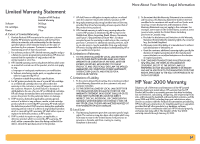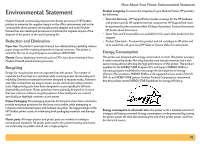HP Deskjet 990c HP DeskJet 990C Series Printer - (English) Online User's Guide - Page 99
Print Cartridge Status light, Print in Grayscale
 |
View all HP Deskjet 990c manuals
Add to My Manuals
Save this manual to your list of manuals |
Page 99 highlights
O online support, web sites 75 operating environment 81 Ordered Printing 12 ordering manuals 88 paper and other media 89-90 regional phone numbers 91-92 supplies 87 orientation 9, 12 OUT Tray 5 Extension 5 P paper adjusting paper guides 5 minimum printing margins 85 ordering 89-90 printing on different types 30 size, recommended 82 specifications 82 supported types 82, 89, 90 User Defined Size 82 weight, recommended 82 paper guides 5 paper jams, clearing 57, 62, 63 paper orientation landscape 9, 12, 65 portrait 9, 12, 65 paper sizes resizing to fit 8 selecting 8, 12 specifications 82, 85 User Defined 82 paper trays adjusting paper guides 5 capacity 82 envelope slot 5 IN tray 5 OUT tray 5 positions 5 Paper Type 8, 12 parts numbers 87 ordering 87 supplies 87 Photo Paper Printing 8, 37, 56, 61, 81 photo paper printing resolution 81 photographs printing 37 PhotoREt 8, 37, 56, 61, 81 portrait orientation 9, 12, 65 posters printing 9, 12, 40 Power button 81 consumption 81 cord, ordering 87 light 81 previewer 9 Index print cartridge status 42 icons 43 Print Cartridge Status light 81 print cartridges cleaning 46-48 damage from refilling 49 light 45 low on ink 43 ordering 87 part numbers 14, 44, 49, 87 problems 45, 46 recommended temperatures 46 replacement 44 status 42 status light 4 storing 46 using 46 Print in Grayscale Windows 3.1x 13 Windows 95, 98, 2000, NT 4.0 10 print margins specifications 85 print order 9 print problems, see problems print quality 2400 x 1200 dpi 8 improving 66 PhotoREt 8 problems 66, 69 selecting 8, 12 using refilled print cartridges 49 99