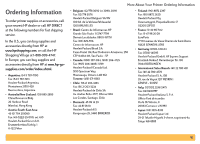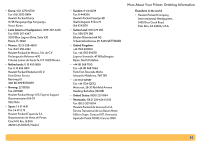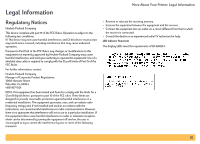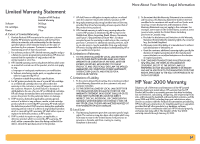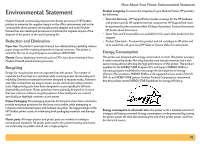HP Deskjet 990c HP DeskJet 990C Series Printer - (English) Online User's Guide - Page 96
Index
 |
View all HP Deskjet 990c manuals
Add to My Manuals
Save this manual to your list of manuals |
Page 96 highlights
Numerics 2400 x 1200 dpi 8, 37, 56, 61, 81 A accessories 87 adjusting color 10 Advanced tab 10 Automatic Image Enhancement 10 Automatic Paper-Type Sensor turning off 20 using 19 automatic two-sided printing 21 Book 21 Tablet 21 Automatic Two-Sided Printing Module installing 20 printing with 21 B banners ordering 90 printing 5, 8, 12, 41 problems 68 software compatibility 68 specifications 82 book binding 31 borders 9 Brightness 10 business cards printing 35 buttons Apply 10 Cancel 4, 10, 81 Factory Settings 10 Help 10 OK 10 Power 4, 44, 46, 47, 64, 81 Resume 4, 32, 56, 81 C cables ordering 87 USB 53, 54, 55, 59, 60, 61 calibrating printer 14, 67 Cancel button 4, 81 cards specifications 82, 85, 90 Index cleaning print cartridge cradle 48 print cartridges 47 printer 29 color brightness 10 grayscale 10 printing 10 saturation 10 settings 10 tone setting 10 color resolution 81 Color tab 13 Color Tone 10 ColorSmart II 13 Configuration tab 14 copies, printing multiple 9, 12 Customer Care, see HP Customer Care customer support, see HP Customer Care 96