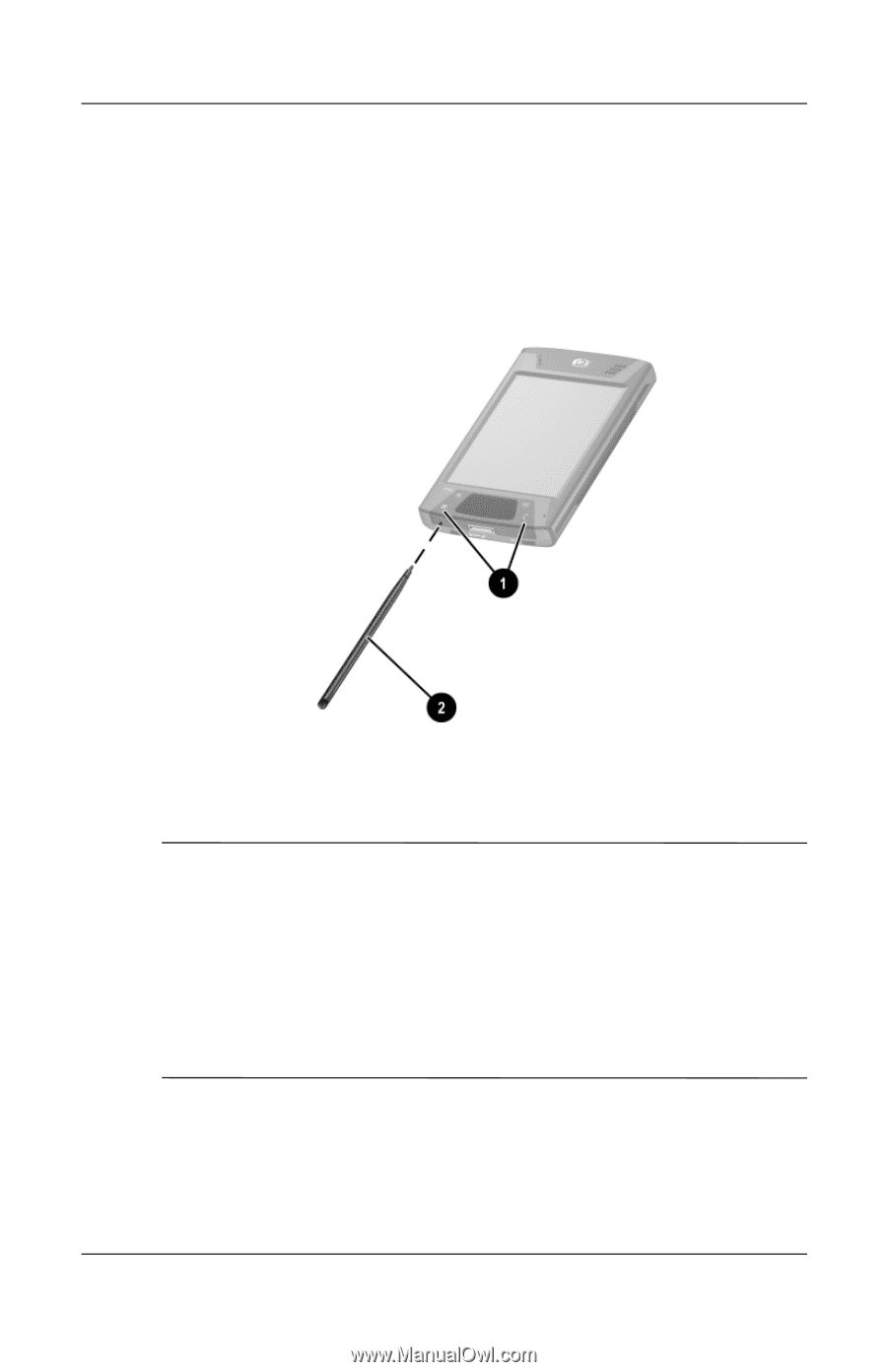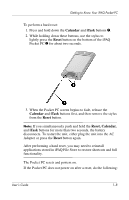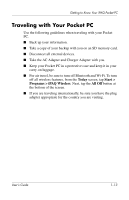HP Hx4700 HP iPAQ hx4700 series Pocket PC - User's Guide - Page 17
Calendar, iTask, Reset, applications stored in iPAQ File Store to restore shortcuts and full - ipaq battery
 |
UPC - 829160650166
View all HP Hx4700 manuals
Add to My Manuals
Save this manual to your list of manuals |
Page 17 highlights
Getting to Know Your iPAQ Pocket PC To perform a hard reset: 1. Press and hold down the Calendar and iTask buttons 1. 2. While holding down these buttons, use the stylus to lightly press the Reset button on the bottom of the iPAQ Pocket PC 2 for about two seconds. 3. When the Pocket PC screen begins to fade, release the Calendar and iTask buttons first, and then remove the stylus from the Reset button. Note: If you simultaneously push and hold the Reset, Calendar, and iTask buttons for more than two seconds, the battery disconnects. To restart the unit, either plug the unit into the AC Adapter or press the Reset button again. After performing a hard reset, you may need to reinstall applications stored in iPAQ File Store to restore shortcuts and full functionality. The Pocket PC resets and powers on. If the Pocket PC does not power on after a reset, do the following: User's Guide 1-8