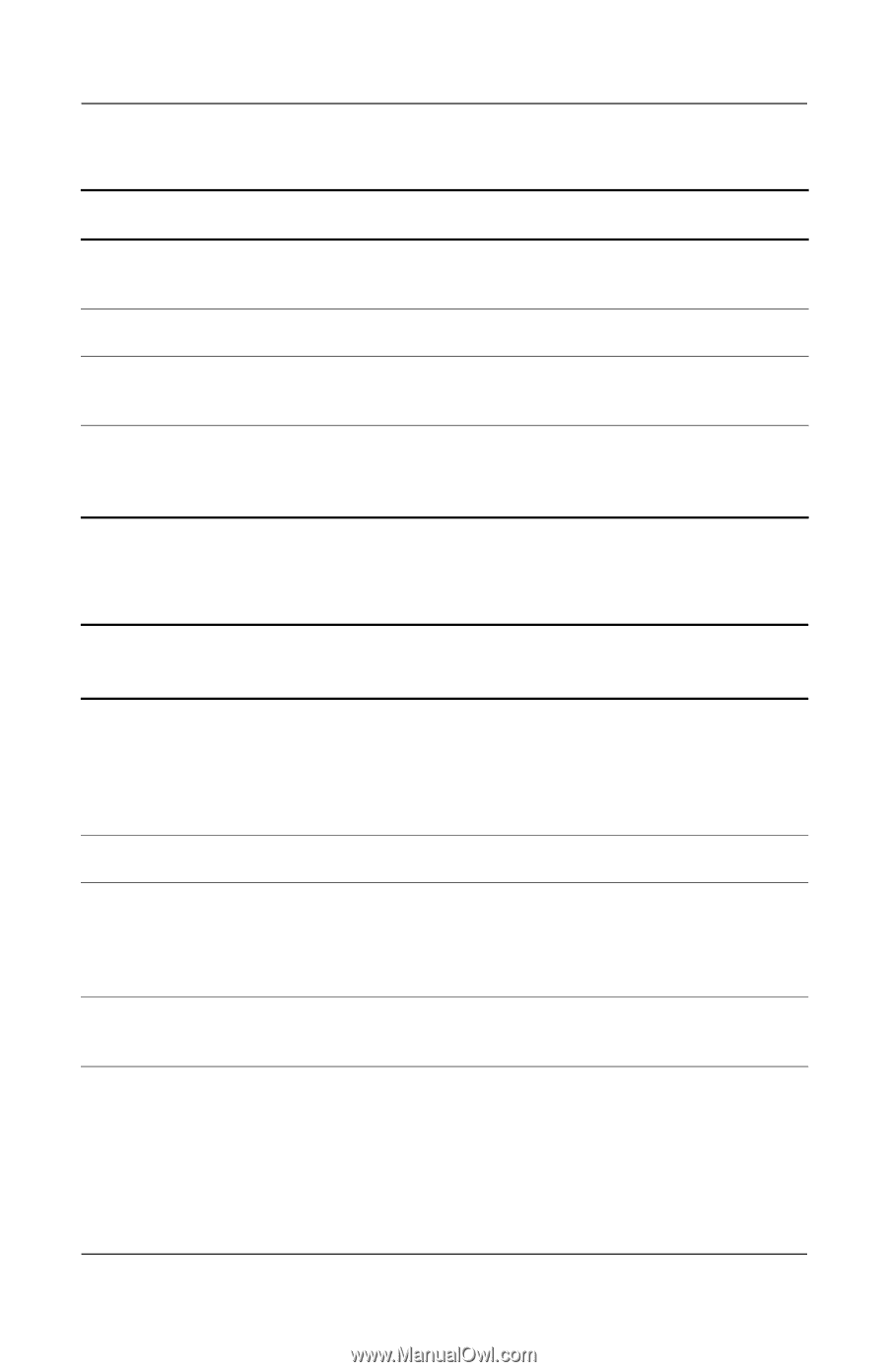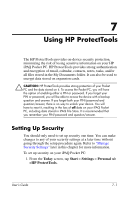HP Hx4700 HP iPAQ hx4700 series Pocket PC - User's Guide - Page 86
HP iPAQ Software, Microsoft Pocket PC, Software, Function - windows mobile 7
 |
UPC - 829160650166
View all HP Hx4700 manuals
Add to My Manuals
Save this manual to your list of manuals |
Page 86 highlights
Applications (Continued) HP iPAQ Software Function Print Manager Enables wireless printing using Bluetooth, Infrared, and network connections. Self-Test Runs a basic diagnostic test on the device. Synaptics NavPoint Allows you to change your touchpad or cursor settings on your Pocket PC. TodayPanel Lite Allows you to quickly access the battery, memory, storage, and backlight option on your Pocket PC. The following table lists Microsoft Windows Mobile Software programs included on your Pocket PC. Microsoft Pocket PC Software ActiveSync Calculator Calendar Contacts Function Synchronizes the information between your Pocket PC and computer so you have the latest information in both locations. Be sure you install ActiveSync on your computer before connecting the cradle and iPAQ Pocket PC to your computer. Performs calculations and converts currency. Schedules appointments, meetings, and other events, and sets an alarm to remind you of the appointments. Appointments for the day are displayed on the Today screen. Provides a list of colleagues and friends to e-mail and telephone. (Continued) User's Guide 6-18