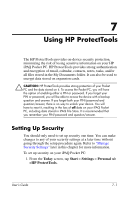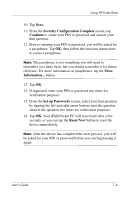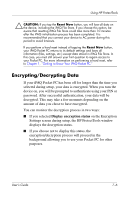HP Hx4700 HP iPAQ hx4700 series Pocket PC - User's Guide - Page 92
Next., Security Configuration Complete, Continue, Set up Passwords, Reset Now, screen
 |
UPC - 829160650166
View all HP Hx4700 manuals
Add to My Manuals
Save this manual to your list of manuals |
Page 92 highlights
Using HP ProtectTools 10. Tap Next. 11. From the Security Configuration Complete screen, tap Continue to create your PIN or password and answer your hint question. 12. Prior to entering your PIN or password, you will be asked for a passphrase. Tap OK, then follow the onscreen instructions to create a passphrase. Note: The passphrase is not something you will need to remember on a daily basis, but you should remember it for future reference. For more information on passphrases, tap the More Information... button. 13. Tap OK. 14. If requested, enter your PIN or password two times for verification purposes. 15. From the Set up Passwords screen, select your hint question by tapping the left and right arrow buttons near the question. Answer the question two times for verification purposes. 16. Tap OK. Your iPAQ Pocket PC will reset itself after a few seconds, or you can tap the Reset Now button to reset the device immediately. Note: After the device has completed the reset process, you will be asked for your PIN or password before you can begin using it again. User's Guide 7-4