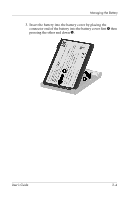HP Hx4700 HP iPAQ hx4700 series Pocket PC - User's Guide - Page 37
Charging with the AC Adapter - ipaq backup battery
 |
UPC - 829160650166
View all HP Hx4700 manuals
Add to My Manuals
Save this manual to your list of manuals |
Page 37 highlights
Managing the Battery 3. Remove the battery from the battery cover by pulling up on the back of the battery at the finger holes in the battery cover 4, then pulling the battery out of the battery cover 5. Ä CAUTION: Because most of the applications and data you install on your Pocket PC are held in memory (RAM), you will need to reinstall them if the battery completely discharges or if the battery is removed from the unit for more than a few minutes. Otherwise, when fully charged, the internal backup battery saves the user-installed data for up to 15 minutes when the standard battery is removed. Before removing the battery, check to see that the internal backup battery is fully charged by tapping Start > Settings > System tab > Power Icon. You do not need to reinstall applications and data installed in the iPAQ File Store folder because they are saved in nonvolatile memory. Charging with the AC Adapter The AC Adapter works in a standard electrical outlet. You can also charge your Pocket PC in your automobile with an Automobile Adapter that works in your vehicle's electrical cigarette lighter or a 12-volt power outlet. User's Guide 3-8