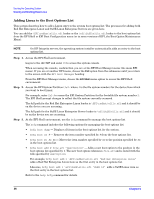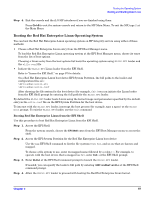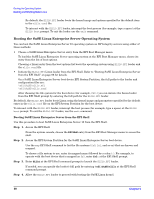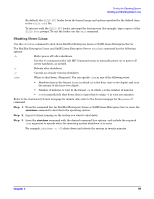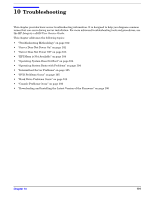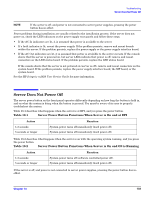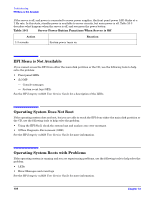HP Integrity rx2620 Installation Guide, Third Edition - HP Integrity rx2620 (A - Page 101
Troubleshooting - server user service guide
 |
View all HP Integrity rx2620 manuals
Add to My Manuals
Save this manual to your list of manuals |
Page 101 highlights
10 Troubleshooting This chapter provides basic server troubleshooting information. It is designed to help you diagnose common issues that can occur during server installation. For more advanced troubleshooting tools and procedures, see the HP Integrity rx2620 User Service Guide. This chapter addresses the following topics: • "Troubleshooting Methodology" on page 102 • "Server Does Not Power On" on page 102 • "Server Does Not Power Off " on page 103 • "EFI Menu is Not Available" on page 104 • "Operating System Does Not Boot" on page 104 • "Operating System Boots with Problems" on page 104 • "Intermittent Server Problems" on page 105 • "DVD Problems Occur" on page 105 • "Hard Drive Problems Occur" on page 105 • "Console Problems Occur" on page 106 • "Downloading and Installing the Latest Version of the Firmware" on page 106 Chapter 10 101