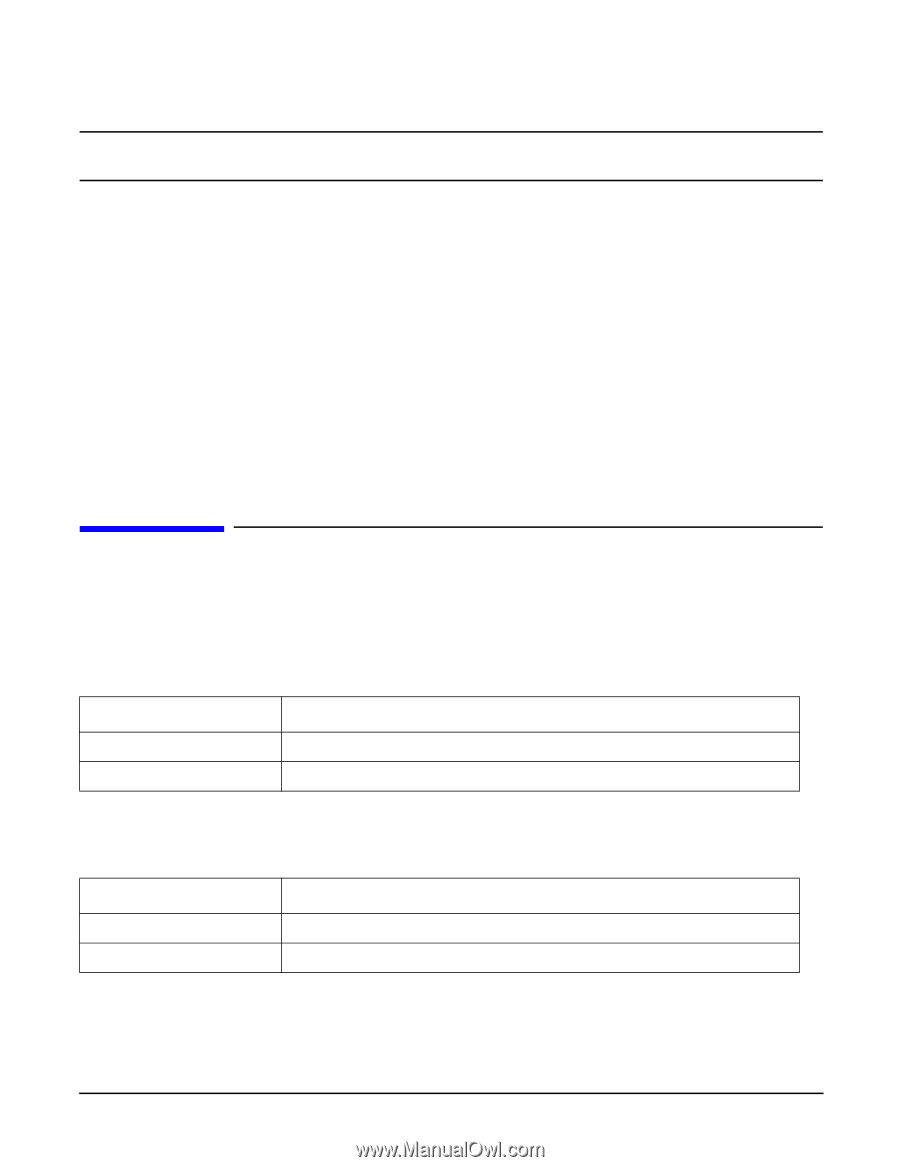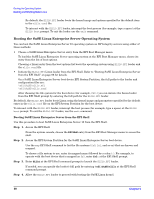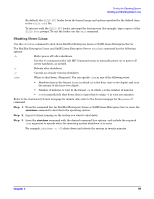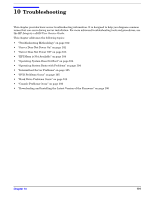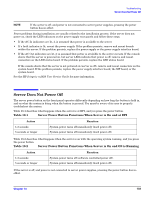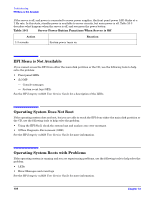HP Integrity rx2620 Installation Guide, Third Edition - HP Integrity rx2620 (A - Page 103
Server Does Not Power Off, Table 10-1, Server Power Button Functions When Server is On and at EFI
 |
View all HP Integrity rx2620 manuals
Add to My Manuals
Save this manual to your list of manuals |
Page 103 highlights
Troubleshooting Server Does Not Power Off NOTE If the server is off, and power is not connected to server power supplies, pressing the power button has no effect. Power problems during installation are usually related to the installation process. If the server does not power on, check the LED indicators on the power supply rear panels and follow these steps. • If the AC In indicators are lit, it is assumed that power is available to the server. • If a fault indicator is lit, reseat the power supply. If the problem persists, remove and reseat boards within the server. If the problem persists, replace the power supply or the power supply interface board. • If the AC Out indicators are lit, it is assumed that power is available to the server circuits. If the console shows that the server is powered on, but server LEDs indicate that power is off, remove and reseat connectors on the LED status board. If the problem persists, replace the LED status board. If the console shows that the server is not powered on (server is off), remove and reseat connectors on the system board. If the problem persists, replace the power supply interface board, the MP board, or the system board. See the HP Integrity rx2620 User Service Guide for more information. Server Does Not Power Off The server power button on the front panel operates differently depending on how long the button is held in, and on what the system is doing when the button is pressed. You must be aware of its uses to properly troubleshoot the system. Table 10-1 describes what happens when the server is at EFI, and you press the power button. Table 10-1 Server Power Button Functions When Server is On and at EFI Action 1-3 seconds 5 seconds or longer Reaction System power turns off immediately (hard power off). System power turns off immediately (hard power off). Table 10-2 describes what happens when the server is on with the operating system running, and you press the power button. Table 10-2 Server Power Button Functions When Server is On and OS is Running Action 1-3 seconds 5 seconds or longer Reaction System power turns off (software controlled power off). System power turns off immediately (hard power off). If the server is off, and power is not connected to server power supplies, pressing the power button has no effect. Chapter 10 103