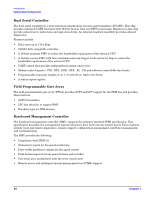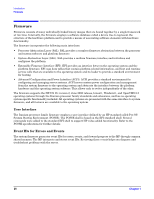HP Integrity rx2620 Installation Guide, Third Edition - HP Integrity rx2620 (A - Page 27
Safety Information, included in the Electrically Conductive Field Service Grounding Kit HP 9300-1155.
 |
View all HP Integrity rx2620 manuals
Add to My Manuals
Save this manual to your list of manuals |
Page 27 highlights
Introduction Safety Information Safety Information Use care to prevent injury and equipment damage when performing removal and replacement procedures. Voltages can be present within the server. Many assemblies are sensitive to damage by electrostatic discharge. Follow the safety conventions listed below to ensure safe handling of components, to prevent injury, and to prevent damage to the server: • When removing or installing any server component, follow the instructions provided in this guide. • If installing a hot-swappable or hot-pluggable component when power is applied (fans are running), reinstall the server cover immediately to prevent overheating. • If installing a hot-pluggable component, complete the required software intervention prior to removing the component. • If installing an assembly that is neither hot-swappable, nor hot-pluggable, disconnect the power cable from the external server power receptacle. WARNING Ensure that the system is powered off and all power sources are disconnected from the server prior to removing or installing server hardware unless you are removing or installing a hot-swappable or hot-pluggable component. Voltages are present at various locations within the server whenever an AC power source is connected. This voltage is present even when the main power switch is turned off. Failure to observe this warning can result in personal injury or damage to equipment. • Do not wear loose clothing that can snag or catch on the server or on other items. • Do not wear clothing subject to static charge buildup, such as wool or synthetic materials. • If installing an internal assembly, wear an antistatic wrist strap and use a grounding mat, such as those included in the Electrically Conductive Field Service Grounding Kit (HP 9300-1155). • Handle accessory boards and components by the edges only. Do not touch any metal-edge connectors or any electrical components on accessory boards. Chapter 1 27