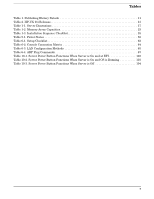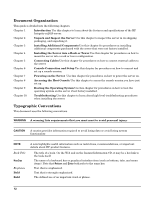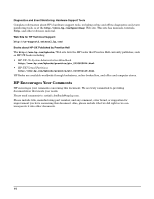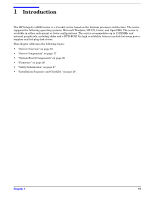HP Integrity rx2620 Installation Guide, Third Edition - HP Integrity rx2620 (A - Page 12
Document Organization, Typographic Conventions, WARNING, CAUTION
 |
View all HP Integrity rx2620 manuals
Add to My Manuals
Save this manual to your list of manuals |
Page 12 highlights
Document Organization This guide is divided into the following chapters. Chapter 1 Introduction Use this chapter to learn about the features and specifications of the HP Integrity rx2620 server. Chapter 2 Unpack and Inspect the Server Use this chapter to inspect the server in its shipping packaging, and unpacking it. Chapter 3 Installing Additional Components Use this chapter fro procedures on installing additional components purchased with the server that were not factory installed. Chapter 4 Installing the Server into a Rack or Tower Use this chapter for procedures on how to mount he server into a rack or tower configuration. Chapter 5 Connecting Cables Use this chapter for procedures on how to connect external cables to the server. Chapter 6 Console Connection and Setup Use this chapter for procedures on how to connect and set up a console session. Chapter 7 Powering on the Server Use this chapter for procedures on how to power the server on. Chapter 8 Accessing the Host Console Use this chapter to access the console session you have just set up. Chapter 9 Booting the Operating System Use this chapter for procedures on how to boot the operating system on the server if not factory installed. Chapter 10 Troubleshooting Use this chapter to learn about high-level troubleshooting procedures when installing the server. Typographic Conventions This document uses the following conventions. WARNING A warning lists requirements that you must meet to avoid personal injury. CAUTION A caution provides information required to avoid losing data or avoid losing system functionality. NOTE Book Title KeyCap Emphasis Bold Bold A note highlights useful information such as restrictions, recommendations, or important details about HP product features. The title of a book. On the Web and on the Instant Information CD, it may be a hot link to the book itself. The name of a keyboard key or graphical interface item (such as buttons, tabs, and menu items). Note that Return and Enter both refer to the same key. Text that is emphasized. Text that is strongly emphasized. The defined use of an important word or phrase. 12