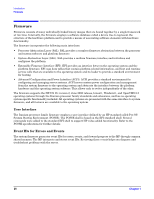HP Integrity rx2620 Installation Guide, Third Edition - HP Integrity rx2620 (A - Page 31
Checking the Inventory, Returning Damaged Equipment, Unloading the Server with a Lifter
 |
View all HP Integrity rx2620 manuals
Add to My Manuals
Save this manual to your list of manuals |
Page 31 highlights
Unpacking and Inspecting the Server Checking the Inventory Checking the Inventory The sales order packing slip lists all of the equipment shipped from HP. Use this packing slip to verify that all of the equipment has arrived. NOTE To identify each item by part number, refer to the sales order packing slip. Returning Damaged Equipment If the equipment has any damage, you must immediately contact your HP customer service representative. The service representative initiates appropriate action through the transport carrier or the factory and assists you in returning the equipment. Unloading the Server with a Lifter To unload the server from the pallet using a lifter (if necessary), perform the following steps: WARNING Use caution when using a lifter. Because of the weight of the server, you must center the server on the lifter forks before lifting it off the pallet to avoid injury. NOTE HP recommends that you follow your local guidelines when lifting equipment. Step 1. Unpack the server. Step 2. Unroll the bottom corrugated tray corresponding to the side on which the lifter will be placed and slide the server as close to that edge of the pallet as possible. Step 3. Break off any foam packaging which could prevent the lifter from being fully inserted under the server. Do not remove the foam packaging from the corners of the server. This foam is required to elevate the system and allow the forks of the lifter to be placed under the server. Step 4. Insert the lifter forks under the server. Step 5. Carefully roll the lift forward until it is fully positioned against the side of the server. Step 6. Slowly raise the server off the pallet until it clears the pallet cushions. Step 7. Carefully roll the lifter and server away from the pallet. Do not raise the server any higher than necessary when moving it over to the rack. NOTE HP recommends the use of a lifter, such as a RonI Company model 17000 SP 400 lifting device, when moving a non-racked system. Chapter 2 31