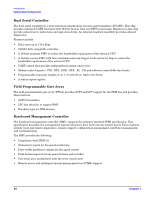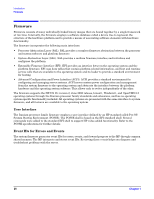HP Integrity rx2620 Installation Guide, Third Edition - HP Integrity rx2620 (A - Page 28
Installation Sequence and Checklist, Table 1-3
 |
View all HP Integrity rx2620 manuals
Add to My Manuals
Save this manual to your list of manuals |
Page 28 highlights
Introduction Installation Sequence and Checklist Installation Sequence and Checklist Follow the steps in Table 1-3 sequentially to ensure successful installation of the server. Table 1-3 Installation Sequence Checklist Step Description Completed 1 Unpack and inspect the server shipping container; inventory the contents using the packing slip. See Chapter 2, "Unpacking and Inspecting the Server," on page 29. 2 Install additional components shipped with the server. See Chapter 3, "Installing Additional Components," on page 33. 3 Install the server into a rack or tower mount. See Chapter 4, "Installing the Server into a Rack or Tower," on page 55. 4 Connect cables to the server. See Chapter 5, "Connecting Cables," on page 57. a: Connect AC input power cable. See "AC Input Power" on page 58. b: Connect LAN core I/O cable. See "LAN" on page 60. 5 Start a console session. See Chapter 6, "Console Connection and Setup," on page 61. 6 Power on the server. See Chapter 7, "Powering On the Server," on page 73. 7 Access the host console. See Chapter 8, "Accessing the Host Console," on page 75. 8 Boot the operating system. See Chapter 9, "Booting the Operating System," on page 79. 9 Verify the server configuration. See Chapter 9, "Booting the Operating System," on page 79. 28 Chapter 1