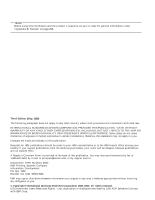IBM 4332-004 User Guide - Page 5
Contents - printer
 |
UPC - 087944489719
View all IBM 4332-004 manuals
Add to My Manuals
Save this manual to your list of manuals |
Page 5 highlights
Contents About This Book vii Conventions Used vii Related Publications vii Safety Notices viii Safety Precautions viii Electrical Safety viii Fire Safety viii Lightning Safety ix Laser Safety ix Chapter 1. About Your Printer . . . . . 1 Locations-Main Unit 1 Front of Printer 1 Rear View 2 Locations-Optional Features . . . . . 3 2500-Sheet Input Unit 3 Face-Up Output Bin 3 Envelope Feeder 4 2000-Sheet Finisher 5 Standard Features 5 Optional Features 6 Technical Support 7 Ordering Supplies 7 Memory Requirements 8 The Infoprint 32 and Infoprint 40 CD-ROM 9 Obtaining Documents, Drivers, and Utilities from the Web 10 Obtaining Code Updates from the Web 10 Chapter 2. Installing Your Printer . . . . 11 Installation Checklist 11 Unpacking and Setting Up the Printer. . . 12 Applying the Operator Panel Overlay . . . 14 Powering On the Printer 16 Selecting a Language 17 Connecting the Parallel Cable . . . . . 18 Installing Printer Drivers 20 Chapter 3. Using the Operator Panel . . 21 Understanding the Operator Panel Indicator Lights 22 Using the Operator Panel Keys . . . . . 23 Navigating Menus 24 Locking Menus 25 Printing the Printer Configuration Page 25 © Copyright IBM Corp. 1998, 1999 Other Operator Panel Tasks 27 Making Duplex or Simplex Printing the Printer Default 28 Canceling a Print Job 28 Printing the Ethernet Network Interface Card Configuration Page 28 Printing the Token-Ring Network Interface Card Configuration Page . . . 29 Printing a List of PCL5e Fonts . . . . 29 Printing a List of PostScript Fonts . . . 29 Printing a List of IPDS Resident Fonts 30 Adjusting Print Density 30 Changing the Power Savings (Sleep Mode) Interval 31 Changing the Language Shown on the Display Panel 31 Chapter 4. Paper Handling 33 Selecting Paper and Other Printable Material 34 Media Size Specifications 35 Media Weight and Thickness Specifications 37 Selecting Paper and Pre-printed Forms 38 Selecting Adhesive Labels 38 Selecting Overhead Transparencies . . . 39 Selecting Envelopes 39 Loading Paper and Envelopes into the Printer 39 Loading Paper into a 500-Sheet Paper Tray (Tray 1 or Tray 2 40 Loading Paper into the Auxiliary Tray 45 Loading Universal Paper into the Auxiliary Tray 49 Loading Envelopes into the Auxiliary Tray 50 Loading Paper into the 2500-Sheet Input Unit (Trays 3, 4, and 5 52 Loading Envelopes into the Envelope Feeder 60 Loading Universal Envelopes into the Envelope Feeder 62 Common Paper Handling Tasks . . . . . 63 Selecting the Default Input Tray . . . . 64 Selecting the Default Output Bin . . . 64 iii