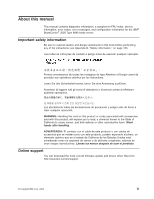IBM JS20 Hardware Maintenance Manual
IBM JS20 - BladeCenter - 8842 Manual
 |
UPC - 000435230263
View all IBM JS20 manuals
Add to My Manuals
Save this manual to your list of manuals |
IBM JS20 manual content summary:
- IBM JS20 | Hardware Maintenance Manual - Page 1
BladeCenter JS20 Type 8842 Hardware Maintenance Manual and Troubleshooting Guide - IBM JS20 | Hardware Maintenance Manual - Page 2
- IBM JS20 | Hardware Maintenance Manual - Page 3
BladeCenter JS20 Type 8842 Hardware Maintenance Manual and Troubleshooting Guide - IBM JS20 | Hardware Maintenance Manual - Page 4
B, "Safety information," on page 163 and "Notices" on page 197 v The most recent version of this document is available at http://www.ibm.com/pc/support/. 16th Edition (June 2006) © Copyright International Business Machines Corporation 2003. All rights reserved. US Government Users Restricted - IBM JS20 | Hardware Maintenance Manual - Page 5
About this manual This manual contains diagnostic information, a symptom-to-FRU index, service information, error codes, error messages, and configuration information for the IBM® BladeCenter® JS20 Type 8842 blade server. Important safety information Be sure to read all caution and danger statements - IBM JS20 | Hardware Maintenance Manual - Page 6
iv BladeCenter JS20 Type 8842: Hardware Maintenance Manual and Troubleshooting Guide - IBM JS20 | Hardware Maintenance Manual - Page 7
Online support iii Chapter 1. Introduction 1 Related documentation 3 The IBM BladeCenter Documentation CD 4 Hardware and software requirements 4 Using the Documentation Browser 4 Notices and statements used in this document 5 Features and specifications 6 BladeCenter JS20 specifications for - IBM JS20 | Hardware Maintenance Manual - Page 8
server firmware levels 51 Updating the blade server service processor 51 Update and manage system flash using Linux service aids 51 Updating the system flash using Linux 51 Verifying the system firmware levels using Linux 52 Update and manage system flash using AIX diagnostics 52 Updating - IBM JS20 | Hardware Maintenance Manual - Page 9
problems 147 Memory problems 148 Microprocessor problems 148 Monitor problems 148 Mouse problems 149 Network connection problems 150 Option problems 150 Power problems 151 Service processor problems 151 Software problems 152 Startup problems 152 Service processor error codes 152 Boot - IBM JS20 | Hardware Maintenance Manual - Page 10
conformance statement 201 Taiwanese Class A warning statement 201 Chinese Class A warning statement 201 Japanese Voluntary Control Council for Interference (VCCI) statement 201 Index 203 viii BladeCenter JS20 Type 8842: Hardware Maintenance Manual and Troubleshooting Guide - IBM JS20 | Hardware Maintenance Manual - Page 11
BladeCenter JS20 Type 8842 is compatible with IBM BladeCenter units. This high-performance blade server is well-suited for networking environments that require outstanding microprocessor performance, efficient memory management, flexibility, and reliable data storage. Notes: 1. In this document - IBM JS20 | Hardware Maintenance Manual - Page 12
for the blade server, see the IBM Eserver BladeCenter Power Module Upgrade Guidelines Technical Update on the World Wide Web at http://www.ibm.com/support/. v Two power modules are required to support the blade servers in power domain A in the BladeCenter unit. The following blade bays are - IBM JS20 | Hardware Maintenance Manual - Page 13
Maintenance Manual and Troubleshooting Guide is provided in Portable Document Format (PDF) on the IBM BladeCenter JS20 Documentation CD that comes with the IBM BladeCenter JS20 Type 8842. It contains information to help you solve problems yourself or to provide helpful information to a service - IBM JS20 | Hardware Maintenance Manual - Page 14
Update: Eserver This document contains information that helps you determine the power requirements for the blade server. Additional documentation might be included on the IBM BladeCenter Documentation CD. The IBM BladeCenter Documentation CD The IBM BladeCenter JS20 blade server Documentation - IBM JS20 | Hardware Maintenance Manual - Page 15
Browser. Notices and statements used in this document The caution and danger statements that appear in this document are also in the multilingual Safety Information document, which is on the IBM BladeCenter unit or blade server Documentation CD. Each statement is numbered for reference to - IBM JS20 | Hardware Maintenance Manual - Page 16
operating system in the blade server must provide USB support for the blade server to recognize and use the CD drive and diskette drive. The BladeCenter unit uses USB for internal communications with these devices. 6 BladeCenter JS20 Type 8842: Hardware Maintenance Manual and Troubleshooting Guide - IBM JS20 | Hardware Maintenance Manual - Page 17
of the BladeCenter JS20 Type 8842 in a NEBS/ETSI environment. This includes model-specific information. Microprocessor: v Two IBM Power PC® microprocessors with 512 KB ECC L2 cache Memory: v Four DDR PC2700 sockets v Minimum: 1 GB v Maximum: 4 or 8 GB (depends on the blade server model) IDE - IBM JS20 | Hardware Maintenance Manual - Page 18
vendors to determine if there are any possible impacts to your applications from the effects of the JS20 blade server power-management capability in the short term extended thermal conditions of the NEBS environment. 8 BladeCenter JS20 Type 8842: Hardware Maintenance Manual and Troubleshooting Guide - IBM JS20 | Hardware Maintenance Manual - Page 19
unit for SOL operation as described in the IBM BladeCenter and BladeCenter T Serial Over LAN Setup Eserver Guide. Verify that the firmware code for the BladeCenter unit, management module, and Ethernet switch modules supports the SOL feature. If you are not sure whether these devices - IBM JS20 | Hardware Maintenance Manual - Page 20
and additional information, see the following related documentation on the World Wide Web at http://www.ibm.com/support/: v BladeCenter Type 8677 Rack Installation Instructions v BladeCenter Type 8677 Installation and User's Guide v BladeCenter T Types 8720 and 8730 Installation and User - IBM JS20 | Hardware Maintenance Manual - Page 21
To have the CIC replaced, call the IBM Support Center and report the CIC as a failed part and request replacement with the latest CIC field replaceable unit (FRU). Chapter 1. Introduction 11 - IBM JS20 | Hardware Maintenance Manual - Page 22
12 BladeCenter JS20 Type 8842: Hardware Maintenance Manual and Troubleshooting Guide - IBM JS20 | Hardware Maintenance Manual - Page 23
LAN feature for one or more blade servers, use the BladeCenter management-module Web interface. For more information about the BladeCenter management-module Web interface, see the BladeCenter and BladeCenter T Management Module User's Guide on the IBM BladeCenter Documentation CD. v Throughout this - IBM JS20 | Hardware Maintenance Manual - Page 24
on or off. Note: The power-control button has effect only if local power control is enabled for the blade server. Local power control is enabled and disabled through the BladeCenter management-module Web interface. 14 BladeCenter JS20 Type 8842: Hardware Maintenance Manual and Troubleshooting Guide - IBM JS20 | Hardware Maintenance Manual - Page 25
error LED, information LED, and location LED can be turned off through the BladeCenter management-module Web interface. 2. For additional information about errors, see "Light path diagnostics" on page 46. 3. This blade server does not have a keyboard/mouse/video select button. CD/diskette/USB select - IBM JS20 | Hardware Maintenance Manual - Page 26
blade server is communicating with the BladeCenter management module. v Flashing slowly - The blade server has power but is not turned on. v Lit continuously (steady) - The blade server has power and is turned on. 16 BladeCenter JS20 Type 8842: Hardware Maintenance Manual and Troubleshooting Guide - IBM JS20 | Hardware Maintenance Manual - Page 27
the blade server so that you can run SOL sessions and use the BladeCenter management-module command-line interface, see the following documents on the IBM BladeCenter Documentation CD: v IBM BladeCenter JS20 Installation and User's Guide Eserver v IBM BladeCenter and BladeCenter T Management - IBM JS20 | Hardware Maintenance Manual - Page 28
command prompt for the blade server through an SOL connection. See the IBM BladeCenter and BladeCenter T Eserver Management Module Command Line Interface Reference Guide on the IBM BladeCenter Documentation CD for information and instructions. Configuring the Gigabit Ethernet controller - IBM JS20 | Hardware Maintenance Manual - Page 29
controller port. (See the operating-system device driver documentation for information about configuring for failover.) Important: To support failover on the blade server Ethernet controller, the Ethernet switch modules in the BladeCenter unit must have identical configurations to each other - IBM JS20 | Hardware Maintenance Manual - Page 30
20 BladeCenter JS20 Type 8842: Hardware Maintenance Manual and Troubleshooting Guide - IBM JS20 | Hardware Maintenance Manual - Page 31
Chapter 4. Problem determination procedures for AIX and Linux This chapter outlines the procedure to follow if the server suspends operation without notice. Use the following procedure if any of the following is true: v The console displays - an SRN/SRC code - an 8-digit firmware error code - a 3- - IBM JS20 | Hardware Maintenance Manual - Page 32
be provided on the system console; then go to Step 007 , to perform standalone diagnostics. If you cannot load standalone diagnostics, then answer this question No. No Go to "Undetermined problems" on page 156. 22 BladeCenter JS20 Type 8842: Hardware Maintenance Manual and Troubleshooting Guide - IBM JS20 | Hardware Maintenance Manual - Page 33
verify the repair go to "Verifying the replacement part using AIX diagnostics" on page 30. 6. If you are still having a problem or think you still have a problem call the support center. This ends the AIX procedure. If the operating system is Linux then perform the following: 1. Turn off the system - IBM JS20 | Hardware Maintenance Manual - Page 34
problem then Call to get additional support. Yes Select the resources to be tested and record any diagnostic information (SRNs or SRC Error codes) and go to "SRN tables" on page 110. This ends the Linux procedure. 24 BladeCenter JS20 Type 8842: Hardware Maintenance Manual and Troubleshooting Guide - IBM JS20 | Hardware Maintenance Manual - Page 35
numbers (SRNs) or firmware error codes. Running the standalone diagnostics from CD-ROM The AIX diagnostics can be downloaded from the World Wide Web at http://techsupport.services.ibm.com/server/mdownload/diags/download. Note: Select the diagnostics that indicate JS20 support. To run standalone - IBM JS20 | Hardware Maintenance Manual - Page 36
firmware progress codes, not AIX progress codes, are displayed when booting from the diagnostic CD or booting AIX. The screen will display "Welcome to AIX". Note: Once you have the "Welcome to AIX keys (PF#) may 26 BladeCenter JS20 Type 8842: Hardware Maintenance Manual and Troubleshooting Guide - IBM JS20 | Hardware Maintenance Manual - Page 37
Routine and, if attempting to run diagnostics in Problem Determination, go to Step 011 . v Select Diagnostic Routine and, if attempting to run diagnostics in System Verification, go to Step 012 . v Select Task Selection if attempting to perform diagnostic service aids (for example, Display Hardware - IBM JS20 | Hardware Maintenance Manual - Page 38
make sure you set the original boot list that had been defined by the user. If you are still having a problem or think you still have a problem, call the support center. Performing AIX online concurrent mode diagnostics for previous diagnostic results: service aids Complete the following steps to - IBM JS20 | Hardware Maintenance Manual - Page 39
the Diagnostic Operating Instructions display. 8. Press Ctrl+D to log off from root user or CE login. 9. When finished, contact your hardware service provider with any information you received during the diagnostics, including service request numbers (SRNs) or firmware error codes. Performing AIX - IBM JS20 | Hardware Maintenance Manual - Page 40
detected as missing; go to Step 4 on page 31. Note: If you have a resource with a "-M", this means the resource is no longer available to this JS20 blade. Check to see if the resource 30 BladeCenter JS20 Type 8842: Hardware Maintenance Manual and Troubleshooting Guide - IBM JS20 | Hardware Maintenance Manual - Page 41
selecting the diagnostics for the individual part. Press F7 = commit to run the tests. Did the Resource Repair Action menu appear? No Go to Step 5. Yes Go to Step 6. 5. Did the ″Testing complete, no trouble was found″ display appear? No There is still a problem. Contact your service provider. This - IBM JS20 | Hardware Maintenance Manual - Page 42
, then start the operating system with the system or partition in normal mode. Were you able to start the operating system? No Contact your service provider. This ends the procedure. Yes This ends the procedure. 32 BladeCenter JS20 Type 8842: Hardware Maintenance Manual and Troubleshooting Guide - IBM JS20 | Hardware Maintenance Manual - Page 43
(see the BladeCenter JS20 Installation and User's Guide on the IBM BladeCenter Documentation CD). The management module also acts as a proxy in the network infrastructure to couple a client running a Telnet session with the management module to an SOL session running on a blade server, allowing the - IBM JS20 | Hardware Maintenance Manual - Page 44
instructions is available in the BladeCenter JS20 Installation and User's Guide on the IBM BladeCenter Documentation CD. Also, see the documentation for the operating system for information about commands that you can enter through an SOL connection. See the IBM Eserver BladeCenter and BladeCenter - IBM JS20 | Hardware Maintenance Manual - Page 45
service on the network-management workstation is enabled. See the operating-system documentation for instructions. 2. Make sure that the SSH server on the BladeCenter management module is enabled. See the IBM BladeCenter and BladeCenter T Management Eserver Module User's Guide for instructions - IBM JS20 | Hardware Maintenance Manual - Page 46
. Additional information about setting up and enabling SOL, and configuring a blade server for SOL, is available in the BladeCenter JS20 Installation and User's Guide on the IBM BladeCenter Documentation CD. 2. The BladeCenter management module automatically stores the previous 8 KB of serial data - IBM JS20 | Hardware Maintenance Manual - Page 47
Web site: http://techsupport.services.ibm.com/server/lopdiags/. Diagnostic utilities for the Linux operating system are available from IBM. For more information, go to http://www.ibm.com/servers/eservers/support/bladecenter/; in the Hardware field select BladeCenter JS20, in the Software field - IBM JS20 | Hardware Maintenance Manual - Page 48
for the blade server to be tested and check for the following responses: a. Progress codes are displayed on the console. b. AIX or Linux login prompt appears. 002 DID THE LINUX OR AIX LOGIN PROMPT APPEAR? YES. 38 BladeCenter JS20 Type 8842: Hardware Maintenance Manual and Troubleshooting Guide - IBM JS20 | Hardware Maintenance Manual - Page 49
for AIX and Linux," on page 21. Diagnostic tools overview The following tools are available to help you diagnose and solve hardware-related problems: v POST firmware checkpoints (progress codes) The power-on self-test (POST), or firmware checkpoints, tests the major components of the blade server - IBM JS20 | Hardware Maintenance Manual - Page 50
provides the key tools required to take advantage of the inherent pSeries hardware reliability, availability, and serviceability (RAS) functions as outlined in the Linux on pSeries RAS Whitepaper, available from 40 BladeCenter JS20 Type 8842: Hardware Maintenance Manual and Troubleshooting Guide - IBM JS20 | Hardware Maintenance Manual - Page 51
diagnostics are separate from the operating system installation and are available for download from the following Web site: http://techsupport.services.ibm.com/server/lopdiags/. Note: The following steps can only be performed if the Linux service tools have been installed on the JS20 blade server - IBM JS20 | Hardware Maintenance Manual - Page 52
): cat /var/log/platform |grep RTAS |more Linux RTAS error messages are logged in the platform file under /var/log. The following illustration shows an example of the Linux Syslog (platform error log) RTAS messages. 42 BladeCenter JS20 Type 8842: Hardware Maintenance Manual and Troubleshooting Guide - IBM JS20 | Hardware Maintenance Manual - Page 53
start of the extended data is marked, for example, by the line Aug 27 12:16:33 larry kernel: RTAS: 15 ------ RTAS event begin ------. Chapter 7. Diagnostics 43 - IBM JS20 | Hardware Maintenance Manual - Page 54
all other messages in the Linux Syslog (platform log). Examine the Linux boot (IPL) log by logging Linux partition. Examine the extended data in both logs. The following is an example of the Linux extended data. 44 BladeCenter JS20 Type 8842: Hardware Maintenance Manual and Troubleshooting Guide - IBM JS20 | Hardware Maintenance Manual - Page 55
extended data found in the Linux Syslog (platform log) in Step 001 or the Linux boot (IPL) log in Step problem has not been corrected, shut down the blade server. 1. Are there any event-logged entries in the BladeCenter management-module event log? 2. Replace the system board. Chapter 7. Diagnostics - IBM JS20 | Hardware Maintenance Manual - Page 56
Hardware Maintenance Manual and Troubleshooting Guide on the IBM BladeCenter Documentation CD or other documentation that comes with the device for more information. Light path diagnostics Many errors are first indicated when the blade-error LED on the blade server is lit (see "Blade server controls - IBM JS20 | Hardware Maintenance Manual - Page 57
1 error LED (CR58) Service processor error LED (CR27) NMI error LED (CR17) System board error LED (CR20) Reserved (CR29) 4. Press and hold the light path diagnostics button (SW1) to light the LEDs that were lit before you removed the blade server from the BladeCenter unit. The LEDs will remain - IBM JS20 | Hardware Maintenance Manual - Page 58
the blade server. 2. Remove the blade server (see "Removing the blade server from the BladeCenter unit" on page 73). 3. Open the blade-server cover (see "Opening the blade server cover" on page 74 for instructions). 48 BladeCenter JS20 Type 8842: Hardware Maintenance Manual and Troubleshooting Guide - IBM JS20 | Hardware Maintenance Manual - Page 59
now. For instructions, go to the Linux on POWER Web site at http:// techsupport.services.ibm.com/server/lopdiags/. 3. Reject the TEMP image. v If you are using the Red Hat Linux or SUSE LINUX operating system, type the following command: update_flash -r v If you are using the AIX operating system - IBM JS20 | Hardware Maintenance Manual - Page 60
code for the system and service processor. IBM will periodically make firmware updates available for the server system and the service processor. You can maintain the latest levels of firmware code for the blade 50 BladeCenter JS20 Type 8842: Hardware Maintenance Manual and Troubleshooting Guide - IBM JS20 | Hardware Maintenance Manual - Page 61
the update instructions on the IBM Support Web site. Important: To avoid problems and to maintain proper system performance, always make sure that the blade server firmware code and service processor code levels are consistent for all blade servers within the BladeCenter unit. Update and manage - IBM JS20 | Hardware Maintenance Manual - Page 62
to running this service aid. 2. Run diagnostics. v If you have booted AIX, login as ″root″ or use the CE login; then, at the command line, enter: diag v Otherwise, boot standalone diagnostics; then press Enter. 52 BladeCenter JS20 Type 8842: Hardware Maintenance Manual and Troubleshooting Guide - IBM JS20 | Hardware Maintenance Manual - Page 63
to the Permanent image when booted from the Temporary image. Verifying the system firmware levels using AIX To verify levels of system firmware on the Permanent and Temporary sides, use the AIX diagnostics "Update and Manage System Flash" (see "Updating the system flash using AIX" on page 52). The - IBM JS20 | Hardware Maintenance Manual - Page 64
Server Firmware - IBM BladeCenter JS20") on the IBM Support Web site at http://www.ibm.com/support/, as well as in the README file for the firmware image. Recovering the system firmware code If the system firmware code has become damaged, such as from a power failure during a flash update, the blade - IBM JS20 | Hardware Maintenance Manual - Page 65
diagnostics are separate from the operating system installation and are available for download from the following Web site: http://techsupport.services.ibm.com/server/lopdiags/. Note: The Update_Flash command can only be performed if the Linux service tools have been installed on the JS20 blade - IBM JS20 | Hardware Maintenance Manual - Page 66
menu, choose Task Selection. c. From the Tasks Selection List choose Update and Manage System Flash. d. Choose Reject the Temporary Image. e. Choose Yes to reject the image. f. Press F10 to exit diagnostics. 56 BladeCenter JS20 Type 8842: Hardware Maintenance Manual and Troubleshooting Guide - IBM JS20 | Hardware Maintenance Manual - Page 67
Replace the cover and reinstall the blade server in the BladeCenter unit. Restart the blade server. Note: You might need to update the firmware code to the latest version. See http://www.ibm.com/pc/support for more information about how to update the firmware code. Statement 21 CAUTION: Hazardous - IBM JS20 | Hardware Maintenance Manual - Page 68
58 BladeCenter JS20 Type 8842: Hardware Maintenance Manual and Troubleshooting Guide - IBM JS20 | Hardware Maintenance Manual - Page 69
that can be updated but are not supported by this task, refer to the manufacturer's instructions. For systems not using AIX, these tasks can be used via the "Running standalone diagnostics from a management (NIM) server" on page 68. Otherwise, refer to the corresponding documentation for the - IBM JS20 | Hardware Maintenance Manual - Page 70
present on the system. The configuration program, which is part of the AIX operating system, builds a configuration list that is used by the diagnostic programs to control which tests are run during system checkout. 60 BladeCenter JS20 Type 8842: Hardware Maintenance Manual and Troubleshooting Guide - IBM JS20 | Hardware Maintenance Manual - Page 71
menu is displayed. This menu allows you to select a resource for testing. If an error is detected while the diagnostic application program is running, the ″A problem was detected″ screen displays a Service Request Number (SRN). Chapter 8. General AIX and xSeries standalone diagnostic information 61 - IBM JS20 | Hardware Maintenance Manual - Page 72
specific function on a resource; for example, running diagnostics or performing a service aid on a resource. This chapter describes the tasks available in AIX Diagnostics to support the specified diagnostics. 62 BladeCenter JS20 Type 8842: Hardware Maintenance Manual and Troubleshooting Guide - IBM JS20 | Hardware Maintenance Manual - Page 73
resource. Tasks (service aids) These are tasks that might be available to the JS20 blade server: v Add Resource to Resource List v AIX Shell Prompt v Analyze Adapter Internal Log v Automatic Error Log Analysis and Notification Chapter 8. General AIX and xSeries standalone diagnostic information 63 - IBM JS20 | Hardware Maintenance Manual - Page 74
to guide you in checking the current level and installing the needed microcode. This task can be run directly from the AIX command line. Most adapters and devices use a common syntax as identified in this section. 64 BladeCenter JS20 Type 8842: Hardware Maintenance Manual and Troubleshooting Guide - IBM JS20 | Hardware Maintenance Manual - Page 75
diskette must be a valid backup-format diskette. Refer to the update instructions with the kit to determine the current level of the system unit or service processor flash memory. When this service aid is run from online diagnostics, the flash update image file is copied to the /var file system. It - IBM JS20 | Hardware Maintenance Manual - Page 76
user can choose a flash update image file. Forces the update_flash command to update the flash EPROM and reboot the system without asking for confirmation. Validates the flash update image. No update will occur. 66 BladeCenter JS20 Type 8842: Hardware Maintenance Manual and Troubleshooting Guide - IBM JS20 | Hardware Maintenance Manual - Page 77
diagnostics The diagnostics consist of standalone diagnostics and online diagnostics. v The standalone diagnostics must be booted before they are run. If booted, they have no access to the AIX error log or the AIX configuration data. v Online diagnostics are resident with AIX on the disk or server - IBM JS20 | Hardware Maintenance Manual - Page 78
memory: v Run the Display Resource Attributes task for resource. v Use the Config option under System Management Services (see the system unit service guide). v Use the following AIX command: lsattr -E -l mem0 68 BladeCenter JS20 Type 8842: Hardware Maintenance Manual and Troubleshooting Guide - IBM JS20 | Hardware Maintenance Manual - Page 79
the NIM server network adapter should be put in the boot list after the boot disk drive. This allows the system to boot up in standalone diagnostics from the NIM server if there is a problem booting from the disk drive. Refer to the ″Multiboot″ section under the SMS chapter in the service guide for - IBM JS20 | Hardware Maintenance Manual - Page 80
the settings and the status of the network. If you continue to have problems, refer to"Boot problem resolution" on page 153. After running diagnostics from NIM server, change the boot list to the original boot list. 70 BladeCenter JS20 Type 8842: Hardware Maintenance Manual and Troubleshooting Guide - IBM JS20 | Hardware Maintenance Manual - Page 81
have followed the reliability guidelines in the documentation that comes with the BladeCenter unit. v You have not installed any small computer system interface (SCSI) devices. The blade server does not support SCSI devices. If you attach SCSI devices to the blade server, these devices will not be - IBM JS20 | Hardware Maintenance Manual - Page 82
the blade server or BladeCenter unit BladeCenter chassis or on a metal surface. v Take additional care when handling devices during cold weather. Heating reduces indoor humidity and increases static electricity. 72 BladeCenter JS20 Type 8842: Hardware Maintenance Manual and Troubleshooting Guide - IBM JS20 | Hardware Maintenance Manual - Page 83
following illustration shows an example of how to remove the blade server from a typical BladeCenter unit; the orientation of the blade server depends on the type of BladeCenter unit you have. Note: The illustrations in this document might differ slightly from your hardware. Attention: v To maintain - IBM JS20 | Hardware Maintenance Manual - Page 84
from the blade server and set it aside. Statement 21: CAUTION: Hazardous energy is present when the blade server is connected to the power source. Always replace the blade cover before installing the blade server. 74 BladeCenter JS20 Type 8842: Hardware Maintenance Manual and Troubleshooting Guide - IBM JS20 | Hardware Maintenance Manual - Page 85
drives have Phillips screws; therefore, make sure that a Phillips screwdriver is available. Attention: To maintain proper system cooling, do not operate the BladeCenter unit for more than 1 minute without a blade server or filler blade installed in each blade bay. Chapter 9. Installing options 75 - IBM JS20 | Hardware Maintenance Manual - Page 86
system documentation. If the blade server was not turned off, press the power-control button (behind the blade-server control-panel door) to turn off the blade server. See "Blade server and remove the four screws. 76 BladeCenter JS20 Type 8842: Hardware Maintenance Manual and Troubleshooting Guide - IBM JS20 | Hardware Maintenance Manual - Page 87
, 8842-E1x, 8842-E2x, 8842-41x, and 8842-4Ax models. v Install only 2.5 V, 184-pin, double-data-rate (DDR), PC2700, registered synchronous dynamic random-access memory (SDRAM) with error correcting code (ECC) DIMMs. For a current list of supported DIMMs for the blade server, go to http://www.ibm.com - IBM JS20 | Hardware Maintenance Manual - Page 88
Before you begin, read the documentation that comes with the option. 78 BladeCenter JS20 Type 8842: Hardware Maintenance Manual and Troubleshooting Guide - IBM JS20 | Hardware Maintenance Manual - Page 89
that the switch modules in I/O bays 3 and 4 on the BladeCenter unit both support the I/O expansion card network-interface type. For example, if you add an Ethernet expansion card to the blade server, the modules in I/O bays 3 and 4 on the BladeCenter unit must both be compatible with the Ethernet - IBM JS20 | Hardware Maintenance Manual - Page 90
.ibm.com/planetwide/ to locate your support telephone numbers. Attention: If the hard disk drive installed in IDE connector 2 contains any information that you want to keep, back it up to another storage device. 80 BladeCenter JS20 Type 8842: Hardware Maintenance Manual and Troubleshooting Guide - IBM JS20 | Hardware Maintenance Manual - Page 91
blade server from the BladeCenter unit (see "Removing the blade server from the BladeCenter unit" on page 73 for information). 4. Carefully place the blade server on a flat, static-protective surface. 5. Open the cover (see "Opening the blade server cover" on page 74 for instructions). 6. Install - IBM JS20 | Hardware Maintenance Manual - Page 92
3, "Configuration," on page 17, the IBM BladeCenter and BladeCenter T Serial Over LAN Eserver Setup Guide, and the BladeCenter and BladeCenter T Management Module Command-Line Interface Reference Guide. 82 BladeCenter JS20 Type 8842: Hardware Maintenance Manual and Troubleshooting Guide - IBM JS20 | Hardware Maintenance Manual - Page 93
the following instructions. Note: In the U. S., call 1-800-IBM-4333 for blade server is automatically reconfigured; however, you must reset the system date and time through the operating system that you installed. Statement 2: CAUTION: When replacing the lithium battery, use only IBM Part - IBM JS20 | Hardware Maintenance Manual - Page 94
on a flat, static-protective surface. 6. Open the blade server cover (see "Opening the blade server cover" on page 74 for instructions). 7. Locate the battery (connector BH1) on the system board. Battery (BH1) 84 BladeCenter JS20 Type 8842: Hardware Maintenance Manual and Troubleshooting Guide - IBM JS20 | Hardware Maintenance Manual - Page 95
blade server. 11. Reinstall the blade server into the BladeCenter unit. 12. n on the blade server (see "Turning on the blade server" on page 13). 13. Reset the system date and time through the operating system that you installed. For additional information, see your operating-system documentation - IBM JS20 | Hardware Maintenance Manual - Page 96
board component locations The following illustration shows the location of the system-board components, including connectors for user-installable options. Note: All jumpers not specifically mentioned are reserved. 86 BladeCenter JS20 Type 8842: Hardware Maintenance Manual and Troubleshooting Guide - IBM JS20 | Hardware Maintenance Manual - Page 97
(see "Removing the blade server from the BladeCenter unit" on page 73 for information). The faulty system-board assembly is attached to the blade server. 4. Open the blade server cover (see "Opening the blade server cover" on page 74 for instructions). 5. Remove the blade-server bezel assembly (see - IBM JS20 | Hardware Maintenance Manual - Page 98
server serial number, you must transfer the serial number from the original system-board assembly to the new system-board assembly. The first time that you turn on the blade server that contains the new system-board 88 BladeCenter JS20 Type 8842: Hardware Maintenance Manual and Troubleshooting Guide - IBM JS20 | Hardware Maintenance Manual - Page 99
connection and attach it to this blade server. For additional information, see the IBM BladeCenter and Eserver BladeCenter T Serial Over LAN Setup Guide. 16. The blade server will boot to the open firmware command to enter the serial number of the blade server (with the original system-board - IBM JS20 | Hardware Maintenance Manual - Page 100
server flashes slowly before pressing the power-control button on a blade server. Installing the blade-server bezel assembly The following illustration shows how to install the bezel assembly on the blade server. 90 BladeCenter JS20 Type 8842: Hardware Maintenance Manual and Troubleshooting Guide - IBM JS20 | Hardware Maintenance Manual - Page 101
Bezel-assembly release Bezel-assembly release Control panel connector Control-panel cable Complete the following steps to install the blade-server bezel assembly: 1. Read the safety information beginning on page iii and "Installation guidelines" on page 71 2. Connect the control-panel cable to - IBM JS20 | Hardware Maintenance Manual - Page 102
blade server and these devices, you must perform the configuration tasks that are described in Chapter 3, "Configuration," on page 17 and the IBM BladeCenter and BladeCenter T Eserver Serial Over LAN Setup Guide. 92 BladeCenter JS20 Type 8842: Hardware Maintenance Manual and Troubleshooting - IBM JS20 | Hardware Maintenance Manual - Page 103
problems 151 Service processor problems 151 Software problems 152 Startup problems 152 Service processor error codes 152 Boot problem resolution 153 Physical location codes 154 Undetermined problems 156 Problem determination tips 158 This index supports the JS20 Type 8842 blade servers - IBM JS20 | Hardware Maintenance Manual - Page 104
Note: Adapters and devices are not supported by the diagnostic programs. In these cases, see "Undetermined problems" on page 156. Firmware checkpoint (progress) codes In the continues, system board and chassis. 94 BladeCenter JS20 Type 8842: Hardware Maintenance Manual and Troubleshooting Guide - IBM JS20 | Hardware Maintenance Manual - Page 105
updated) 1. Restart server. 2. System board and chassis. D5BB ( boot delay with countdown for overriding or modifying boot 38. 2. System board and chassis. E134 (Create memory node) 1. Go to "Checkout procedure" on page operating system) v Go to "Boot problem resolution" on page 153. E141 - IBM JS20 | Hardware Maintenance Manual - Page 106
operation. 2. Verify that network connections are correct, then retry operation. 3. Go to "Checkout procedure" on page 38. 4. If no problems are found with bootp server or network, replace system board and chassis. 96 BladeCenter JS20 Type 8842: Hardware Maintenance Manual and Troubleshooting Guide - IBM JS20 | Hardware Maintenance Manual - Page 107
procedure" on page 38. 4. If no problems are found with bootp server or network, replace system board and chassis. E17B ( boot to open 1. Go to "Checkout procedure" on page 38. firmware prompt via keyboard entry) 2. System board and chassis. E1A2 (User requested boot using default service mode boot - IBM JS20 | Hardware Maintenance Manual - Page 108
self-test sequence on boot devices.) 1. Go to "Checkout procedure" on page 38. 2. System board and chassis. E1F5 (Build boot device list) 1. Go to "Checkout procedure" on page 38. 2. System board and chassis. 98 BladeCenter JS20 Type 8842: Hardware Maintenance Manual and Troubleshooting Guide - IBM JS20 | Hardware Maintenance Manual - Page 109
device sequence) 1. Go to "Checkout procedure" on page 38. 2. System board and chassis. E1F7 (No boot image located) v Go to "Boot problem resolution" on page 153. E1F8 (Building boot device list for 1. Go to "Checkout procedure" on page 38. SCSI adapters. (The location code of the SCSI adapter - IBM JS20 | Hardware Maintenance Manual - Page 110
. E21B (Load PFW into memory) 1. Go to "Checkout procedure" on page 38. 2. System board and chassis. E21C (Executing HT initialization) 1. Go to "Checkout procedure" on page 38. 2. System board and chassis. 100 BladeCenter JS20 Type 8842: Hardware Maintenance Manual and Troubleshooting Guide - IBM JS20 | Hardware Maintenance Manual - Page 111
page 38. 2. System board and chassis. E865 (initializing vital product data) 1. Go to "Checkout procedure" on page 38. 2. System board and chassis. E870 (Initializing pfds memory manager) 1. Go to "Checkout procedure" on page 38. 2. System board and chassis. Chapter 10. Symptom-to-FRU index 101 - IBM JS20 | Hardware Maintenance Manual - Page 112
found and copied to the ibm,fw-fcpdisk alias.) This is an informational message. No action is required. 20A80110 (The ibm,fw-fcpdisk alias This is an informational message. No action is required. was modified.) 102 BladeCenter JS20 Type 8842: Hardware Maintenance Manual and Troubleshooting Guide - IBM JS20 | Hardware Maintenance Manual - Page 113
) 1. Replace memory. 2. System board and chassis 20D00901 (failure to communicate with service processor) 1. Update service processor firmware. 2. System board and chassis. 20D00902 (server starting from permanent (B) firmware code page) 1. If choice was specifically selected, informational - IBM JS20 | Hardware Maintenance Manual - Page 114
flash fails, the service processor firmware is probably damaged; continue with step 2. 2. System board and chassis. 20FF0001 (VPD problem) 1. Component indicated by location code. 2. System board and chassis. 104 BladeCenter JS20 Type 8842: Hardware Maintenance Manual and Troubleshooting Guide - IBM JS20 | Hardware Maintenance Manual - Page 115
boot order to Hard Drive first and CD-ROM second. 3. USB CD drive. 4. System board and chassis. 21020014 (USB CD drive: the CD has been changed) 1. Retry operation. 2. Update system firmware PCI slot, turn off the blade server, remove the adapter, turn on the blade server, and note whether the - IBM JS20 | Hardware Maintenance Manual - Page 116
board and chassis. 25A80xxx (NVRAM problems) 1. Information only unless error persists. 2. Turn the blade server off, then turn it back on blade server off, then turn it back on. 3. System board and chassis. 106 BladeCenter JS20 Type 8842: Hardware Maintenance Manual and Troubleshooting Guide - IBM JS20 | Hardware Maintenance Manual - Page 117
Replace the companion DIMM of DIMM in step 2 above and restart server. 4. Replace system board and chassis. 25C10002 (memory DIMM is not supported) 1. Make sure all DIMMs are supported; replace all unsupported DIMMs and restart server. 2. Make sure all DIMMs are installed in pairs; install DIMMs - IBM JS20 | Hardware Maintenance Manual - Page 118
in the table, contact service and support for assistance. b. An x in an entry represents any number or letter. 3. After replacing a FRU, use the "Checkout procedure" on page 38 to verify the corrective action. 108 BladeCenter JS20 Type 8842: Hardware Maintenance Manual and Troubleshooting Guide - IBM JS20 | Hardware Maintenance Manual - Page 119
for more information about these tools. The Linux service aids for hardware diagnostics are separate from the operating system installation and are available for download from the following Web site: http://techsupport.services.ibm.com/server/lopdiags This service aid tool kit provides the key tools - IBM JS20 | Hardware Maintenance Manual - Page 120
Report this problem to the AIX Support Center. The system hung while trying to configure the Infiniband TCP/IP Interface. This problem may be attributed to software. Report this problem to the AIX Support Center. 110 BladeCenter JS20 Type 8842: Hardware Maintenance Manual and Troubleshooting Guide - IBM JS20 | Hardware Maintenance Manual - Page 121
Service request number 101-xxxx 103-151 109-200 110-101 110- then proceed to the FFC table using the substituted digits as your FFC. Action: Run standalone diagnostics, problem determination procedure for AIX and Linux. If you still get the same SRN, refer to "Failing Function Codes (FFCs)" on page - IBM JS20 | Hardware Maintenance Manual - Page 122
pair. Action: The most probable failure is the memory module paired with the memory module identified by the location code. Bad L2 cache. Missing L2 cache. CPU internal error. CPU internal cache controller error. 112 BladeCenter JS20 Type 8842: Hardware Maintenance Manual and Troubleshooting Guide - IBM JS20 | Hardware Maintenance Manual - Page 123
Secondary I/O general bus error. Internal service processor memory error. Internal service processor firmware error. Other internal service processor hardware error. ECC correctable error. Action: Use Chapter 4, "Problem determination procedures for AIX and Linux," on page 21. ECC correctable error - IBM JS20 | Hardware Maintenance Manual - Page 124
an invalid memory address. Contact software support for assistance. Intermediate or system bus address parity error. Intermediate or system bus data parity error. Intermediate or system bus address parity error. 114 BladeCenter JS20 Type 8842: Hardware Maintenance Manual and Troubleshooting Guide - IBM JS20 | Hardware Maintenance Manual - Page 125
determination procedures for AIX and Linux," on page 21. Uncorrectable memory error. Action: Use Chapter 4, "Problem determination procedures for AIX and Linux," on page 21. Uncorrectable memory error. Action: Use Chapter 4, "Problem determination procedures for AIX and Linux," on page 21. Power - IBM JS20 | Hardware Maintenance Manual - Page 126
diagnostics problem report screen. Sensor detected a voltage outside of the normal range. Action: Use Chapter 4, "Problem determination procedures for AIX and Linux specific error. Action: Call your support center. 116 BladeCenter JS20 Type 8842: Hardware Maintenance Manual and Troubleshooting Guide - IBM JS20 | Hardware Maintenance Manual - Page 127
Service request number 652-600 652-610 652- supported types. If the modules are supported, then replace the appropriate memory modules. A non-critical error has been detected: CPU internal error. Action: Schedule deferred maintenance. Use Chapter 4, "Problem determination procedures for AIX and Linux - IBM JS20 | Hardware Maintenance Manual - Page 128
problem determination mode and record and report the 8-digit error and location codes for this SRN. The NVRAM test failed. The VPD test failed. I/O Card NVRAM test failed. The floating-point processor test failed. 118 BladeCenter JS20 Type 8842: Hardware Maintenance Manual and Troubleshooting Guide - IBM JS20 | Hardware Maintenance Manual - Page 129
Service request number 815-101 815-102 815-200 815-201 817-123 817-124 . Ethernet 10 base-2 transceiver test failed. Internal loopback test failed. Software error log indicates a hardware problem. Fuse test failed. Vital Product Data test failed. Vital Product Data test failed. RJ-45 converter test - IBM JS20 | Hardware Maintenance Manual - Page 130
. 25C4 Permanent adapter failure. Use the problem determination procedure. 25C4 Download firmware error. Use the problem determination procedure. 25C4 EEPROM read error. Use the problem determination procedure. 120 BladeCenter JS20 Type 8842: Hardware Maintenance Manual and Troubleshooting Guide - IBM JS20 | Hardware Maintenance Manual - Page 131
Replace all FRUs listed Hot swap supported Software might be the cause Reserved diagnostic test after complete isolation testing. This SRN is from a POST failure. This SRN is from an Error Log Analysis program Service the system board. 1. Check the BladeCenter management module event log; if an - IBM JS20 | Hardware Maintenance Manual - Page 132
Service request number memory controller, but the failure could not be isolated. A02-01x G Uncorrectable Memory Error. A02-03x G Correctable error threshold exceeded. FRU/action 1. Check the BladeCenter board. 122 BladeCenter JS20 Type 8842: Hardware Maintenance Manual and Troubleshooting Guide - IBM JS20 | Hardware Maintenance Manual - Page 133
Service request number A02-04x A02-05x A02-06x A02-09x A02-10x A02-11x A02-12x A02-13x SRN source Description FRU/action G Memory Control subsystem internal error. 1. Check the BladeCenter management module event log; if an error was recorded by the system or if a checkpoint code is displayed on - IBM JS20 | Hardware Maintenance Manual - Page 134
Service request number A03-00x A03-00x A03-01x A03-05x A03-07x A03-09x A03-11x A03-12x SRN source Description FRU/action G Error log analysis indicates an error 1. Check the BladeCenter the system board. 124 BladeCenter JS20 Type 8842: Hardware Maintenance Manual and Troubleshooting Guide - IBM JS20 | Hardware Maintenance Manual - Page 135
Service request number A03-13x SRN source Description G I/O Expansion bus parity error. A03 FRU index," on page 93. 2. If no entry is found, replace the system board. 1. Check the BladeCenter management module event log; if an error was recorded by the system or if a checkpoint code is displayed on - IBM JS20 | Hardware Maintenance Manual - Page 136
Service request number A05-04x A05-05x A05-06x A05-07x A05-08x SRN source Description FRU/action G System shutdown due to voltage outside 1. Check the BladeCenter management found, replace the system board. 126 BladeCenter JS20 Type 8842: Hardware Maintenance Manual and Troubleshooting Guide - IBM JS20 | Hardware Maintenance Manual - Page 137
found, replace the system board. G Power Fault specifically due to internal 1. Check the BladeCenter management module battery failure. event log; if an log analysis indicates an error 1. Check the BladeCenter management module detected by the Service Processor, but event log; if an error was - IBM JS20 | Hardware Maintenance Manual - Page 138
Service Processor reports unknown communication error. G Internal service processor firmware error or incorrect version. G Other internal Service Processor hardware error. G Service found, replace the system board. 128 BladeCenter JS20 Type 8842: Hardware Maintenance Manual and Troubleshooting Guide - IBM JS20 | Hardware Maintenance Manual - Page 139
SRN source Description FRU/action G Service Processor detected a surveillance time-out. 1. Check the BladeCenter management module event log; if an replace the system board. G Mainstore or Cache IPL Diagnostic Error. 1. Check the BladeCenter management module event log; if an error was recorded - IBM JS20 | Hardware Maintenance Manual - Page 140
-critical error has been detected, a v Check the BladeCenter management module time-out error waiting for an I/O device. event log for an entry around this time. If no entry is found, replace the system board. 130 BladeCenter JS20 Type 8842: Hardware Maintenance Manual and Troubleshooting Guide - IBM JS20 | Hardware Maintenance Manual - Page 141
Service request number A11-50x A11-510 A11-540 A11-550 A12- found, replace the system board. G A non-critical error has been detected, an 1. Check the BladeCenter management module uncorrectable memory error. event log; if an error was recorded by the system or if a checkpoint code is displayed - IBM JS20 | Hardware Maintenance Manual - Page 142
Service request number A12-04x A12-05x A12-06x A12-07x A12-08x A12-09x A12-10x A12-11x SRN source Description FRU/action G A non-critical error has been detected, a 1. Check the BladeCenter management module memory BladeCenter JS20 Type 8842: Hardware Maintenance Manual and Troubleshooting Guide - IBM JS20 | Hardware Maintenance Manual - Page 143
Service request number A12-12x A12-13x A12-15x A12-16x A12-50x A13-00x A13-01x A13-02x SRN source Description FRU/action G A non-critical error has been detected, an 1. Check the BladeCenter been detected, a 1. Check the BladeCenter management module system support function error. event log; if - IBM JS20 | Hardware Maintenance Manual - Page 144
Service request number A13-03x A13-04x A13-05x A13-06x A13-07x A13-09x A13-11x A13-12x SRN source Description FRU/action G A non-critical error has been detected, an 1. Check the BladeCenter the system board. 134 BladeCenter JS20 Type 8842: Hardware Maintenance Manual and Troubleshooting Guide - IBM JS20 | Hardware Maintenance Manual - Page 145
Service request number A13-12x A13-13x A13-13x A13-14x A13-14x A13-15x A13-16x A13-50x SRN source Description FRU/action G A non-critical error has been detected, an 1. Check the BladeCenter management module error on system bus. event log; if an error was recorded by the system or if a - IBM JS20 | Hardware Maintenance Manual - Page 146
Service request number A15-01x A15-03x A15-05x A15-07x A15-11x A15-12x A15-13x SRN source Description FRU/action G Sensor indicates a fan is turning too slowly. 1. Check the BladeCenter the system board. 136 BladeCenter JS20 Type 8842: Hardware Maintenance Manual and Troubleshooting Guide - IBM JS20 | Hardware Maintenance Manual - Page 147
, loss of redundant fan. G Over temperature condition. G Fan failure and Over temperature condition. G Non-critical power problem, loss of redundant power supply. FRU/action 1. Check the BladeCenter management module event log; if an error was recorded by the system or if a checkpoint code is - IBM JS20 | Hardware Maintenance Manual - Page 148
G A non-critical error has been detected, an 1. Check the BladeCenter management module internal service processor memory error. event log; if an error was recorded by the system or , replace the system board. 138 BladeCenter JS20 Type 8842: Hardware Maintenance Manual and Troubleshooting Guide - IBM JS20 | Hardware Maintenance Manual - Page 149
A1D-13x A1D-18x A1D-19x A1D-20x SRN source Description FRU/action G A non-critical error has been detected,: 1. Check the BladeCenter management module Internal service processor firmware error event log; if an error was recorded by the or incorrect version. system or if a checkpoint code is - IBM JS20 | Hardware Maintenance Manual - Page 150
BladeCenter management module service process error accessing power event log; if an error was recorded by the control network Check the BladeCenter management module Mainstore or Cache IPL Diagnostic Error. event BladeCenter JS20 Type 8842: Hardware Maintenance Manual and Troubleshooting Guide - IBM JS20 | Hardware Maintenance Manual - Page 151
Service request number A1D-37x A1D-38x A1D-40x A24-000 A24-xxx A1D-50x SRN source -to-FRU index," on page 93. 2. Replace part numbers reported by the diagnostic program. 3. If no entry is found, replace the system board. 1. heck the BladeCenter management module event log; if an error was recorded - IBM JS20 | Hardware Maintenance Manual - Page 152
Check management module event log for a BladeCenter fan or fan assembly fault. Go to the BladeCenter service documentation. System planar Cache problem Note: For type/model and FRU information refer to FFC 210. 142 BladeCenter JS20 Type 8842: Hardware Maintenance Manual and Troubleshooting Guide - IBM JS20 | Hardware Maintenance Manual - Page 153
8842 model JS20 8842 model JS20 8842 model JS20 8842 model JS20 8842 model JS20 8842 model JS20 8842 model JS20 8842 model JS20 8842 model JS20 8842 model JS20 8842 model JS20 8842 model JS20 8842 model JS20 8842 model JS20 8842 model JS20 8842 model JS20 8842 model JS20 8842 model JS20 FRU Part - IBM JS20 | Hardware Maintenance Manual - Page 154
adapter System planar - IDE controller Broadcom Ethernet adapter System planar - IDE controller IDE - 40 GB disk System planar - generic USB reference to controller/adapter 144 BladeCenter JS20 Type 8842: Hardware Maintenance Manual and Troubleshooting Guide - IBM JS20 | Hardware Maintenance Manual - Page 155
blade server in the BladeCenter unit, restart the server; if the error reoccurs: 1. Check the BladeCenter management module event log and the Linux "General checkout" on page 37 and run the firmware-based diagnostic tests to determine if the server is running correctly. v Reinstall the new software - IBM JS20 | Hardware Maintenance Manual - Page 156
JS20 Type 8842 Installation and User's Guide. The FRU number is also printed on the customer interface card. Replace the customer interface card with the latest level; for the correct FRU number and the replacement procedure, see the BladeCenter 8677 Hardware Maintenance Manual and Troubleshooting - IBM JS20 | Hardware Maintenance Manual - Page 157
/FRU locks or indicator LEDs not working Hard disk drive problems Symptom FRU/action Not all drives are recognized by 1. Remove the first drive not recognized and try the hard disk drive the hard disk drive firmware or diagnostic test again. operating system. 2. If the remaining drives are - IBM JS20 | Hardware Maintenance Manual - Page 158
changed the memory (restart the server). 2. DIMM. 3. System board. Suspected memory problem See the management module error log. Microprocessor problems Symptom FRU/action The blade server will not boot or 1. If a checkpoint or firmware error was logged in the BladeCenter a checkpoint or - IBM JS20 | Hardware Maintenance Manual - Page 159
monitor for adjusting and testing instructions. in the blade servers. If you still cannot find the problem, try using the monitor with another blade server. If the problem persists, see the Hardware Maintenance Manual and Troubleshooting Guide for your BladeCenter unit. The screen is wavy - IBM JS20 | Hardware Maintenance Manual - Page 160
and operating correctly. See the Hardware Maintenance Manual and Troubleshooting Guide for your BladeCenter unit. v The settings in the switch module are appropriate for the blade server (settings in the switch module are blade-server specific). If you installed an I/O expansion option, verify - IBM JS20 | Hardware Maintenance Manual - Page 161
blade server; then, remove the blade server from the BladeCenter unit, wait for 30 seconds, reinstall the blade server in the BladeCenter unit, and restart the blade server. If the problem remains, see "Undetermined problems" on page 156 and the Hardware Maintenance Manual and Troubleshooting Guide - IBM JS20 | Hardware Maintenance Manual - Page 162
. Service processor error codes Service processor error codes are viewed in the BladeCenter management-module event log; see the Hardware Maintenance Manual and Troubleshooting Guide for your BladeCenter unit. 152 BladeCenter JS20 Type 8842: Hardware Maintenance Manual and Troubleshooting Guide - IBM JS20 | Hardware Maintenance Manual - Page 163
CD drive: 1. From BladeCenter management module Blade Tasks menu, verify that the media tray is assigned to your server. 2. Turn the server power off, then turn it on and retry the boot operation. 3. If the boot fails, try a known good boot CD. 4. If possible, try to boot another JS20 server in the - IBM JS20 | Hardware Maintenance Manual - Page 164
of a DASD or disk Component Blade assembly Blade base system board Daughter card Blade Storage Expansion PCIX (BSE-PCIX) DIMM1 DIMM2 Location code Un = Uttttmmmsssssss Un-P1 Un-P1-C5 Un-P1-C6 Un-P1-C1 Un-P1-C2 154 BladeCenter JS20 Type 8842: Hardware Maintenance Manual and Troubleshooting Guide - IBM JS20 | Hardware Maintenance Manual - Page 165
Component DIMM3 DIMM4 PPC970,1 PPC970,2 Memory-controller PCI-X bus 1 PCI-X bus 2 PCI bus IDE controller 1 IDE Int Gbit enet BCD5704S port 1 Int Gbit enet BCD5704S port 2 H8 svc processor Battery Firmware version System VPD CPU1 temp sensor CPU2 temp sensor VccP1 volt sensor VccP2 volt sensor 1.25v - IBM JS20 | Hardware Maintenance Manual - Page 166
; then, check for the following responses: a) Progress codes displayed on the console b) AIX or Linux login prompt 3) If this does not correct the problem, continue with step 3a on page 157. 3. Check the drives: 156 BladeCenter JS20 Type 8842: Hardware Maintenance Manual and Troubleshooting Guide - IBM JS20 | Hardware Maintenance Manual - Page 167
cover, reinstall the JS20 server, turn it on, and look for an error in the BladeCenter management-module event log. If the operating system is Linux, the Linux Syslog (platform log) might have more information to help you isolate the problem. Note: If you are utilizing a network boot there will not - IBM JS20 | Hardware Maintenance Manual - Page 168
from Service Support and Engineering functions. v Machine type and model v Hard disk upgrades v Failure symptom - AIX diagnostic or the standalone diagnostics failure information - diagela-provided results (Linux or AIX) and Service Request Number (SRN) - Do POST or firmware diagnostics fail - IBM JS20 | Hardware Maintenance Manual - Page 169
Chapter 11. Parts listing, Type 8842 This parts listing supports the JS20 Type 8842 blade server. 1 2 4 3 © Copyright IBM Corp. 2003 159 - IBM JS20 | Hardware Maintenance Manual - Page 170
CRU CRU CRU FRU FRU FRU CRU CRU CRU CRU FRU FRU CRU CRU CRU CRU CRU CRU CRU CRU CRU CRU CRU CRU 160 BladeCenter JS20 Type 8842: Hardware Maintenance Manual and Troubleshooting Guide - IBM JS20 | Hardware Maintenance Manual - Page 171
system. Information about diagnostic tools is in the Hardware Maintenance Manual and Troubleshooting Guide on the IBM xSeries Documentation CD or in the Hardware Maintenance Manual on the IBM IntelliStation Documentation CD. v Go to the IBM Support Web site at http://www.ibm.com/support/ to check - IBM JS20 | Hardware Maintenance Manual - Page 172
800-IBM-SERV (1-800-426-7378). In the U.S. and Canada, hardware service and support is available 24 hours a day, 7 days a week. In the U.K., these services are available Monday through Friday, from 9 a.m. to 6 p.m. 162 BladeCenter JS20 Type 8842: Hardware Maintenance Manual and Troubleshooting Guide - IBM JS20 | Hardware Maintenance Manual - Page 173
problems. They are written with the assumption that you have model-specific training on all computers, or that you are familiar with the computers, functions, terminology, and service information provided in this manual other parts in a safe place, away from all personnel, while you are servicing the - IBM JS20 | Hardware Maintenance Manual - Page 174
systems, networks, and modems before you open the server covers, unless instructed otherwise in instructions are in the safety sections of maintenance information. Use extreme care when measuring high voltages. 164 BladeCenter JS20 Type 8842: Hardware Maintenance Manual and Troubleshooting Guide - IBM JS20 | Hardware Maintenance Manual - Page 175
service the following parts service personnel from injury. This guide IBM features or options not covered by this inspection guide . If any unsafe conditions are present, you must determine how serious the apparent hazard could be and whether you can continue without first correcting the problem - IBM JS20 | Hardware Maintenance Manual - Page 176
parts listings. c. Insulation must not be frayed or worn. 4. Remove the cover. 5. Check for any obvious non-IBM alterations. Use good judgment as to the safety of any non-IBM IBM documentation begin instructions. 166 BladeCenter JS20 Type 8842: Hardware Maintenance Manual and Troubleshooting Guide - IBM JS20 | Hardware Maintenance Manual - Page 177
power cords, telecommunications systems, networks, and modems before you open the device covers, unless instructed otherwise in the installation Statement 2 CAUTION: When replacing the lithium battery, use only IBM Part Number 33F8354 or an equivalent type battery recommended by the manufacturer. - IBM JS20 | Hardware Maintenance Manual - Page 178
product could result in exposure to hazardous laser radiation. There are no serviceable parts inside the device. v Use of controls or adjustments or performance (121.2 lb) CAUTION: Use safe practices when lifting. 168 BladeCenter JS20 Type 8842: Hardware Maintenance Manual and Troubleshooting Guide - IBM JS20 | Hardware Maintenance Manual - Page 179
Statement 5 CAUTION: The power control button on the device and the power switch on the power supply do not turn off the electrical current supplied to the device. The device also might have more than one power cord. To remove all electrical current from the device, ensure that all power cords are - IBM JS20 | Hardware Maintenance Manual - Page 180
Importante: Todas as instruções de cuidado e perigo da IBM documentation começam com um número. Este número é utilizado para Remova os cabos de sinal dos conectores. 4. Remova todos os cabos dos dispositivos. 170 BladeCenter JS20 Type 8842: Hardware Maintenance Manual and Troubleshooting Guide - IBM JS20 | Hardware Maintenance Manual - Page 181
, pelo telefone (011) 889-8986, para obter informações sobre como enviar a bateria pelo correio para a IBM. Instrução 3 PRECAUCIÓN: Quando produtos a laser (unidades de CD-ROM, unidades de DVD, dispositivos de fibra ítica, transmissores, etc.) estiverem instalados, observe o seguinte: v Não remova - IBM JS20 | Hardware Maintenance Manual - Page 182
da fonte de energia elétrica. 2 1 Instrução 10 CUIDADO: Não coloque nenhum objeto com peso superior a 82 kg (180 lbs.) sobre dispositivos montados em rack. 172 BladeCenter JS20 Type 8842: Hardware Maintenance Manual and Troubleshooting Guide - IBM JS20 | Hardware Maintenance Manual - Page 183
Appendix B. Safety information 173 - IBM JS20 | Hardware Maintenance Manual - Page 184
174 BladeCenter JS20 Type 8842: Hardware Maintenance Manual and Troubleshooting Guide - IBM JS20 | Hardware Maintenance Manual - Page 185
Appendix B. Safety information 175 - IBM JS20 | Hardware Maintenance Manual - Page 186
176 BladeCenter JS20 Type 8842: Hardware Maintenance Manual and Troubleshooting Guide - IBM JS20 | Hardware Maintenance Manual - Page 187
Appendix B. Safety information 177 - IBM JS20 | Hardware Maintenance Manual - Page 188
178 BladeCenter JS20 Type 8842: Hardware Maintenance Manual and Troubleshooting Guide - IBM JS20 | Hardware Maintenance Manual - Page 189
Appendix B. Safety information 179 - IBM JS20 | Hardware Maintenance Manual - Page 190
180 BladeCenter JS20 Type 8842: Hardware Maintenance Manual and Troubleshooting Guide - IBM JS20 | Hardware Maintenance Manual - Page 191
Attention et Danger indiquées dans la bibliothèque IBM documentation sont précédées d'un numéro. Ce dernier permet la relient aux réseaux, aux systèmes de télécommunication et aux modems (sauf instruction contraire mentionnée dans les procédures d'installation et de configuration). v Lorsque vous - IBM JS20 | Hardware Maintenance Manual - Page 192
pile de référence identique exclusivement - voir la référence IBM - ou par une pile équivalente recommandée par le les procédures décrites dans le présent document. DANGER Certains produits laser contiennent une diode BladeCenter JS20 Type 8842: Hardware Maintenance Manual and Troubleshooting Guide - IBM JS20 | Hardware Maintenance Manual - Page 193
Notice n° 4 ≥18 kg (39.7 lb) ≥32 kg (70.5 lb) ≥55 kg (121.2 lb) ATTENTION: Faites-vous aider pour soulever ce produit. Notice n° 5 ATTENTION: Le bouton de mise sous tension/hors tension de l'unité et l'interrupteur d'alimentation du bloc d'alimentation ne coupent pas l'arrivée de courant électrique - IBM JS20 | Hardware Maintenance Manual - Page 194
Wichtig: Alle Sicherheitshinweise in dieser IBM documentation beginnen mit einer Nummer. Diese Nummer verweist auf einen lösen. 3. Signalkabel von Anschlußbuchsen lösen. 4. Alle Kabel von Einheiten lösen. 184 BladeCenter JS20 Type 8842: Hardware Maintenance Manual and Troubleshooting Guide - IBM JS20 | Hardware Maintenance Manual - Page 195
Hinweis 2 ACHTUNG: Eine verbrauchte Batterie nur durch eine Batterie mit der IBM Teilenummer 33F8354 oder durch eine vom Hersteller empfohlene Batterie ersetzen. Wenn Ihr System ein Modul mit einer Lithium-Batterie enthält, ersetzen Sie es immer - IBM JS20 | Hardware Maintenance Manual - Page 196
Servers auszuschalten, muß sichergestellt werden, daß alle Netzkabel aus den Netzsteckdosen herausgezogen wurden. 2 1 Hinweis 10 ACHTUNG: Keine Gegenstände, die mehr als 82 kg wiegen, auf Rack-Einheiten ablegen. 186 BladeCenter JS20 Type 8842: Hardware Maintenance Manual and Troubleshooting Guide - IBM JS20 | Hardware Maintenance Manual - Page 197
Importante: Tutti gli avvisi di attenzione e di pericolo riportati nella pubblicazione IBM documentation iniziano con un numero. Questo numero viene utilizzato per confrontare avvisi di attenzione o di pericolo in inglese con le versioni tradotte riportate in questa sezione. - IBM JS20 | Hardware Maintenance Manual - Page 198
Quando si sostituisce la batteria al litio, utilizzare solo una batteria IBM con numero parte 33F8354 o batterie dello stesso tipo o di tipo equivalente consigliate ottici ed evitare l'esposizione diretta al fascio. 188 BladeCenter JS20 Type 8842: Hardware Maintenance Manual and Troubleshooting Guide - IBM JS20 | Hardware Maintenance Manual - Page 199
à, accertarsi che tutti i cavi di alimentazione siano scollegati dalla sorgente di alimentazione. 2 1 Avviso 10 ATTENZIONE: Non poggiare oggetti che pesano più di 82 kg sulla parte superiore delle unità montate in rack. Appendix B. Safety information 189 - IBM JS20 | Hardware Maintenance Manual - Page 200
190 BladeCenter JS20 Type 8842: Hardware Maintenance Manual and Troubleshooting Guide - IBM JS20 | Hardware Maintenance Manual - Page 201
Appendix B. Safety information 191 - IBM JS20 | Hardware Maintenance Manual - Page 202
192 BladeCenter JS20 Type 8842: Hardware Maintenance Manual and Troubleshooting Guide - IBM JS20 | Hardware Maintenance Manual - Page 203
Appendix B. Safety information 193 - IBM JS20 | Hardware Maintenance Manual - Page 204
Importante: Todas las declaraciones de precauciín de esta IBM documentation empiezan con un número. Dicho número se emplea para los cables de los dispositivos. toma de alimentaciín. 5. ENCIENDA el dispositivo. 194 BladeCenter JS20 Type 8842: Hardware Maintenance Manual and Troubleshooting Guide - IBM JS20 | Hardware Maintenance Manual - Page 205
Declaración 2 PRECAUCIÓN: Cuando desee sustituir la batería de litio, utilice únicamente el número de pieza 33F8354 de IBM o cualquier tipo de batería equivalente que recomiende el fabricante. Si el sistema tiene un mídulo que contiene una batería de litio, sustitúyalo únicamente por - IBM JS20 | Hardware Maintenance Manual - Page 206
fuente de alimentaciín. 2 1 Declaración 10 PRECAUCIÓN: No coloque ningún objeto que pese más de 82 kg (180 libras) encima de los dispositivos montados en bastidor. 196 BladeCenter JS20 Type 8842: Hardware Maintenance Manual and Troubleshooting Guide - IBM JS20 | Hardware Maintenance Manual - Page 207
IBM product, program, or service. IBM may have patents or pending patent applications covering subject matter described in this document. The furnishing of this document sites are not part of the materials for this IBM product, and use of those Web sites is at your own risk. IBM may use or - IBM JS20 | Hardware Maintenance Manual - Page 208
, product, or service names may be trademarks or service marks of others. Important notes Processor speeds indicate the internal clock speed of the microprocessor; other factors also affect application performance. 198 BladeCenter JS20 Type 8842: Hardware Maintenance Manual and Troubleshooting Guide - IBM JS20 | Hardware Maintenance Manual - Page 209
Internet site at http://www.ibm.com/ibm/environment/products/prp.shtml. Battery return program This product may contain a sealed lead acid, nickel cadmium, nickel metal hydride, lithium, or lithium ion battery. Consult your user manual or service manual for specific battery information. The battery - IBM JS20 | Hardware Maintenance Manual - Page 210
Class A digital device, pursuant to Part 15 of the FCC Rules. These used in accordance with the instruction manual, may cause harmful interference order to meet FCC emission limits. IBM is not responsible for any radio BladeCenter JS20 Type 8842: Hardware Maintenance Manual and Troubleshooting Guide - IBM JS20 | Hardware Maintenance Manual - Page 211
responsibility for any failure to satisfy the protection requirements resulting from a nonrecommended modification of the product, including the fitting of non-IBM option cards. This product has been tested and found to comply with the limits for Class A Information Technology Equipment according to - IBM JS20 | Hardware Maintenance Manual - Page 212
202 BladeCenter JS20 Type 8842: Hardware Maintenance Manual and Troubleshooting Guide - IBM JS20 | Hardware Maintenance Manual - Page 213
tools 39 diagnostic utilities, Linux 37 DIMMS not supported 77 supported 77 diskette drive problems 147 display problems 148 documentation CD 4 drive connectors 76 integrated drive electronics (IDE) hard disk drives 75 internal, installing 75 requirements 75 drives specifications, non-NEBS - IBM JS20 | Hardware Maintenance Manual - Page 214
77 order of installation 79 sizes 77 supported 77 microprocessor requirements 86 specifications, non-NEBS 6 microprocessor problems 148 minimum operating requirements 157 monitor problems 148 mouse problems 149 204 BladeCenter JS20 Type 8842: Hardware Maintenance Manual and Troubleshooting Guide - IBM JS20 | Hardware Maintenance Manual - Page 215
target 34 serial over LAN 18 service entitlement, transferring 88 service processor 40 service processor error codes 152 service processor problems 151 software problems 152 SOL 18 SOL session ending 36 restarting the blade server 36 starting 36 specifications non-NEBS environment 6, 7 SSH clients - IBM JS20 | Hardware Maintenance Manual - Page 216
48, 55 updating firmware code 50 using the command-line interface 33 W Web site Linux diagnostic utilities 37 memory specifications 77 supported blade server options 71 wrist strap, electrostatic discharge (ESD) 71 206 BladeCenter JS20 Type 8842: Hardware Maintenance Manual and Troubleshooting Guide - IBM JS20 | Hardware Maintenance Manual - Page 217
- IBM JS20 | Hardware Maintenance Manual - Page 218
Part Number: 90P3485 Printed in USA (1P) P/N: 90P3485

BladeCenter
JS20
Type
8842
Hardware
Maintenance
Manual
and
Troubleshooting
Guide
±²³