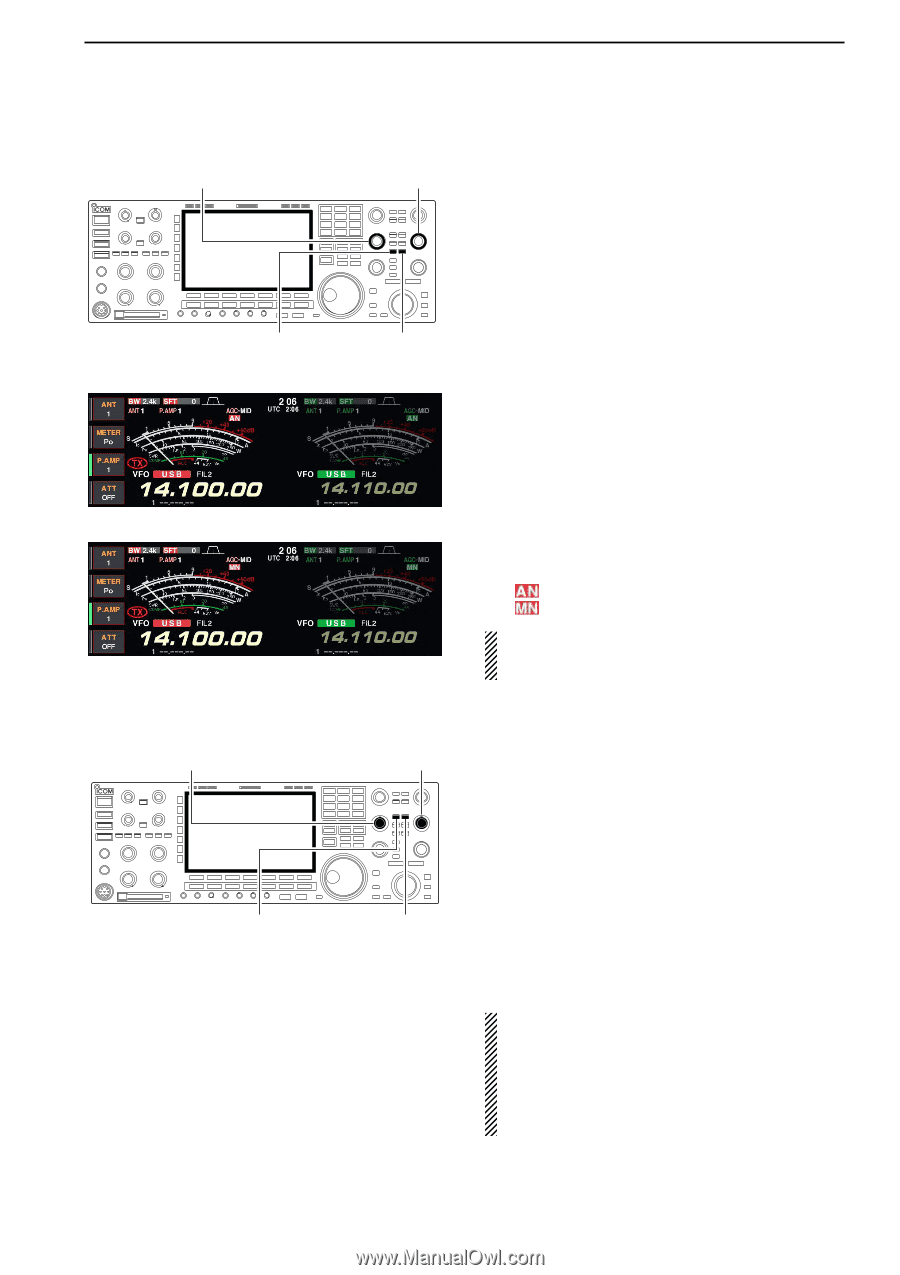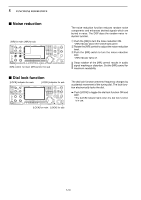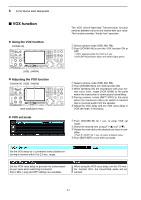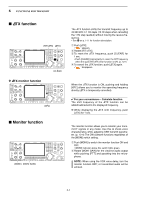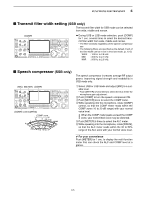Icom IC-7800 Instruction Manual - Page 101
Notch function, Digital selector
 |
View all Icom IC-7800 manuals
Add to My Manuals
Save this manual to your list of manuals |
Page 101 highlights
5 FUNCTIONS FOR RECEIVE I Notch function [NOTCH] control for main [NOTCH] control for sub [NOTCH] for main [NOTCH] for sub • Auto notch indication • Manual notch indication This transceiver has auto and manual notch functions. The auto notch function uses DSP to automatically attenuates more than 3 beat tones, tuning signals, etc., even if they are moving. The manual notch can be set to attenuate a frequency via the [NOTCH] control. The auto notch can be used in SSB, AM and FM modes. The manual notch can be used in SSB, CW, RTTY, PSK and AM modes. ➥ Push [NOTCH] to toggle the notch function between auto, manual and OFF in SSB and AM modes. ➥ Push [NOTCH] to turn the manual notch function ON and OFF in CW mode. ➥ Push [NOTCH] to turn the auto notch function ON and OFF in FM mode. • [NOTCH] indicator above their switch lights green. • Push [NOTCH] for 1 sec. to select the notch filter width for manual notch from wide, middle and narrow. • Set to attenuate a frequency for manual notch via the [NOTCH] control. • " " appears when auto notch is in use. • " " appears when manual notch is in use. While tuning the manual notch, noise may be heard. This comes from the DSP unit and does not indicate an equipment malfunction. I Digital selector [DIGI-SEL] control for main [DIGI-SEL] control for sub [DIGI-SEL] for main [DIGI-SEL] for sub The digital selector manually adjusts the center frequency of the automatic pre-selector. The automatic pre-selector adds selectivity ahead of the 1st mixer. This reduces intermodulation distortion from the nearby strong signals. The automatic pre-selector tracks the frequency tuning, changing it's resonant frequency in discrete steps. q Push [DIGI-SEL] to turn the digital selector ON and OFF. • [DIGI-SEL] indicator above their switch lights green. w Rotate [DIGI-SEL] control to adjust the center frequency. NOTE: • When rotating the main dial (or sub dial during dual- watch or split function) while the digital selector is activated, mechanical noise may be heard due to the switching noise from internal relays. • The preamp (P.AMP1 or P.AMP2) cannot be used while the digital selector is activated. 5-19