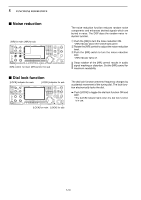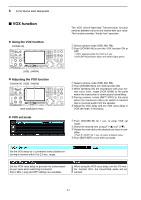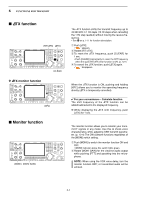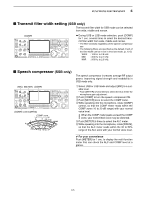Icom IC-7800 Instruction Manual - Page 103
VOX function
 |
View all Icom IC-7800 manuals
Add to My Manuals
Save this manual to your list of manuals |
Page 103 highlights
6 FUNCTIONS FOR TRANSMIT I VOX function D Using the VOX function [VOX/BK-IN] The VOX (Voice-Operated Transmission) function switches between transmit and receive with your voice. This function provides "hands-free" operation. q Select a phone mode (SSB, AM, FM). w Push [VOX/BK-IN] to turn the VOX function ON or OFF. • "VOX" appears while the VOX is in use. • [VOX/BK-IN] indicator above this switch lights green. [SSB] [AM/FM] D Adjusting the VOX function [VOX/BK-IN] [SSB] [AM/FM] [VOX GAIN] [ANTI VOX] D VOX set mode q Select a phone mode (SSB, AM, FM). w Push [VOX/BK-IN] to turn VOX function ON. e While speaking into the microphone with your nor- mal voice level, rotate [VOX GAIN] to the point where the transceiver is continuously transmitting. rDuring receive, rotate [ANTI VOX] to the point where the transceiver does not switch to transmit due to received audio from the speaker. t Adjust the VOX delay and the VOX voice delay in VOX set mode, if necessary. qPush [VOX/BK-IN] for 1 sec. to enter VOX set mode. w Select the desired item using [F-1•Y] or [F-2•Z]. e Rotate the main dial to the desired set value or con- dition. • Push [F-4•DEF] for 1 sec. to select a default value. r Push [EXIT/SET] to exit VOX set mode. Set the VOX delay for a convenient interval before returning to receive within 0 to 2.0 sec. range. Set the VOX voice delay to prevent mis-transmission of your voice when switching to transmit. Short, Mid., Long and OFF settings are available. When using the VOX voice delay, turn the TX monitor function OFF, the transmitted audio will be echoed. 6-2