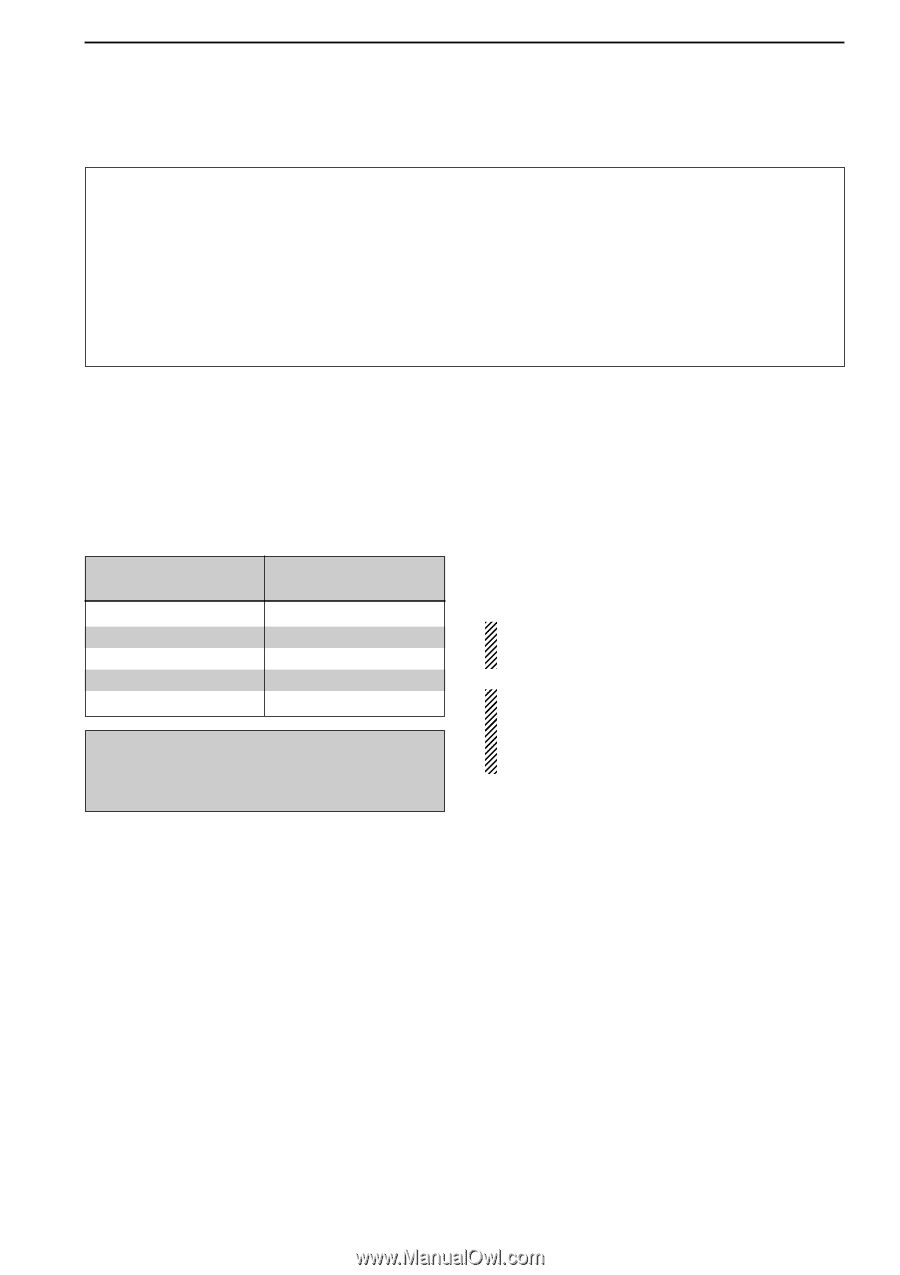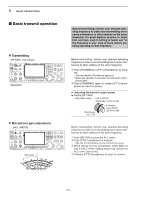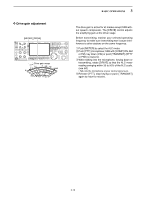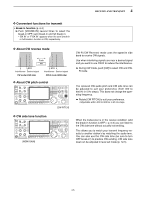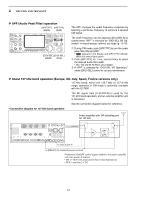Icom IC-7800 Instruction Manual - Page 51
Convenient functions for transmit, About 5 MHz band operation USA version only
 |
View all Icom IC-7800 manuals
Add to My Manuals
Save this manual to your list of manuals |
Page 51 highlights
4 RECEIVE AND TRANSMIT D Convenient functions for transmit • Speech compressor (p. 6-5) ➥ Push [COMP] to turn the speech compressor ON and OFF. • Pushing [COMP] for 1 sec. to select the compression bandwidth from wide, middle and narrow. • VOX (voice operated transmit) (p. 6-2) ➥ Push [VOX/BK-IN] to turn the VOX function ON and OFF. • "VOX" appears when the VOX function is ON. • Transmit quality monitor (p. 6-4) ➥ Push [MONI] to turn the monitor function ON and OFF. • Rotate [MONI GAIN] to adjust the monitor gain. • Monitor indicator (above [MONI] switch) lights when the monitor function is ON. • Audio tone control (p. 12-4) ➥ Push [F-7•SET] then [F-1•LEVEL] to enter level set mode. Select an item with [F-1•Y]/[F-2•Z] then rotate the main dial to adjust the audio tone. D About 5 MHz band operation (USA version only) Operation on the 5 MHz band is allowed on 5 discrete frequencies and must adhere to the following: • USB mode • Maximum of 50 watts ERP (Effective Radiated Power) • 2.8 kHz bandwidth IC-7800 Tuning Frequency* 5.33050 MHz 5.34650 MHz 5.36650 MHz 5.37150 MHz 5.40350 MHz FCC Channel Center Frequency* 5.33200 MHz 5.34800 MHz 5.36800 MHz 5.37300 MHz 5.40500 MHz To assist you in operating the 5 MHz band within the rules specified by the FCC, transmission is illegal on any 5 MHz band frequency other than the 5 frequencies indicated in the table above. It's your responsibility to set all controls so that transmission in this band meets the stringent conditions under which we may use these frequencies. NOTE: We recommend that you store these frequencies, mode and filter settings into memory channels for easy recall. *The FCC specifies center frequencies on the 5 MHz band. However, the IC-7800 displays carrier frequency. Therefore, tune the transceiver to 1.5 kHz below the specified FCC channel center frequency. 4-3