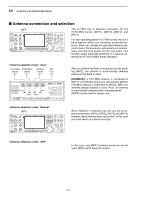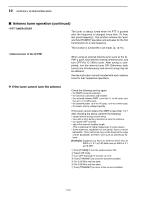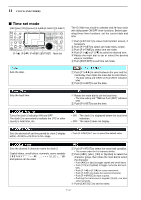Icom IC-7800 Instruction Manual - Page 139
Antenna tuner operation continued
 |
View all Icom IC-7800 manuals
Add to My Manuals
Save this manual to your list of manuals |
Page 139 highlights
10 ANTENNA TUNER OPERATION I Antenna tuner operation (continued) • PTT TUNER START The tuner is always tuned when the PTT is pushed after the frequency is changed (more than 1% from last-tuned frequency). This function removes the "push and hold [TUNER]" operation and activates for the first transmission on a new frequency. This function is turned ON in set mode. (p. 12-15). • Antenna tuner of the IC-PW1 When using an external antenna tuner such as the ICPW1's tuner, tune with the external antenna tuner, and turn OFF the IC-7800's tuner. After tuning is completed, turn the internal tuner ON. Otherwise, both tuners tune simultaneously and correct tuning may not be obtained. See the instruction manual included with each antenna tuner for their respective operations. D If the tuner cannot tune the antenna Check the following and try again: • the [ANT] connector selection. • the antenna connection and feedline. • the untuned antenna SWR. (Less than 3:1 for HF bands; Less than 2.5:1 for 50 MHz band) • the transmit power. (8 W for HF bands; 15 W for 50 MHz band) • the power source voltage/capacity. If the tuner cannot reduce the SWR to less than 1.5:1 after checking the above, perform the following: • repeat manual tuning several times. • tune with a 50 Ω dummy load and re-tune the antenna. • turn power OFF and ON. • adjust the antenna feedline length. (This is effective for higher frequencies in some cases.) • Some antennas, especially for low bands, have a narrow bandwidth. These antennas may not be tuned at the edge of their bandwidth, therefore, tune such an antenna as follows: [Example]: Suppose you have an antenna which has an SWR of 1.5:1 at 3.55 MHz and an SWR of 3:1 at 3.8 MHz. q Push [TUNER] to turn the antenna tuner ON. w Select CW mode. e Turn OFF the break-in function. (p. 6-3) r Push [TRANSMIT] to set to the transmit condition. t Set 3.55 MHz and key down. y Set 3.80 MHz and key down. u Push [TRANSMIT] to return to the receive condition. 10-6