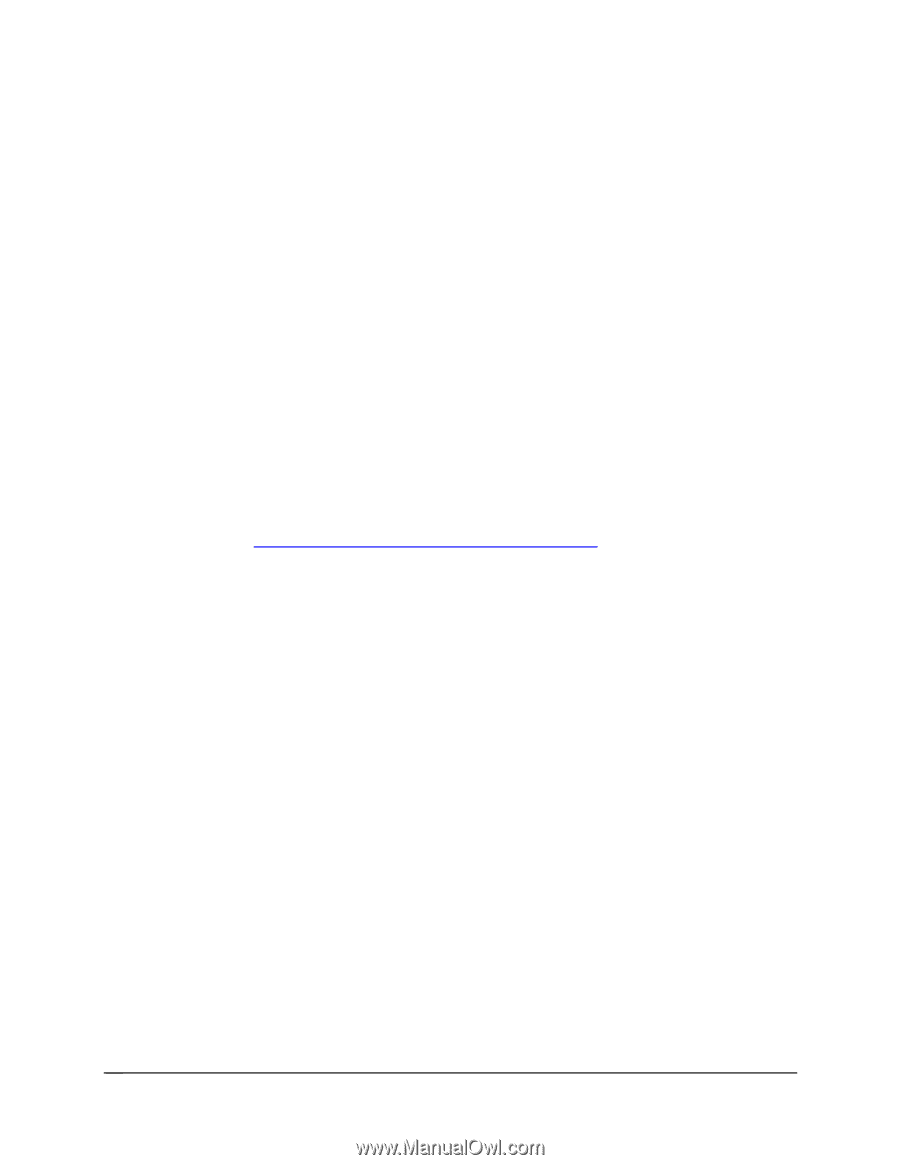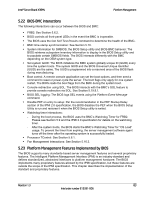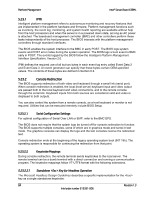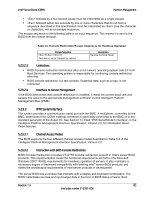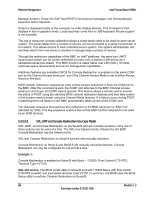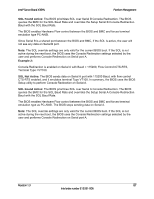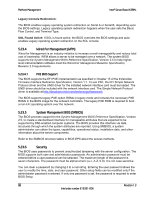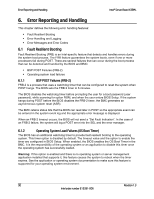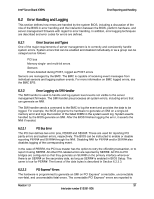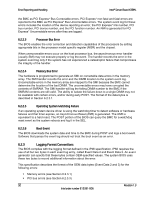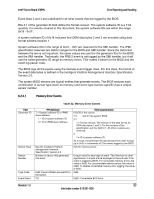Intel X38ML Product Specification - Page 100
Wired For Management WFM, System Management BIOS SMBIOS, Security
 |
UPC - 735858197397
View all Intel X38ML manuals
Add to My Manuals
Save this manual to your list of manuals |
Page 100 highlights
Platform Management Intel® Server Board X38ML Legacy Console Redirection: The BIOS enables Legacy operating system redirection on Serial A or Serial B, depending upon the BIOS settings. Legacy operating system redirection happens when the user sets the Baud, Flow Control, and Terminal Type. SOL Found Active: If SOL is found active, the BIOS overrides the BIOS settings and autoenables Legacy operating system redirection on the SOL console. 5.23.4 Wired For Management (WFM) Wired for Management is an industry initiative to increase overall manageability and reduce total cost of ownership. WFM allows a server to be managed over a network. The system BIOS supports the System Management BIOS Reference Specification, Version 2.5 to help higherlevel instrumentation software meet the Wired For Management Baseline Specification, Revision 2.0 requirements. 5.23.4.1 PXE BIOS Support The BIOS supports the EFI PXE implementation as specified in Chapter 15 of the Extensible Firmware Interface Reference Specification, Version 1.1. To use PXE, the EFI Simple Network Protocol driver and the UNDI driver for the installed network interface card must be loaded. The UNDI driver should be included with the network interface card. The Simple Network Protocol driver is available at http://developer.intel.com/technology/framework. The BIOS supports legacy PXE option ROMs in legacy mode and includes the necessary PXE ROMs in the BIOS image for the onboard controllers. The legacy PXE ROM is required to boot a non-EFI operating system over the network. 5.23.5 System Management BIOS (SMBIOS) The BIOS provides support for the System Management BIOS Reference Specification, Version 2.5, to create a standardized interface for manageable attributes that are expected to be supported by DMI-enabled computer systems. The BIOS provides this interface via data structures through which the system attributes are reported. Using SMBIOS, a system administrator can obtain the types, capabilities, operational status, installation date, and other information about the server components. Refer to the SMBIOS structure tables in BIOS EPS about the access methods. 5.23.6 Security The BIOS uses passwords to prevent unauthorized tampering with the server configuration. The BIOS supports both user and administrator passwords. An administrator password must be entered before a user password can be selected. The maximum length of the password is seven characters. The password must be alphanumeric (a-z, A-Z, 0-9). It is not case-sensitive. You can clear a password by changing it to a null string. Entering the user password allows the user to modify the time, date, and user password. Other setup fields can be modified only if the administrator password is entered. If only one password is set, the password is required to enter BIOS Setup. 88 Revision 1.3 Intel order number E15331-006