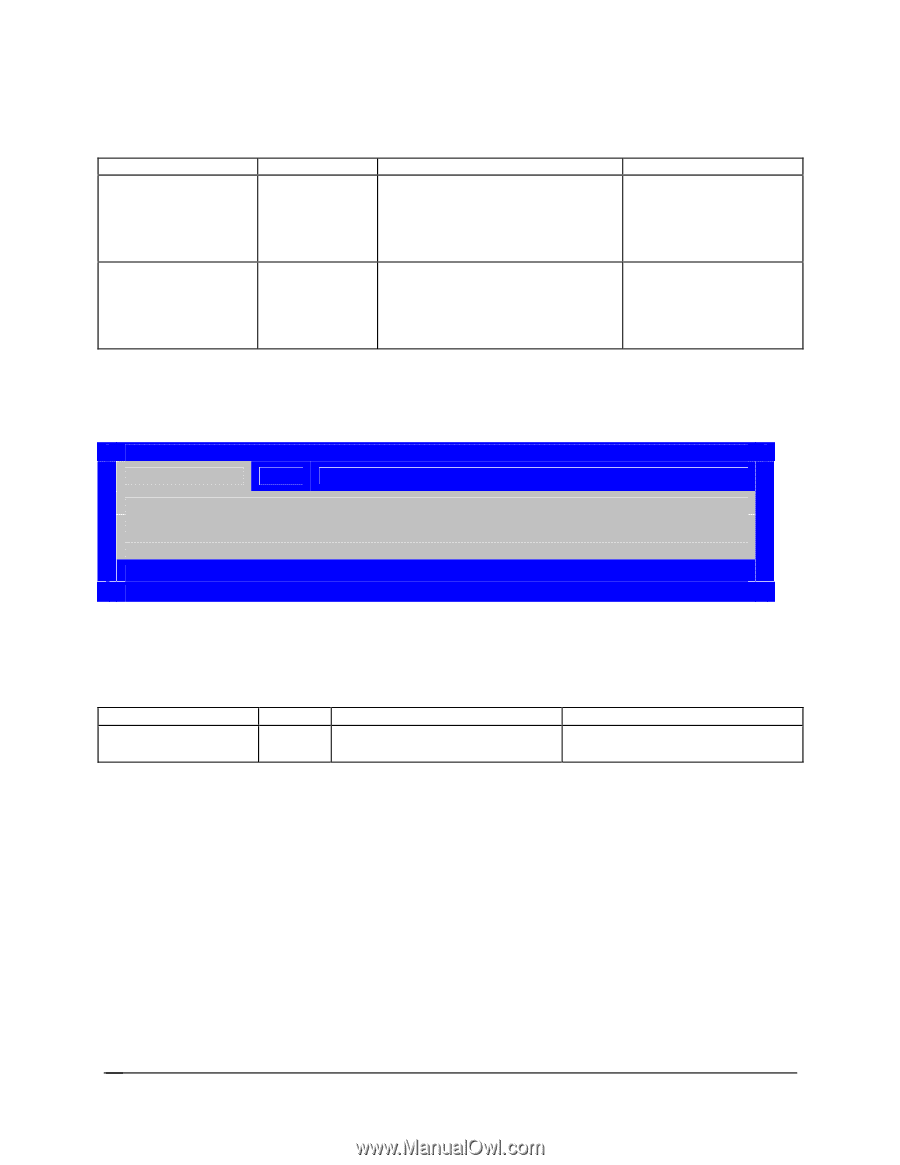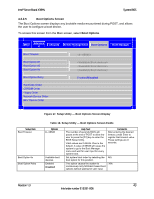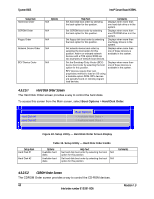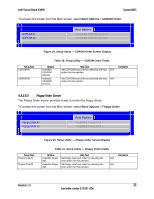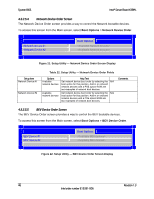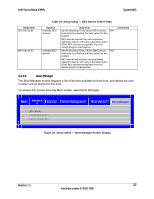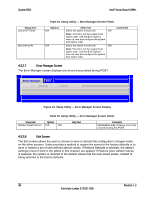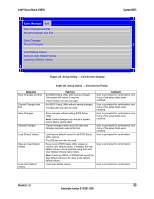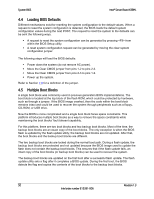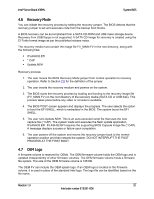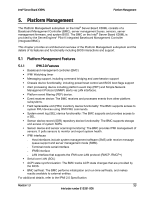Intel X38ML Product Specification - Page 60
Table 25. Setup Utility - Error Manager Screen Fields
 |
UPC - 735858197397
View all Intel X38ML manuals
Add to My Manuals
Save this manual to your list of manuals |
Page 60 highlights
System BIOS Intel® Server Board X38ML Setup Item Launch EFI Shell Boot Device #x Table 24. Setup Utility - Boot Manager Screen Fields Options N/A N/A Help Text Select this option to boot now. N/A Note: This list is not the system boot option order. Use the Boot Options menu to view and configure the system boot option order. Select this option to boot now. N/A Note: This list is not the system boot option order. Use the Boot Options menu to view and configure the system boot option order. Comments 4.3.2.7 Error Manager Screen The Error Manager screen displays any errors encountered during POST. Error Manager ERROR CODE Exit SEVERITY INSTANCE Figure 24. Setup Utility - Error Manager Screen Display Table 25. Setup Utility - Error Manager Screen Fields Setup Item Options Displays System Errors N/A N/A Help Text Comments Information only. Displays errors that occurred during this POST. 4.3.2.8 Exit Screen The Exit screen allows the user to choose to save or discard the configuration changes made on the other screens. It also provides a method to restore the server to the factory defaults or to save or restore a set of user defined default values. If Restore Defaults is selected, the default settings (noted in bold in the tables in this chapter) are applied. If Restore User Default Values is selected, the system is restored to the default values that the user saved earlier, instead of being restored to the factory defaults. 48 Revision 1.3 Intel order number E15331-006