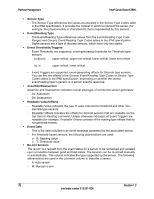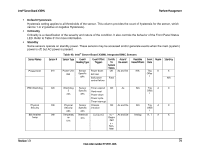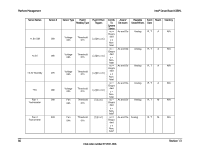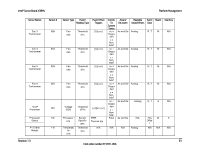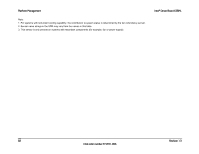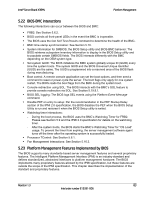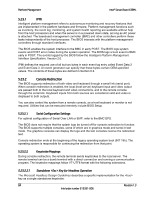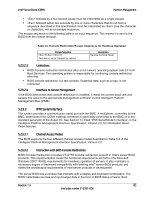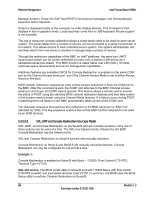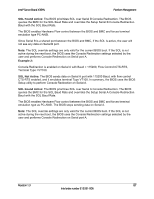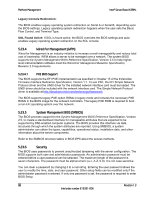Intel X38ML Product Specification - Page 95
BIOS-BMC interactions, Platform Management Features Implemented by BIOS
 |
UPC - 735858197397
View all Intel X38ML manuals
Add to My Manuals
Save this manual to your list of manuals |
Page 95 highlights
Intel® Server Board X38ML Platform Management 5.22 BIOS-BMC interactions The following interactions can occur between the BIOS and BMC: ƒ FRB2: See Section 5.6.2. ƒ BIOS controls all front-panel LEDs in the event the BMC is inoperable. ƒ The BIOS uses the Get Self Test Results command to determine the health of the BMC. ƒ BMC time-stamp synchronization: See Section 5.10. ƒ System information for SMBIOS, the BIOS Setup utility and BIOS-BMC behavior: The BIOS retrieves subsystem inventory information to display in the BIOS Setup utility and to populate certain SMBIOS fields. The BIOS interacts differently with the BMC depending on the OEM system type. ƒ Set system GUID: The BIOS initializes the BMC system globally unique ID (GUID) every time the system boots. The system GUID and the BIOS Universal Unique Identifier (UUID) are the same. The UUID is programmed into a reserved area of the BIOS flash during manufacturing. ƒ Boot control: A remote console application can set the boot options, and then send a command to reset or power-cycle the server. The boot flags only apply for one system restart. The BIOS reads the boot flags from the BMC during the system boot. ƒ Console redirection using SOL: The BIOS interacts with the BMC's SOL feature to provide console redirection via SOL. See Section 5.19.8.1. ƒ BIOS SEL logging: The BIOS logs SEL events using the Platform Event Message command. ƒ Disable PEF on entry to setup: Per the recommendation in the PEF Startup Delay section of the IPMI 2.0 specification, the BIOS disables the PEF when the BIOS Setup Utility is run and restores it when the BIOS Setup utility is exited. ƒ Watchdog timer interactions: - During the boot process, the BIOS uses the BMC's Watchdog Timer for FRB2. Please see Section 5.9 and the IPMI 2.0 specification for details on the watchdog timer. - After the system boots, the BIOS starts the BMC's Watchdog Timer for "OS Load" usage. To prevent the timer from expiring, the server management software agent turns off the timer after the operating system is successfully loaded. ƒ Processor TControl: See Section 5.6.1. ƒ Fan Management Interactions: See Section 5.16.3. 5.23 Platform Management Features Implemented by BIOS The BIOS supports many standards-based server management features and several proprietary features. The Intelligent Platform Management Interface (IPMI) is an industry standard and defines standardized, abstracted interfaces to platform management hardware. The BIOS implements many proprietary features allowed by the IPMI specification, but these features are outside the scope of the IPMI specification. This chapter describes the implementation of the standard and proprietary features. Revision 1.3 83 Intel order number E15331-006