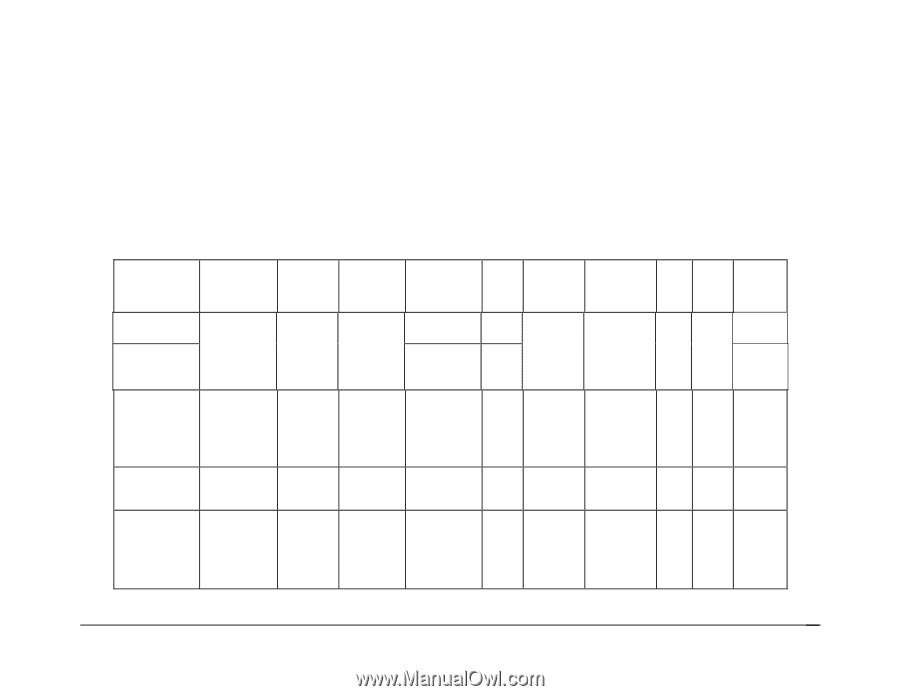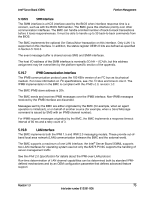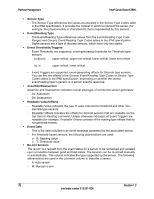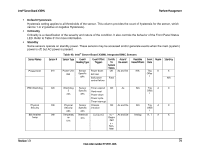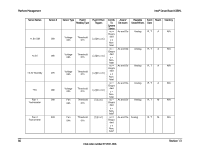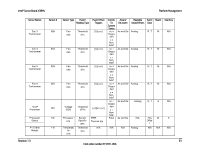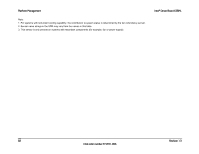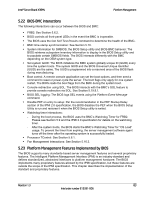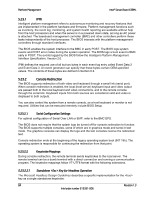Intel X38ML Product Specification - Page 91
Default Hysteresis, Criticality, Standby
 |
UPC - 735858197397
View all Intel X38ML manuals
Add to My Manuals
Save this manual to your list of manuals |
Page 91 highlights
Intel® Server Board X38ML Platform Management ƒ Default Hysteresis Hysteresis setting applies to all thresholds of the sensor. This column provides the count of hysteresis for the sensor, which can be 1 or 2 (positive or negative Hysteresis). ƒ Criticality Criticality is a classification of the severity and nature of the condition. It also controls the behavior of the Front Panel Status LED. Refer to Table 31 for more information. ƒ Standby Some sensors operate on standby power. These sensors may be accessed and/or generate events when the main (system) power is off, but AC power is present. Table 40. Intel® Server Board X38ML Integrated BMC Sensors Sensor Names Power Unit Sensor # 01h Sensor Type Event/ Event Offset Reading Type Triggers Power Unit 09h Sensor Specific 6Fh Power down A/C lost Soft power control failure Contrib. To System Status OK Assert/ De-assert As and De Fatal Readable Event Value/Offsets Data N/A Trig Offse t Rearm A Stand-by X N/A IPMI Watchdog 02h Watchdog Sensor Timer expired OK As 2 Specific Hard reset 23h 6Fh Power down N/A Trig A X Offse t Power cycle Timer interrupt Physical Security 03h Physical Sensor Chassis Security Specific intrusion 05h 6Fh OK As and De N/A Trig A X Offse t BB Ambient Temp 04h Temperatu Threshold [u,l] [c,nc] nc = As and De Analog R, T A X re 01h 01h Degra ded c = Non- fatal Revision 1.3 79 Intel order number E15331-006