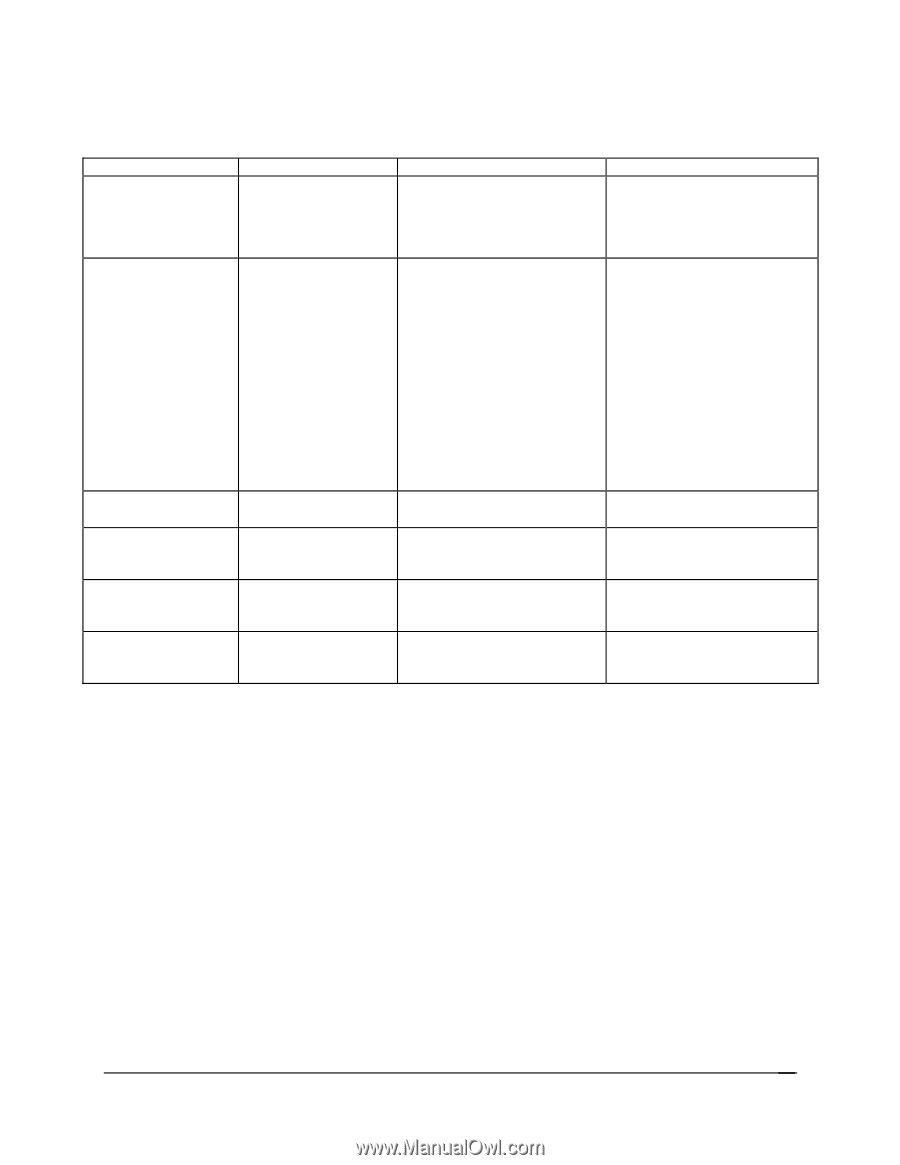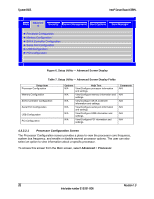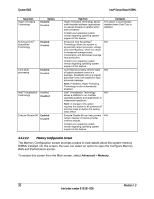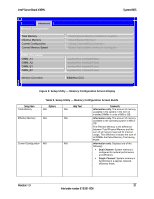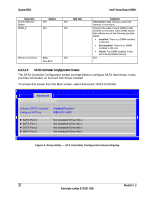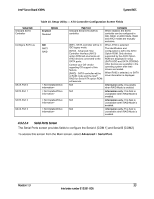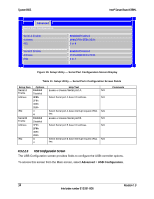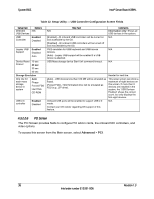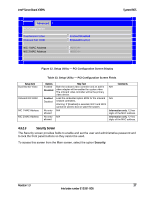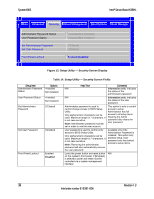Intel X38ML Product Specification - Page 45
Advanced, Serial Port - raid driver
 |
UPC - 735858197397
View all Intel X38ML manuals
Add to My Manuals
Save this manual to your list of manuals |
Page 45 highlights
Intel® Server Board X38ML System BIOS Setup Item Onboard SATA Controller Configure SATA as SATA Port 0 SATA Port 1 SATA Port 2 SATA Port 3 Table 10. Setup Utility - ATA Controller Configuration Screen Fields Options Enabled Disabled IDE AHCI RAID < Not Installed/Drive information> < Not Installed/Drive information> < Not Installed/Drive information> < Not Installed/Drive information> Help Text Onboard Serial ATA (SATA) controller. [IDE] - SATA controller will be in IDE legacy mode. [AHCI] - Advanced Host Controller Interface (AHCI) option ROM will enumerate all AHCI devices connected to the SATA ports. Contact your OS vendor regarding OS support of this feature. [RAID] - SATA controller will be in RAID mode and the Intel® RAID for Serial ATA option ROM will execute. N/A N/A N/A N/A Comments When enabled, the SATA controller can be configured in IDE, RAID, or AHCI Mode. RAID and AHCI modes are mutually exclusive. When AHCI is selected: The identification and configuration is left to the AHCI Option ROM. Only devices supported by the AHCI Option ROM are displayed in setup (SATA HDD and SATA CDROM) other devices are available in the operating system after their drivers are loaded. When RAID is selected, no SATA drive information is displayed. Information only; Unavailable when RAID Mode is enabled. Information only; This field is unavailable when RAID Mode is enabled. Information only; This field is unavailable when RAID Mode is enabled. Information only; This field is unavailable when RAID Mode is enabled. 4.3.2.2.4 Serial Ports Screen The Serial Ports screen provides fields to configure the Serial A [COM 1] and Serial B [COM2]. To access this screen from the Main screen, select Advanced > Serial Port. Revision 1.3 33 Intel order number E15331-006