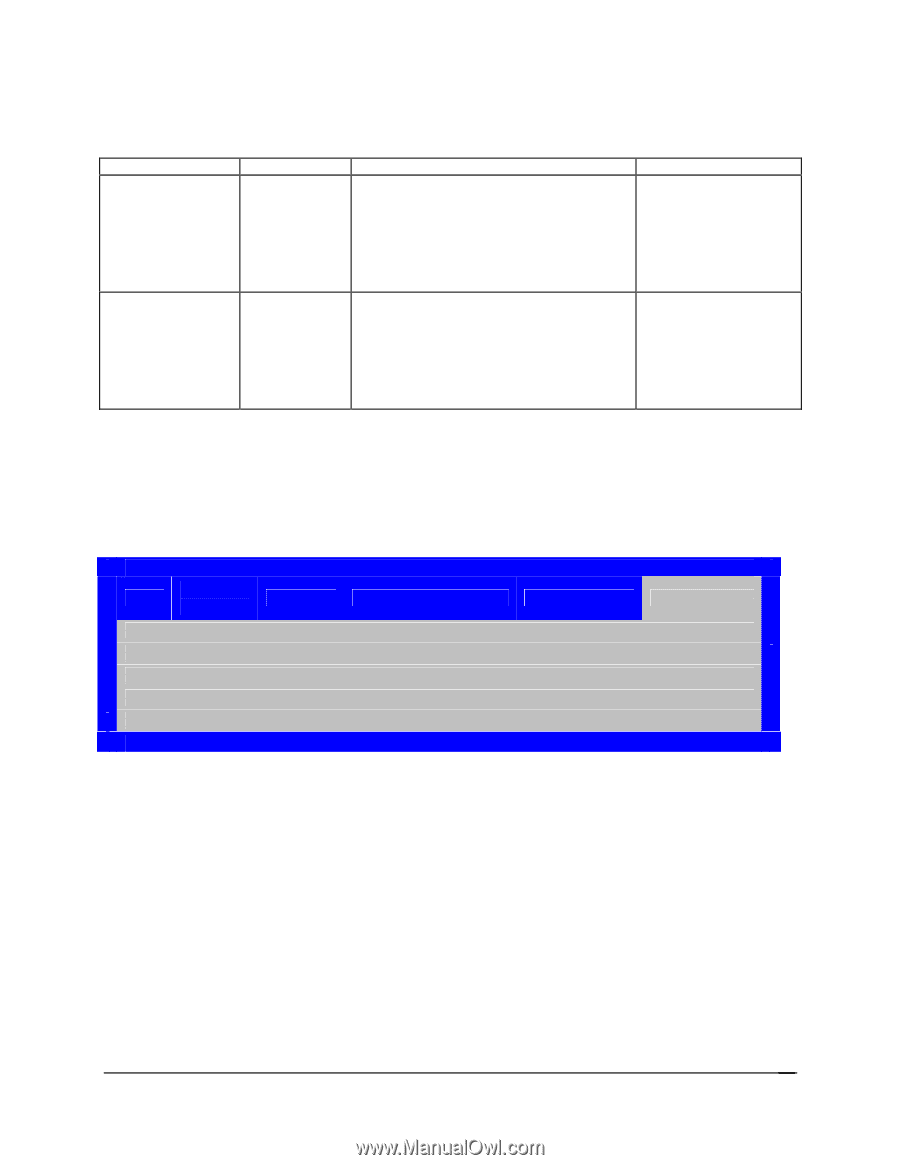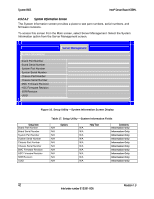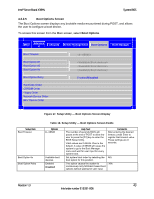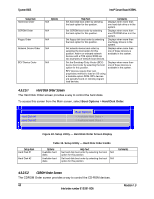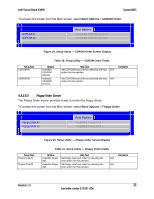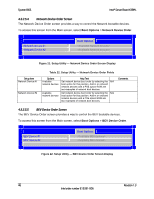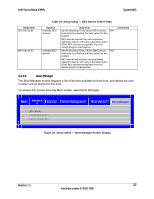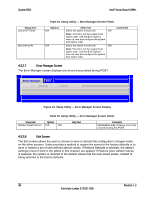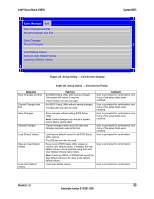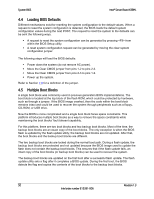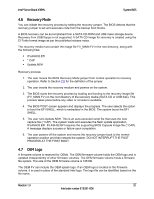Intel X38ML Product Specification - Page 59
Table 23. Setup Utility - BEV Device Order Fields, Setup Utility - Boot Manager Screen
 |
UPC - 735858197397
View all Intel X38ML manuals
Add to My Manuals
Save this manual to your list of manuals |
Page 59 highlights
Intel® Server Board X38ML System BIOS Setup Item BEV Device #1 BEV Device #2 Table 23. Setup Utility - BEV Device Order Fields Options Available BEV devices Available BEV devices Help Text Set the Bootstrap Entry Vector (BEV) device N/A boot order by selecting the boot option for this position. BEV devices require their own proprietary method to load an OS using a bootable option ROM. BEV devices are typically found on remote program load devices. Set the Bootstrap Entry Vector (BEV) device N/A boot order by selecting the boot option for this position. BEV devices require their own proprietary method to load an OS using a bootable option ROM. BEV devices are typically found on remote program load devices. Comments 4.3.2.6 Boot Manager The Boot Manager screen displays a list of devices available to boot from, and allows the user to select a boot device for this boot. To access this screen from the Main screen, select Boot Manager. Main Advance d Security Server Management Boot Options Boot Manager [EFI Shell] Figure 23. Setup Utility - Boot Manager Screen Display Revision 1.3 47 Intel order number E15331-006