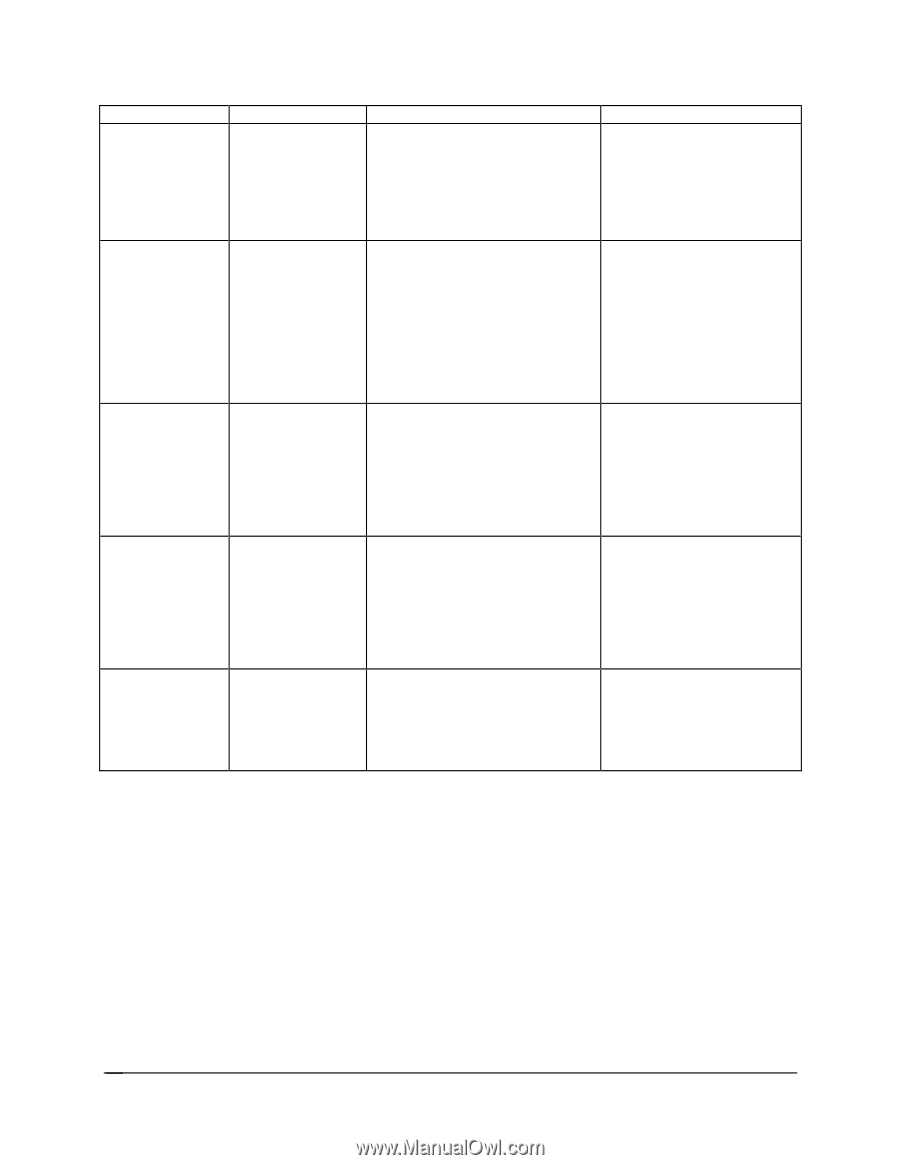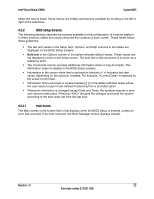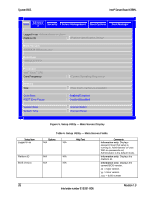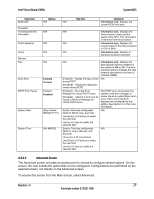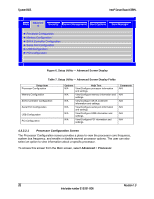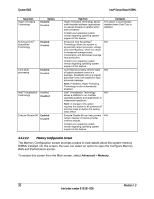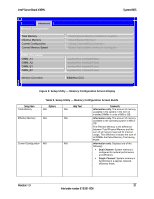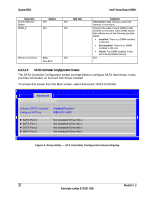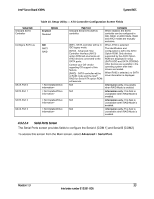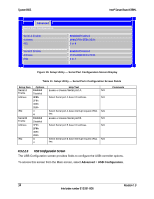Intel X38ML Product Specification - Page 42
Advanced, Memory
 |
UPC - 735858197397
View all Intel X38ML manuals
Add to My Manuals
Save this manual to your list of manuals |
Page 42 highlights
System BIOS Intel® Server Board X38ML Setup Item Hyper-Threading Technology Options Enabled Disabled Enhanced Intel® SpeedStep Technology Enabled Disabled Core Multiprocessing Enabled Disabled Intel® Virtualization Enabled Technology Disabled Execute Disable Bit Enabled Disabled Help Text Hyper-Threading Technology allows multi-threaded software applications to execute threads in parallel within each processor. Contact your operating system vendor regarding operating system support of this feature. Enhanced Intel SpeedStep® Technology allows the system to dynamically adjust processor voltage and core frequency, which can result in decreased average power consumption and decreased average heat production. Contact your operating system vendor regarding operating system support of this feature. Core Multi-processing sets the state of logical processor cores in a package. [Disabled] sets only logical processor core 0 as enabled in each processor package. Note: If disabled, Hyper-Threading Technology is also automatically disabled. Intel® Virtualization Technology allows a platform to run multiple operating systems and applications in independent partitions. Note: A change to this option requires the system to be powered off and then back on before the setting takes effect. Execute Disable Bit can help prevent certain classes of malicious buffer overflow attacks. Contact your operating system vendor regarding operating system support of this feature. Comments This option is automatically disabled when Dual Core is disabled. N/A N/A N/A N/A 4.3.2.2.2 Memory Configuration Screen The Memory Configuration screen provides a place to view details about the system memory DIMMs installed. On this screen, the user can select an option to open the Configure Memory RAS and Performance screen. To access this screen from the Main screen, select Advanced > Memory. 30 Revision 1.3 Intel order number E15331-006