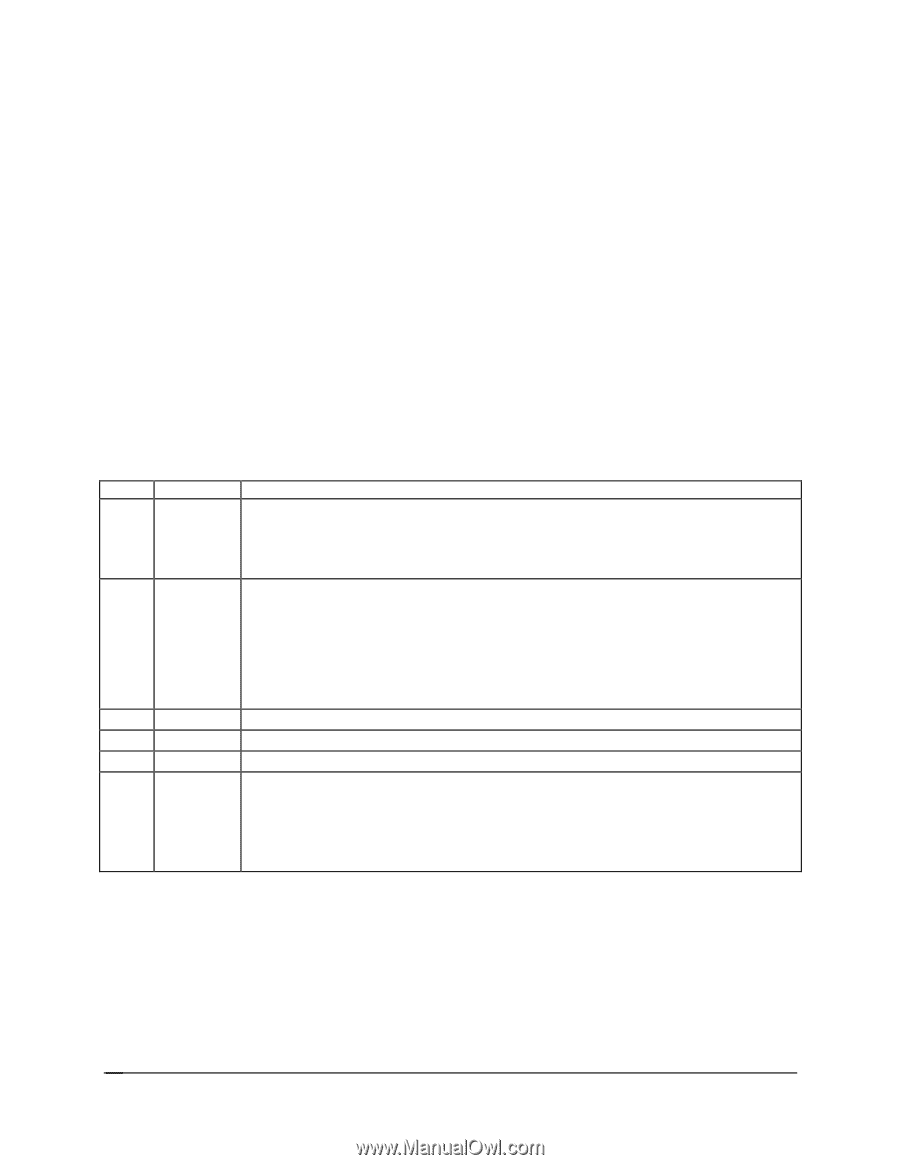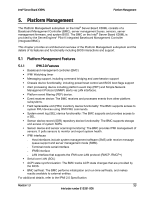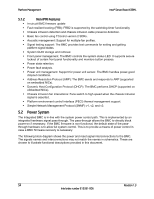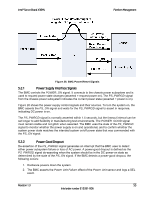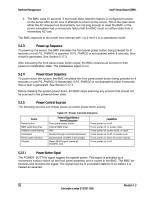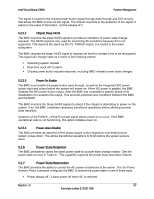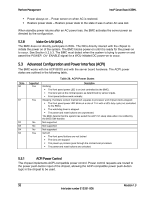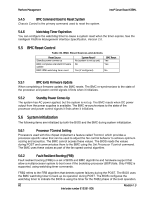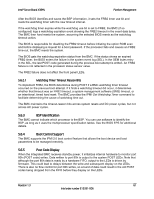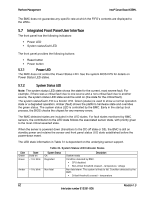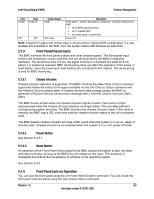Intel X38ML Product Specification - Page 70
Advanced Configuration and Power Interface ACPI
 |
UPC - 735858197397
View all Intel X38ML manuals
Add to My Manuals
Save this manual to your list of manuals |
Page 70 highlights
Platform Management Intel® Server Board X38ML ƒ Power always on - Power server on when AC is restored. ƒ Restore power state - Restore power state to the state it was in when AC was lost. When standby power returns after an AC power loss, the BMC activates the server power as directed by the configuration. 5.2.8 Wake-On-LAN (WOL) The BMC does not directly participate in WOL. The NICs directly interact with the chipset to initiate the power on of the system. The BMC blocks power-on until it is ready for the power-on to occur. See Section 5.2.5.3. The BMC must detect when the system is trying to power on and assert the POWER_ON_ENABLE signal for a WOL-initiated DC power-on to occur. 5.3 Advanced Configuration and Power Interface (ACPI) The BMC works with the ACPI BIOS and with the server board hardware. The ACPI power states are outlined in the following table. State S0 S1 S2 S3 S4 S5 Supported Yes Yes No No No Yes Table 28. ACPI Power States Description Working ƒ The front panel power LED is on (not controlled by the BMC). ƒ The fans spin at the normal speed, as determined by sensor inputs. ƒ Front panel buttons work normally. Sleeping. Hardware context maintained; equates to processor and chipset clocks stopped. ƒ The front panel power LED blinks at a rate of 1 Hz with a 50% duty cycle (not controlled by the BMC). ƒ The watchdog timer is stopped. ƒ The power and reset buttons are unprotected. The BMC detects that the system has exited the ACPI S1 sleep state when it is notified by the BIOS SMI handler. Not supported Not supported Not supported Soft off. ƒ The front panel buttons are not locked. ƒ The fans are stopped. ƒ The power up process goes through the normal boot procedure. ƒ The power and reset buttons are unlocked. 5.3.1 ACPI Power Control The chipset implements ACPI-compatible power control. Power control requests are routed to the power push-button input of the chipset, allowing the ACPI-compatible power push-button logic in the chipset to be used. 58 Revision 1.3 Intel order number E15331-006